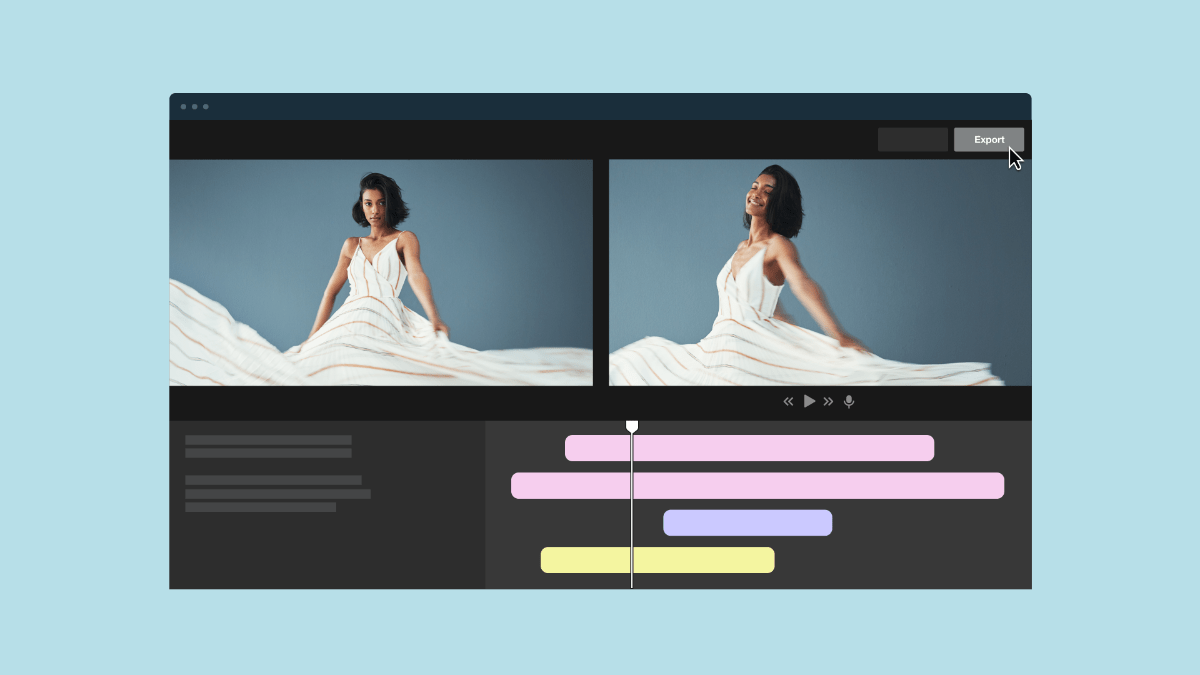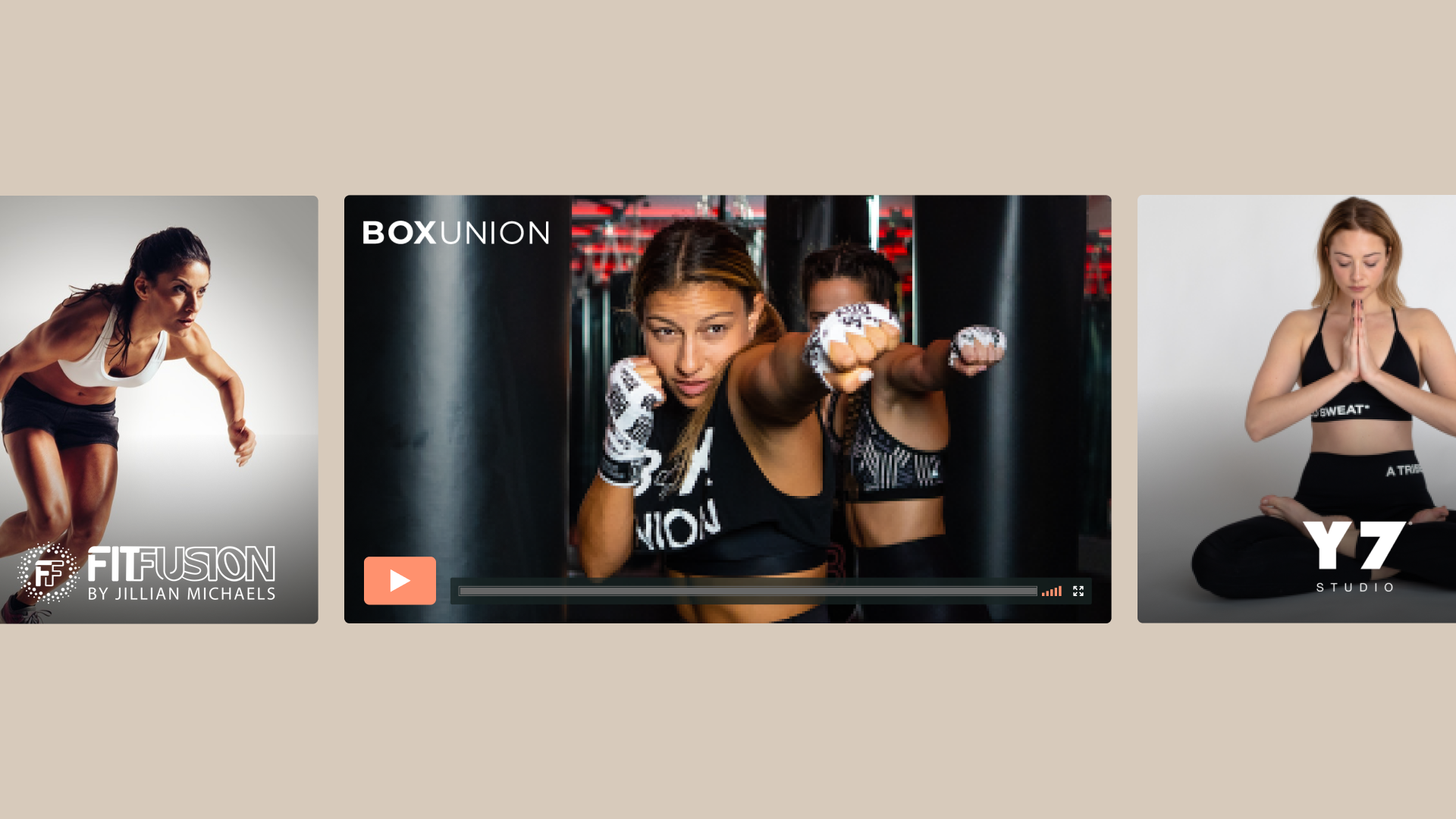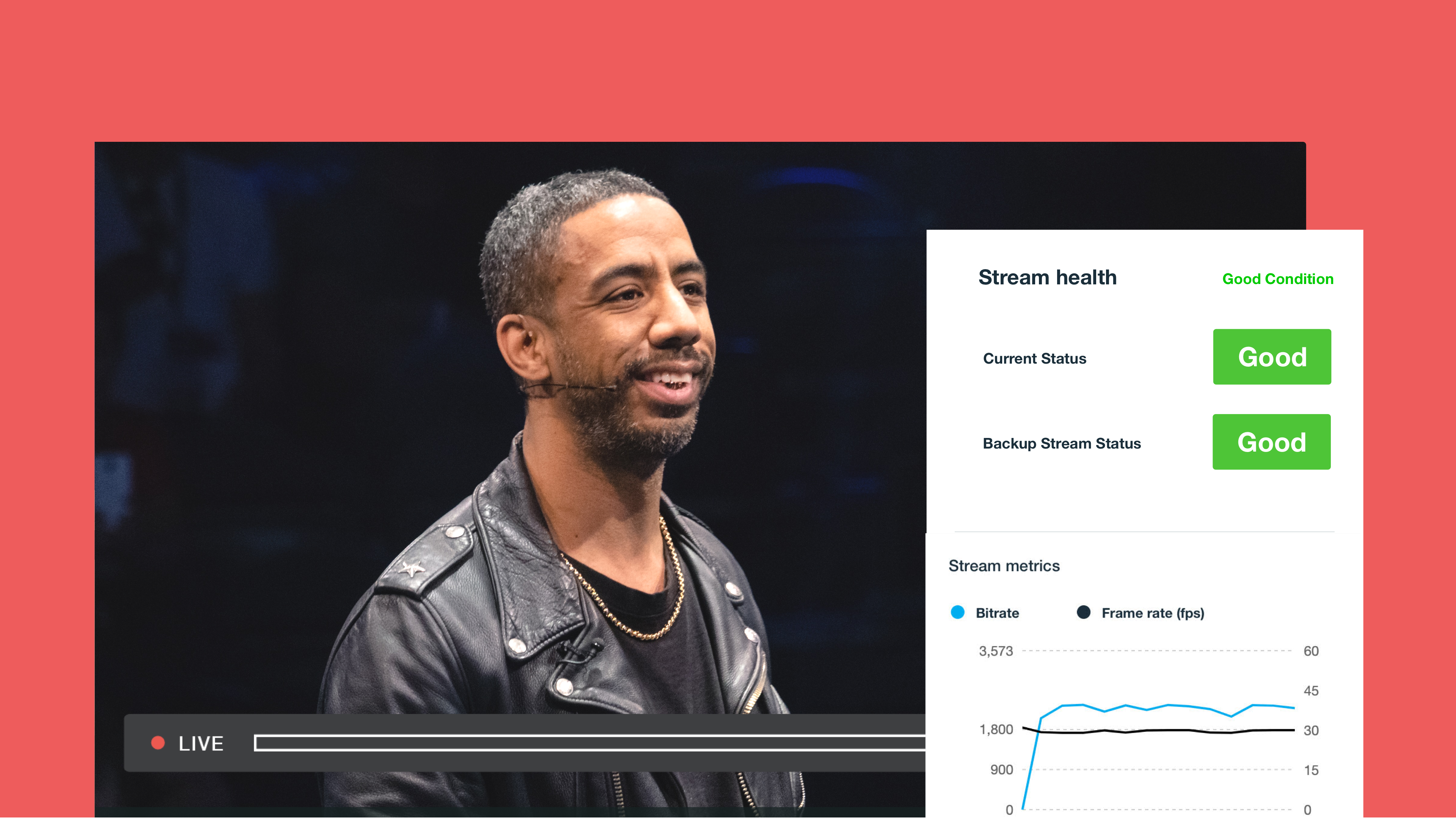Interactive video platforms are transforming how we watch content online. Increasingly, viewers expect more than a passive experience. They want to actively engage with your videos and streams.
An interactive platform helps you transition from traditional video content to immersive experiences. Depending on what interactive elements your software offers, viewers may be able to explore products using clickable hotspots, make purchases via shoppable overlays, and self-guide their watching experiences through branching content paths.
This guide will compare 10 of the top interactive video platforms. We’ll explain what to look for to make sure your chosen solution fits your needs.
What’s an interactive video platform?
Most video content is designed to be watched passively. Viewers might “like” the video or offer an emoji-based reaction, but that’s the extent of their engagement. They consume, and then they move on.
Interactive video software allows them to engage with the content as they’re watching. Clickable elements let them learn information at their own pace, offer opinions, take quizzes, or make purchases. Sometimes, they can even shape the video by choosing among various branching “paths.”
Exactly what’s possible will depend on the platform you choose. When evaluating the options, consider their:
- Core interactive features: Look for video software that offers the specific interactive functionality you need. That might be shoppable overlays for ecommerce use, or branching pathways for educational content.
- Analytics and insights: Some platforms provide detailed interaction data showing exactly how viewers engage with your video content.
- Ease of use: Your chosen platform should allow any type of user to learn how to create an interactive video. For example, Vimeo offers streamlined features for adding clickable elements, branching paths, and calls to action — and it enhances your video's quality and security.
Host your first interactive video with Vimeo →
What are the benefits of using interactive video platforms?
Opting for interactive video content has several advantages:
- More personalized experiences: Some platforms let you develop branching narratives, giving viewers the opportunity to self-guide their watch experience. This helps them quickly find information that’s relevant to their interests, and reinforces the ways your brand can support their individual needs.
- Improved lead generation: Interactive video transforms your content into a powerful tool for attracting potential customers and encouraging them to convert. You can hook them with compelling content, then facilitate next steps via embedded forms and clickable calls to action.
- Increased engagement and commitment: Clickable hotspots, branching narratives, and embedded quizzes can all prevent viewer drop-off and promote longer watch times. In turn, this encourages engagement with your brand as a whole and can have a positive impact on retention.
10 interactive video platforms: Features, pricing, and use cases
Now that you know what to look for, here are 10 of the most popular video platforms.
1. Vimeo
Vimeo seamlessly combines enterprise-grade hosting with interactive video elements. You’ll get high-quality 4K playback, robust privacy features, and integration with many key tools. Vimeo also offers advanced analytics that track specific interactions, showing you precisely how viewers engage with your content. Did you know you can integrate a call-to-action (CTA) or a registration form directly into the Vimeo video player? Learn all about the interactive features and tools Vimeo offers users.
Key features:
- Clickable CTA buttons, shoppable video, and hotspots
- “Chaptering” that lets you create branching content pathways
- Advanced analytics dashboard with granular interaction metrics
- Privacy-focused, enterprise-grade video hosting
- Customizable player for seamless blending with your brand
- Integrations with Wix, GoDaddy, Shopify, and other ecommerce apps
- Video tools for learning and development as well as solutions for educators and healthcare institutions
Potential drawbacks: Some interactive video features are only available on Enterprise plans.
Pricing: Vimeo Enterprise offers custom pricing based on your needs.
Useful for: Businesses, healthcare companies, educators, and learning institutions that want interactive functionality while also prioritizing video quality, privacy settings, analytics, and branding.
Explore Vimeo’s interactive video capabilities →
2. hihaho
hihaho is designed for less technical creators. It helps you add chapter-based navigation and basic interactive elements to existing video content.
Key features:
- Variety of interactive options, including questions, ratings, forms, and buttons
- Chapter segmentation
- Clickable hotspot functionality
Potential drawbacks: This platform may be overly complex and too expensive for some use cases.
Pricing: Costs start at $2,936 per year, with custom pricing for enterprise clients.
Useful for: Corporate trainers creating complex video content.
3. Genially
Genially is an interactive video platform for education. It’s built to assist with eLearning and teaching, although it can serve more general-purpose marketing needs.
Key features:
- Design-focused interface
- Multiple content types, not just video
- Template library
- Collaboration features
Potential drawbacks: The interface isn’t very intuitive, and the dependency on templates can limit creative customization.
Pricing: There’s a free plan, while paid plans start at $15 per month.
Useful for: K–12 educators and eLearning businesses.
4. Kaltura
Kaltura is a comprehensive video platform with a focus on enterprise and university clients. It combines interactive video features with live streaming and on-demand video management.
Key features:
- Interactive video paths
- Video quizzes and assessments
- Clickable hotspots and overlays
Potential drawbacks: The focus on enterprise results in higher costs and steeper learning curves.
Pricing: Education-focused plans start at $17 per month per organizer, but many features are only available on enterprise plans.
Useful for: Large corporations and universities.
Compare Vimeo and Kaltura →
5. Panopto
Panopto specializes in corporate training videos. This platform allows users to record online lectures and develop interactive educational materials with AI-assisted tools.
Key features:
- Interactive quizzes and assessments
- AI-assisted functionality
- Search feature within video content
- Learning management system integration
Potential drawbacks: With its focus on educational content, Panopto isn’t optimized for sales or ecommerce.
Pricing: Panopto offers custom enterprise pricing.
Useful for: HR professionals.
Compare Vimeo and Panopto →
6. Smartzer
Smartzer is all about shoppable video experiences. It helps users turn video content (both static and interactive) into direct sales opportunities.
Key features:
- Live video shopping
- Integrations with major ecommerce platforms
- Clickable product hotspots and overlays
Potential drawbacks: Smartzer requires integration with an existing online store.
Pricing: You’ll need to contact this platform for custom pricing.
Useful for: Live shopping hosts.
7. Eko
Eko is another ecommerce-focused platform. Its interactive film authoring helps users create dynamic product videos and galleries that replace traditional, static sales images.
Key features:
- Interactive product videos and galleries
- Real-time data and analytics
- AI-powered optimization features
Potential drawbacks: The steep setup fee may be a barrier for smaller companies.
Pricing: Costs start at $300 per month.
Useful for: Retailers and ecommerce brands.
8. Stornaway
Stornaway is a user-friendly platform for creating interactive digital journeys. Along with video, it supports a variety of content types, such as slideshows and 360-degree media.
Key features:
- Interactive tools for videos, slides, and VR
- Drag-and-drop editor
- Storyboarding tools
Potential drawbacks: The free plan limits the platforms where you can publish videos.
Pricing: There is a free starter plan, with pro plans starting at $41.50 per month.
Useful for: Storytellers, educators, and marketers.
9. Mindstamp
Mindstamp helps users create interactive videos for marketing, sales, and eLearning applications. It also integrates that content with marketing automation platforms.
Key features:
- Lead capture forms that embed within video content
- Conditional logic-based content progression
- Integrations for marketing tools like HubSpot and Salesforce
Potential drawbacks: To get the most from Mindstamp, you may need some expertise with marketing automation.
Pricing: Plans start at $99 per month.
Useful for: Marketing and sales teams.
10. Adventr
Adventr enables streamers and educators to create video content that viewers can participate with in some interesting ways. For example, the “SmartListen technology” lets viewers control videos with their voices by answering questions and choosing narrative pathways.
Key features:
- Voice-activated interactions
- Personalization and gamification features
- Tools for repurposing and editing existing video content
Potential drawbacks: The heavy reliance on AI may have a negative impact on quality.
Pricing: Paid plans start at $19 per month.
Useful for: Live streamers, game developers, and educators.
FAQ
How much does it cost to create an interactive video?
The cost to create an interactive video can vary widely. The price depends on several factors:
- Are you producing new videos, or can you repurpose existing content?
- What types of interactivity do you need? More advanced interactive features, like branching narrative paths, can be expensive to implement.
Some platforms offer limited interactive features for specific use cases at around $20 per month. If you want full interactive functionality, however, you’ll need to budget for a custom enterprise plan.
Can I add interactive elements to an existing video?
Platforms like Vimeo allow you to repurpose existing video content and add interactive features. You can drive engagement with clickable hotspots and customizable journeys.
How do I embed an interactive video on my website?
Some interactive video platforms, such as Vimeo, offer an embed code. You just have to add that code to your website to display the video or player.
Boost engagement and results with Vimeo’s interactive video platform
Well-designed interactive videos are powerful. They can drive engagement, increase sales, improve learning outcomes, and build stronger connections with your audience — but only if you have the right tools.
Vimeo combines professional video hosting with analytics, integrations, and powerful editing features. Our platform is designed to be easy to learn, and it helps your business drive real results with custom interactive videos. You can add clickable elements, chapter navigation, and calls to action, all while maintaining high quality and privacy standards.