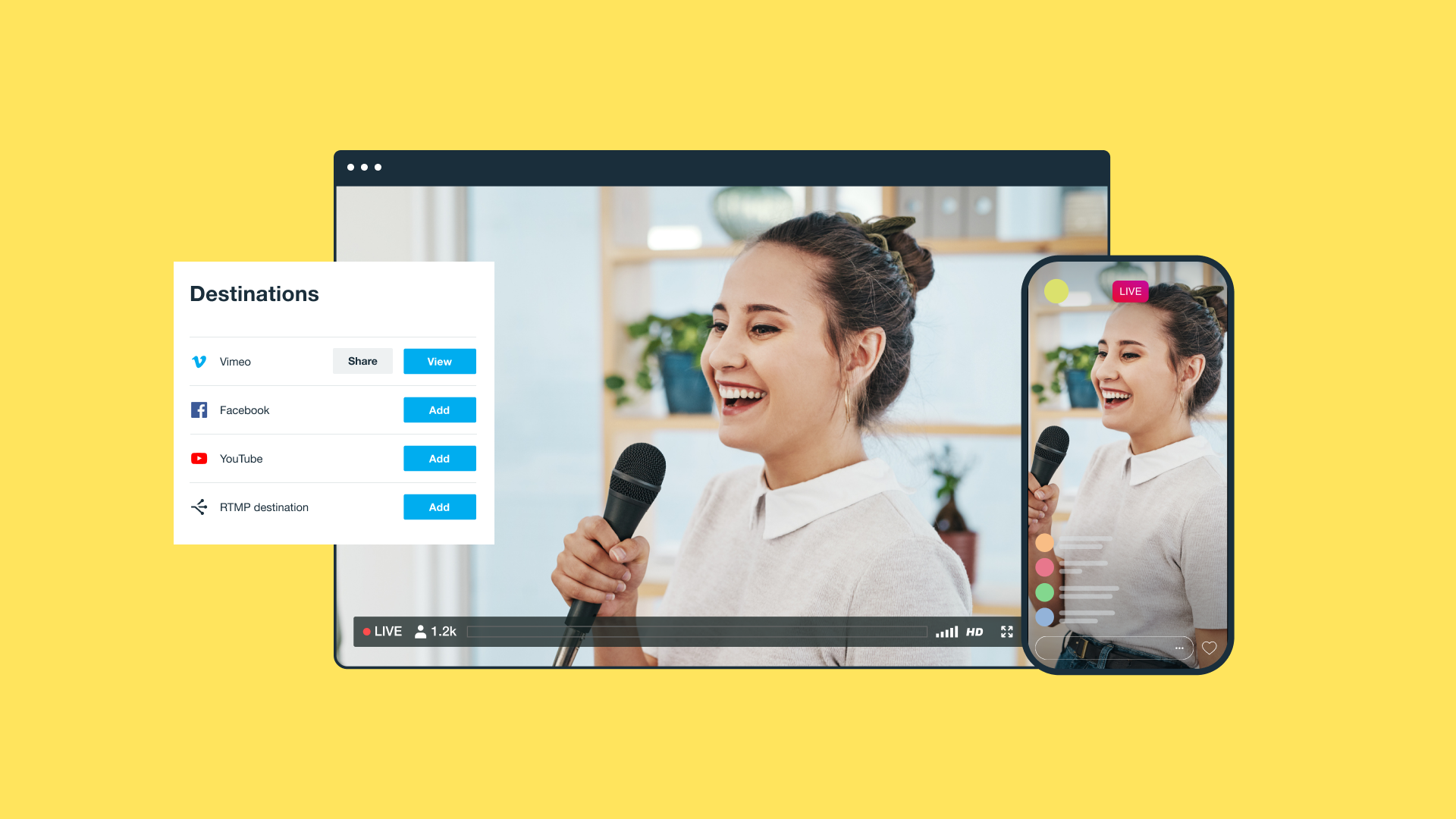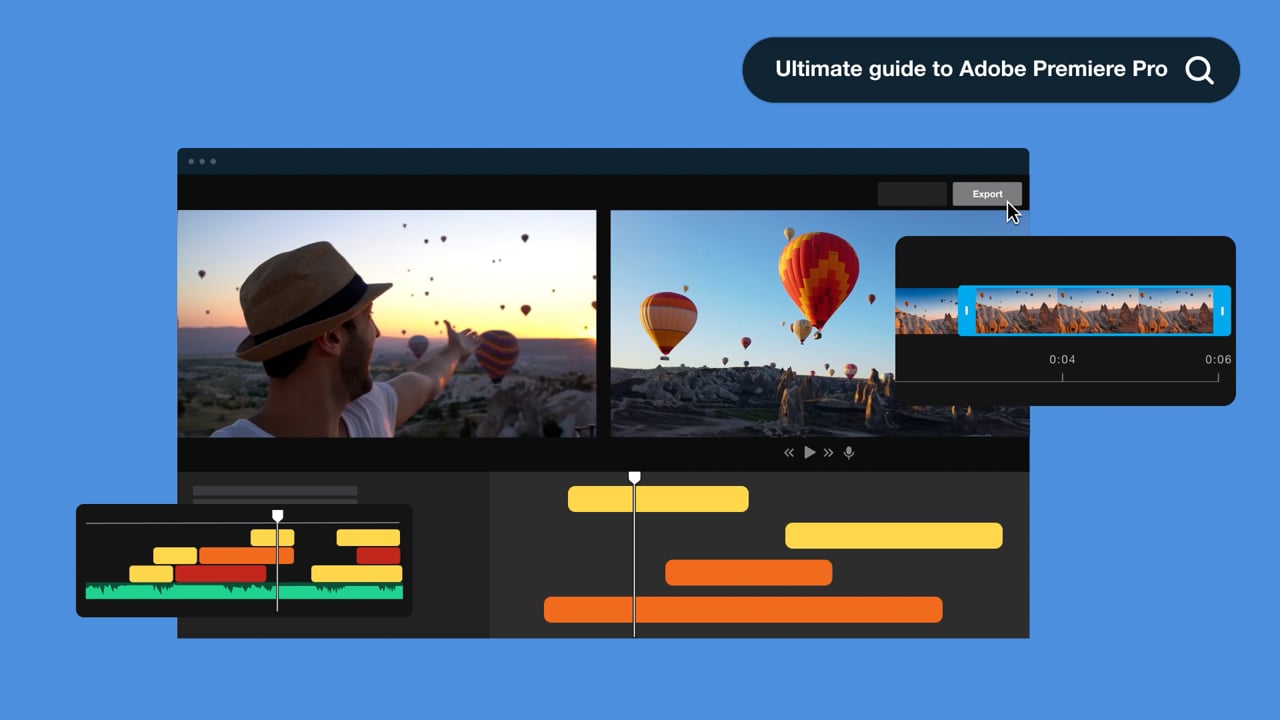Why virtual event management matters
No webinar or virtual event is ever completely stress-free—but the right planning, tech, and insider tips can make your next session smoother and more impactful. Whether you’re hosting a small team workshop or a hybrid conference with hundreds of attendees, success depends on how well you plan, promote, and produce your event.
Vimeo’s virtual event platform checklist emphasizes focusing on what really matters: creating great content that your audience actually enjoys. Ask yourself one simple question when shaping your topic: Would you clear your calendar for this event?
Remember, people might forget what you said, but they’ll never forget how you made them feel. That’s as true for digital events as it is for in-person experiences.
Plan for people, not just platforms
The most effective events begin with clear goals and the right hosts. Event management isn’t only about tech—it’s about connection.
- Identify your spokespersons. People want to connect with people, not faceless slides.
- Set measurable goals. Awareness? Lead generation? Customer engagement? Define what success looks like today.
- Trust your technology. Choose a virtual event platform that supports you before, during, and after your event.
If you’re running events frequently or with a small team, pick a platform anyone can master—one that integrates tools like polls, chat, and analytics without complexity.
Know your audience and choose the right format
A successful event starts with knowing your attendees. Effective event management means understanding who they are, what roles they play, and what kind of content they care about.
- Pick your topic wisely. Make it relevant, timely, and valuable. If your target audience is small business owners, schedule your “holiday marketing” webinar months before the season starts.
- Experiment with formats. Not every virtual event needs to be an hour. If you only have 20 minutes of standout content, that’s better than stretching it to 60.
- Diversify content. Mix live streams and pre-recorded videos, include sponsor messages, or segment your event into panels and short clips.
According to the guide, 67 % of viewers prefer events under an hour, and 70 % say shorter sessions keep them engaged.
Scheduling, accessibility, and promotion
When it comes to logistics, timing is everything.
- Pick a date and time that fit your attendees’ schedules and time zones.
- Make your event accessible. Mobile optimization ensures those away from their computers can still join.
- Build a promotional plan to move your audience from awareness → interest → registration. Leverage email, social media, and direct outreach.
- Schedule a dry run. Like a dress rehearsal—test everything: camera, mic, slide decks, screen sharing, and connectivity.
Technical issues are the #1 reason viewers tune out, so keep your setup simple for both your hosts and attendees.
Driving engagement during the event
When the event goes live, your biggest job is to keep your audience engaged.
- Start on time. Use a countdown slate or pre-roll video to capture early arrivals.
- Engage in real time. Use tools like chat, polls, and Q&A to make the experience interactive.
- Lower thirds matter. Label your speakers so latecomers know who’s talking.
- Keep the visuals crisp. Check all content on a high-resolution monitor before streaming—blurry slides lose attention fast.
The whole world is one click away if attendees get bored. Planning and editing your run of show ruthlessly keeps viewers focused and rewards their attention.
After the event: Keep the conversation going
Once your live event ends, the work isn’t over. The on-demand audience for your video may be as large—or larger—than the live attendees.
- Upload your event immediately to your chosen video host platform (or auto-upload to Vimeo).
- Share recordings quickly with those who registered but couldn’t attend.
- Edit the replay. Trim the countdown slate or technical pauses, or create highlight reels for social channels.
- Promote post-event content. Replays can fuel your nurture campaigns and strengthen your event ROI.
Nearly 72 % of people said they’d rewatch event content later if they missed it, and 68 % would revisit sessions they already attended.
Deliver on the promises you make to your attendees
Attendees’ time is valuable. As a host, always deliver what you promised in the agenda. Whether it’s a keynote, fireside chat, or customer panel, ensure you ask the right follow-up questions and keep discussions relevant.
Nothing frustrates an audience more than feeling misled by a session title or description. Build trust by keeping your promises, respecting time limits, and engaging honestly with attendees.
Virtual events that feel human
Ultimately, hybrid and virtual events succeed when they feel human. Behind every screen is an audience that wants to be seen, heard, and connected. Whether you use Zoom, Vimeo, or other event management platforms like vFairs, focus on storytelling and interactivity first—technology should enable the experience, not overshadow it.
With the right planning and mindset, you can create interactive, engaging events that strengthen relationships, drive conversions, and reflect your brand at its best.
Download the full virtual events guide
To explore full event planning templates, checklists, and promotional frameworks, read the complete Vimeo Virtual Events Checklist →
FAQs
What is a virtual event platform?
A virtual event platform allows organizers to host, manage, and engage attendees online through tools like video streaming, polls, chat, and analytics.
How do you keep attendees engaged during online events?
Plan shorter sessions, mix live and recorded content, and use interactive features like Q&A and polls to sustain audience participation.
What’s the benefit of post-event video hosting?
Uploading your recording extends the event’s lifespan, giving on-demand viewers a chance to rewatch and share valuable content.