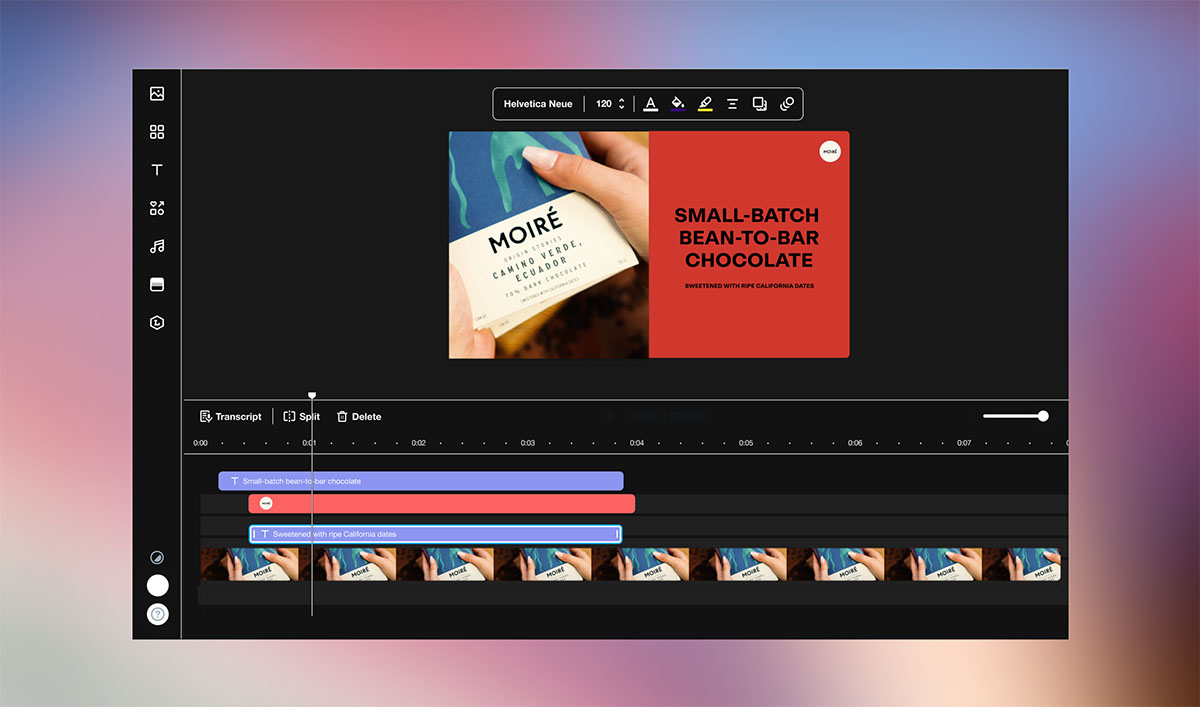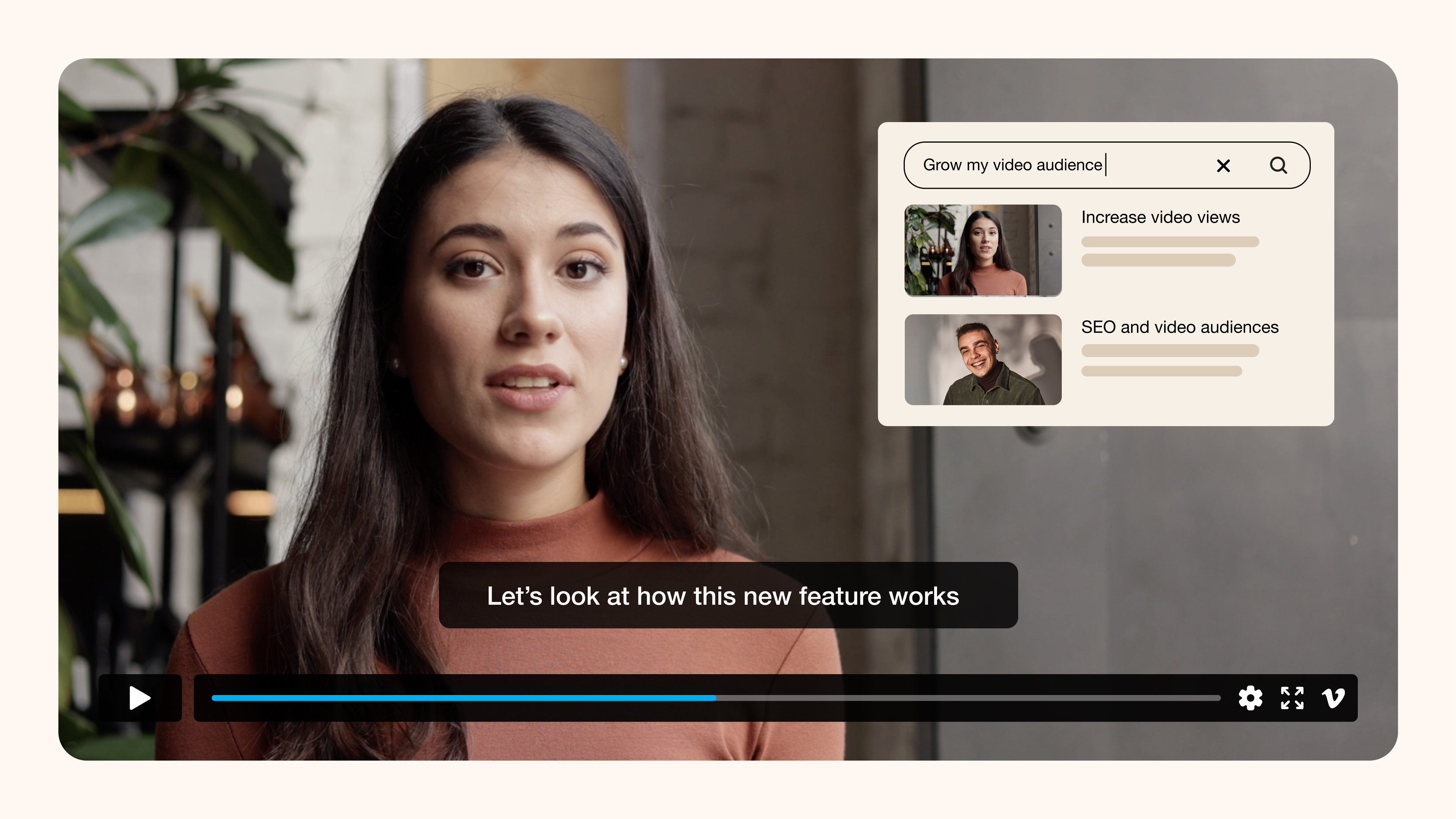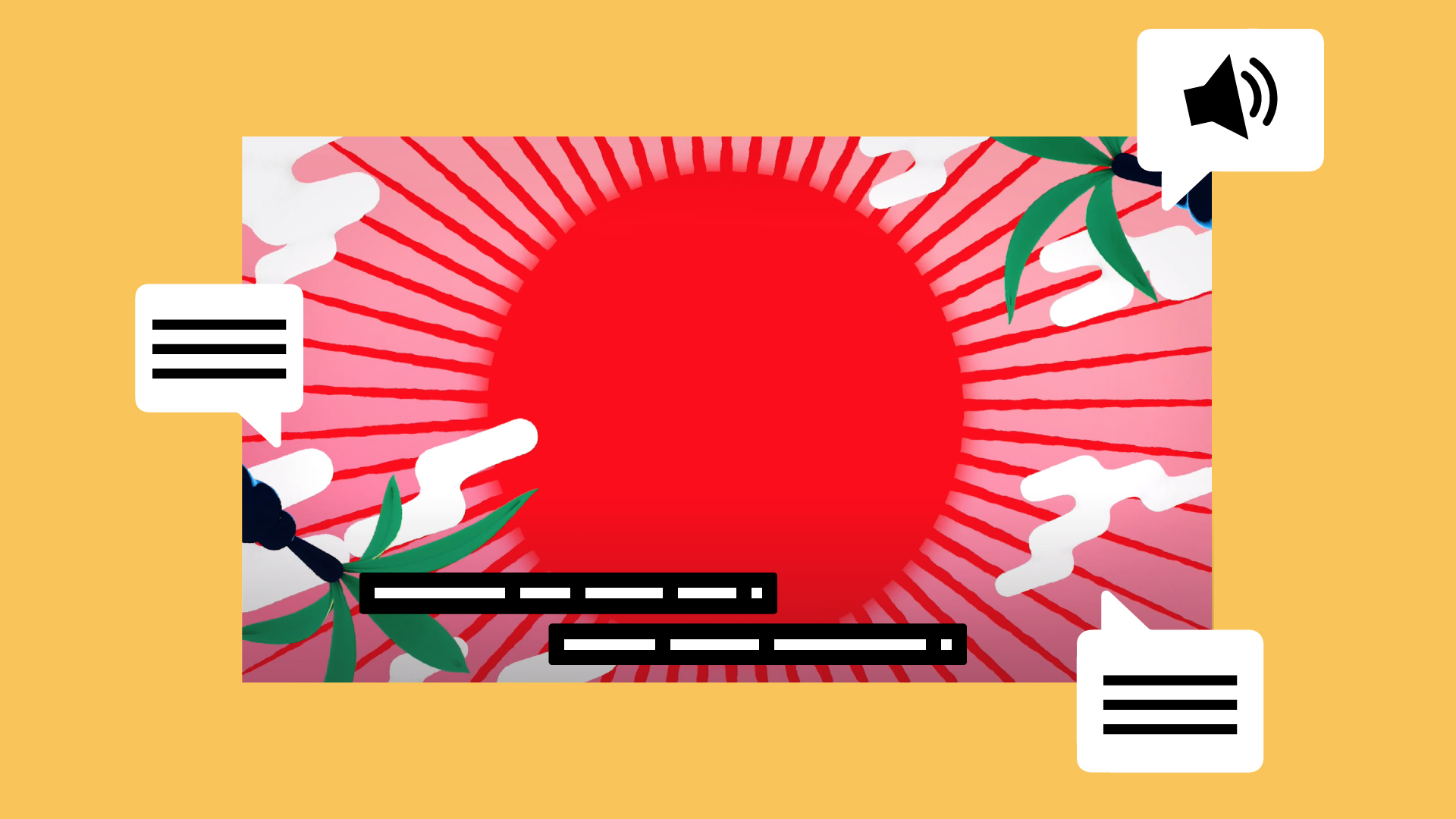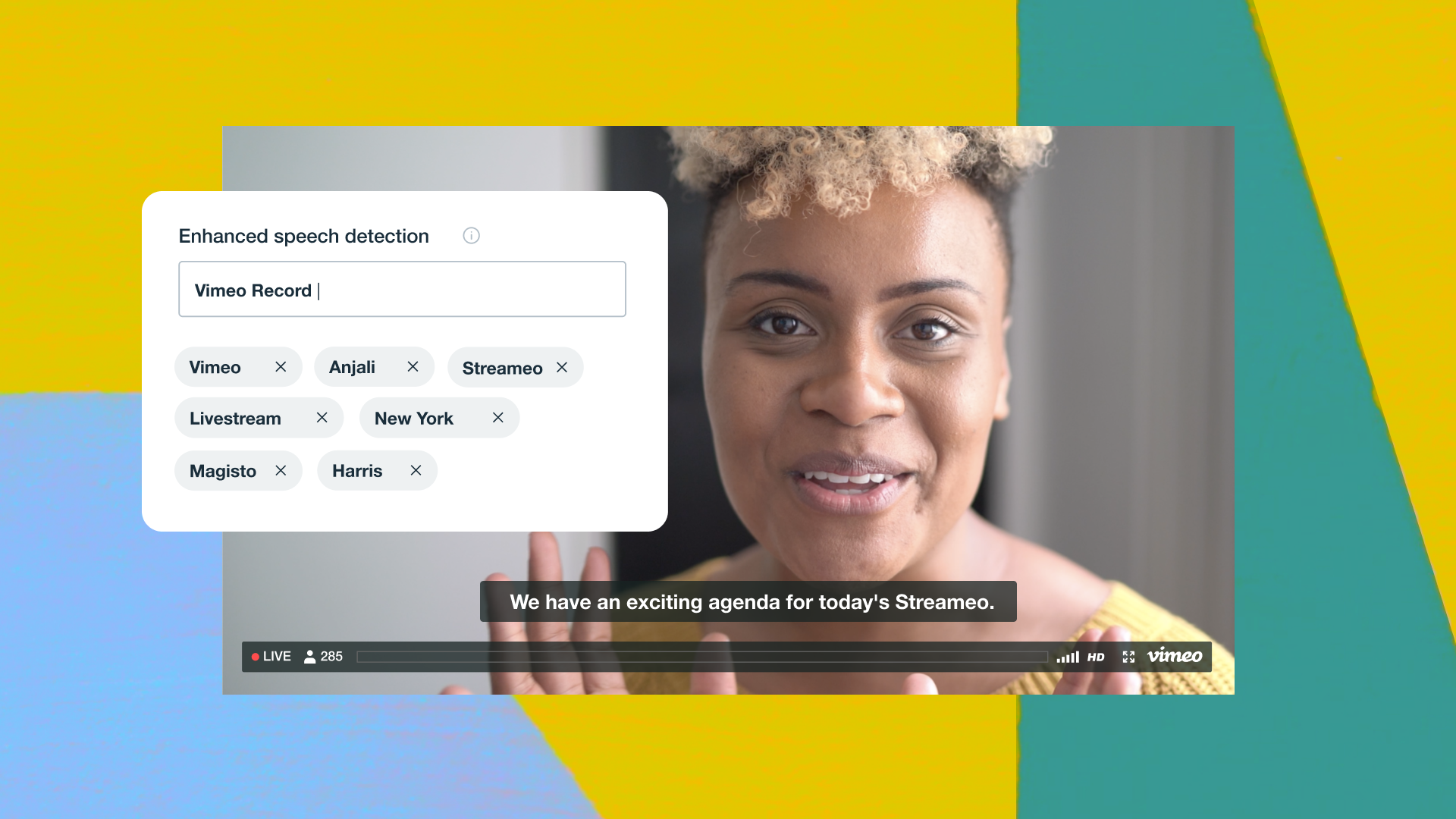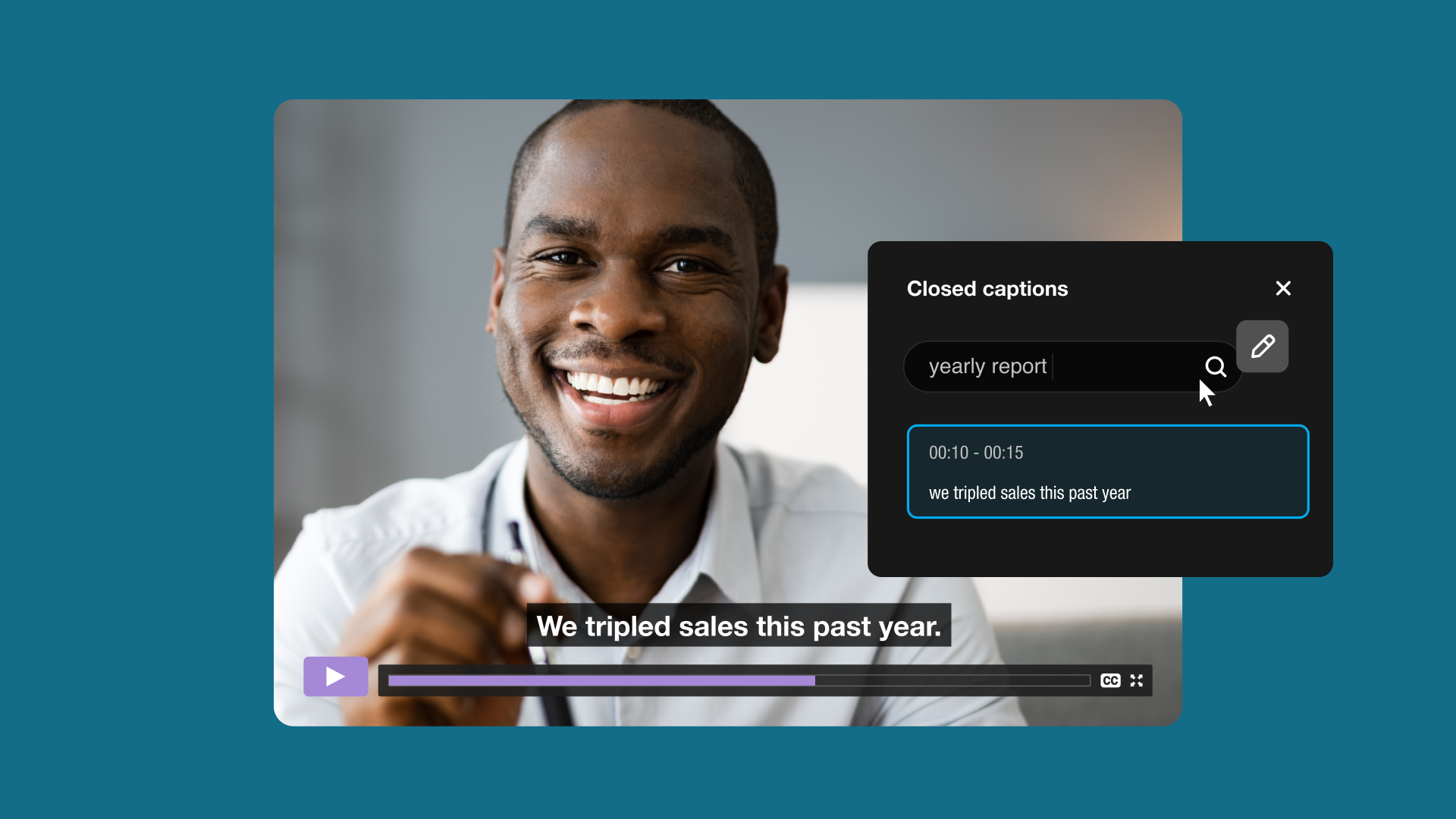
Adding a transcript to your online video is one of the best ways to make sure your content is accessible to more people than ever before.
Back in 2006, Ofcom, the U.K’s Office of Communications, published research that showed 7.5 million people in the U.K. used subtitles or closed captions to watch television. Only 1.5 million of those people identified as Deaf or hard of hearing—which shows that video transcription can benefit everyone for various reasons.
Fast forward to recent years, a study from Verizon Media of U.S consumers found that 83% of people watch videos on mobile with the sound off. The report recommended advertisers caption ads because, on average, 80% of consumers are more likely to watch an entire video if it’s captioned.
The takeaway here is that if you’re a video creator, it’s always a good idea to use video transcription. If you do, your effort will be rewarded with more viewership and longer watch times.
4 types of video transcription
A video transcription is the process of converting audio speech and/or any relevant audio into text. There are two main types of transcription for video content: subtitles and closed captions. Depending on your needs, both can help brands and video producers meet their goals.
There are four different types of video transcription processes including: manual, automated, paid transcription, and software programs to create video transcripts. We’ll walk you through each process to help you decide which one suits your video needs.
Manual transcription
Manual transcription is exactly what it sounds like: transcribing audio by listening to it and writing out the sounds and/or speech.
Of all the methods of transcription on this list, this one takes the longest but is normally also the most accurate. In the past, you may have hired a professional transcriptionist to translate voice to text in real time to distribute the information among the newspapers. In fact, some modern day studios broadcasting to multiple countries still employ transcriptionists to make sure dialogue is properly translated for all audiences.
Today, manual transcription is an overwhelming task for small businesses or content creators. It can be time consuming and there are so many more types of media being produced than before. That said, the common phrase “if you want something done properly, do it yourself,” can be apt here.
For example, YouTuber Jazzy (one of her videos is used in the example on CC above) manually transcribes all of her videos with great effort.
Just remember, video players require a certain format and file type for both captions and subtitles. When manually creating transcripts (captions or subtitles), you’ll need to label each caption segment with its start and stop times. You’ll also need a specific file type - SRT or VTT - as video players don’t accept txt or word doc files.
Automated transcription
Next up is automated transcription. This type of transcription process uses a program or tool to automatically create captions–subtitles, mainly–as it processes your video.
The most well-known example of this would be YouTube’s free auto-captions feature (more on that later). The idea is that the tool takes the majority of the hard work of transcription off your plate to free up time for other tasks.
However, automated transcription can be quite inaccurate, especially on YouTube. Some automated transcription tools offer accuracy levels as low as 50%. While inconvenient, some auto-captions mistakes can also be funny:
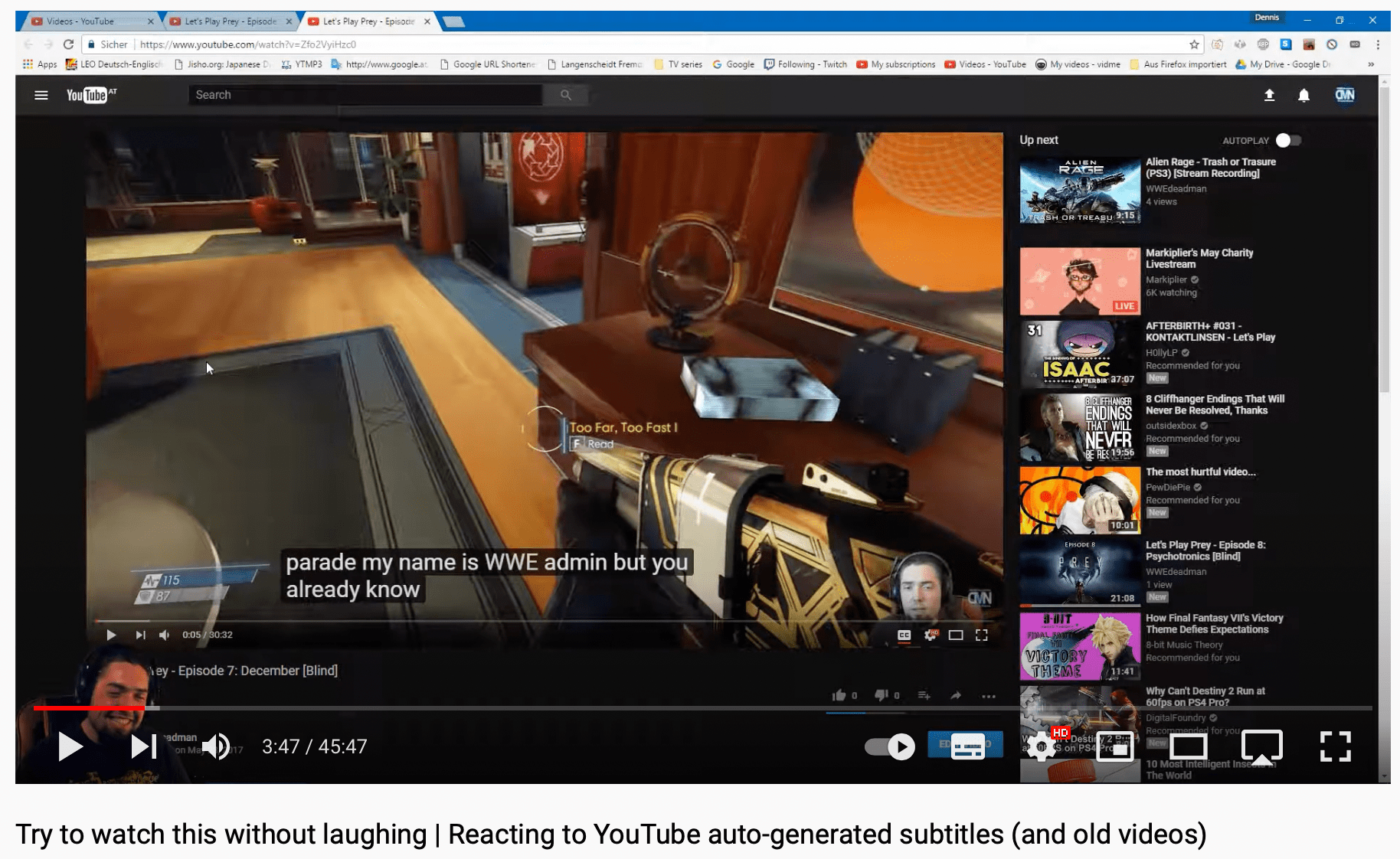
Although these happy accidents can be charming, it’s not ideal. And even though automated captioning can help you with the initial heavy lifting, you’ll inevitably have to go into the transcript to manually edit it all anyway.
Paid transcription services
The next tier of transcription processes is paid transcription services such as Rev or Scribie.
This process combines the convenience of automated transcription with the accuracy of manual transcription. Most of the time, a paid service will complete a few rounds of transcription. It begins with automated speech-to-text transcription first and then uses a couple of human editing rounds to achieve an estimated 99% accuracy.
Prices for paid transcription services typically vary from $0.80 to $2 per minute of audio. Ultimately audio complexity, quality of the sound, and length of recorded content determines the quote cost. You may also want to pay extra to receive each transcription as a separate file or to have captions added directly to the video.
Software programs
Lastly, we’ll look at dedicated software programs like Express Scribe and web-based software such as Happy Scribe to transcribe a video. This method of transcription is very similar to the manual methods except you get to use handy tools that help make the job go much quicker.
Dedicated software tools include features such as autoloop, adjustable playback speed, and integrated foot pedals that speed up the task several times over.
Online-based software programs typically also offer paid services. So if you find yourself feeling overwhelmed or simply want to save time, you can hire their team to handle this video task for you.
How to transcribe a video on Youtube
Now that you know all the different ways you can transcribe video, let’s take a look at how to actually do it. In this section, we’ll show you how to transcribe a video on YouTube using its native features step by step.
To start, set up or log into your YouTube account and have a video ready to upload.
Uploading a video to YouTube is super simple. First, click on the camera icon with a plus in the center and select the Upload video option.
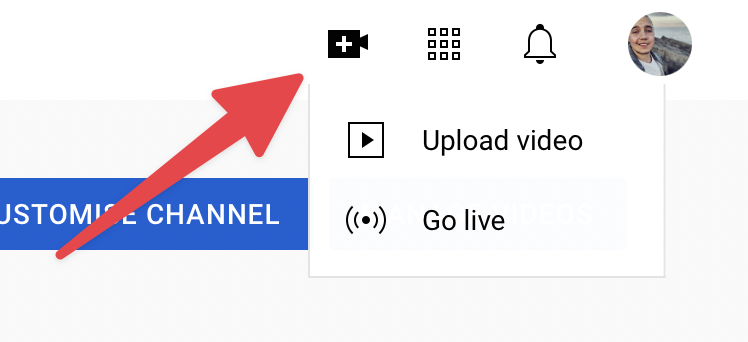
From there, you’ll head to the YouTube Studio. You can upload your video file and watch its progress.
As the video processes, you can start to work on the captioning. To do this, simply go to the column on the left and find Subtitles.
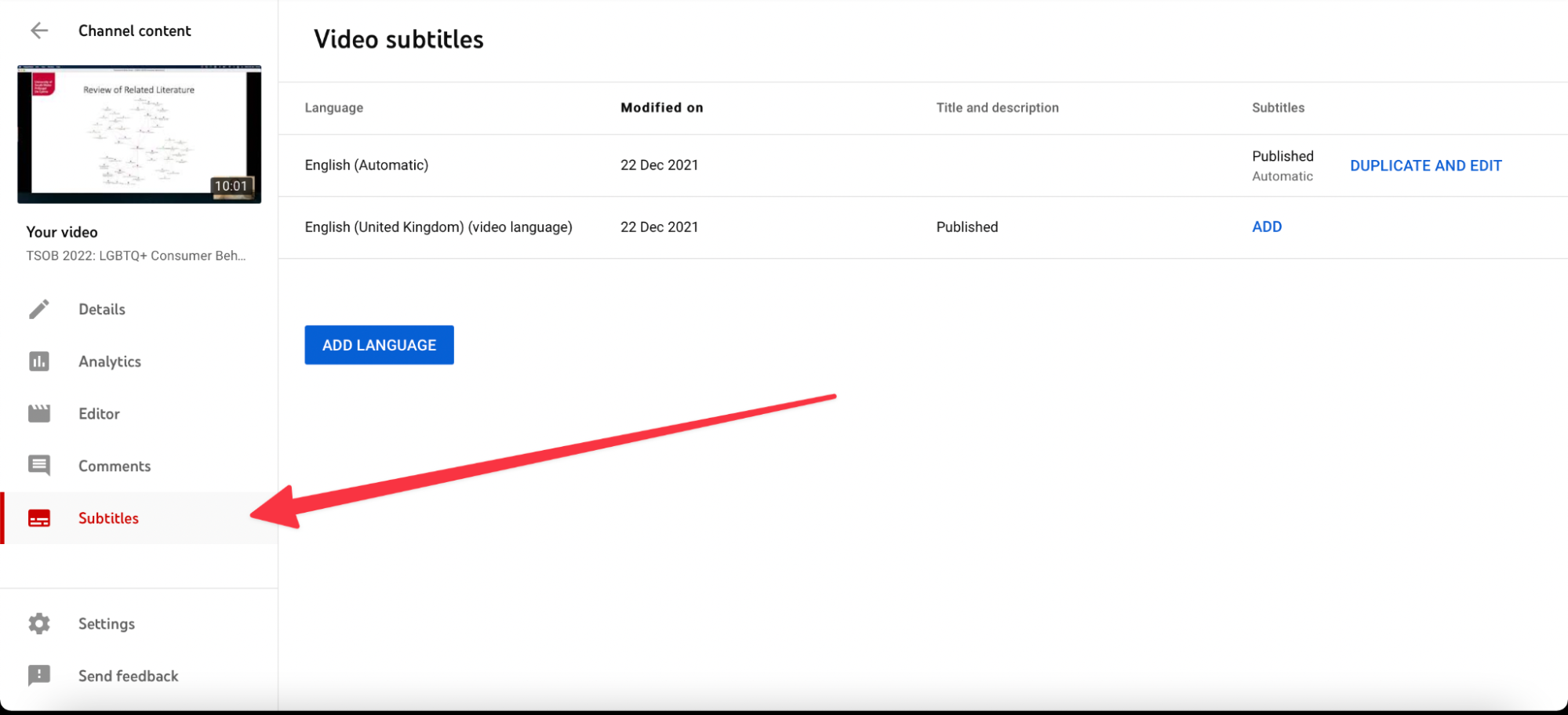
From here you should be able to see that YouTube has automatically created subtitles in your chosen language.
You’ll also see the option to duplicate and edit on the right hand side. Select this option to open up YouTube’s subtitle editor:
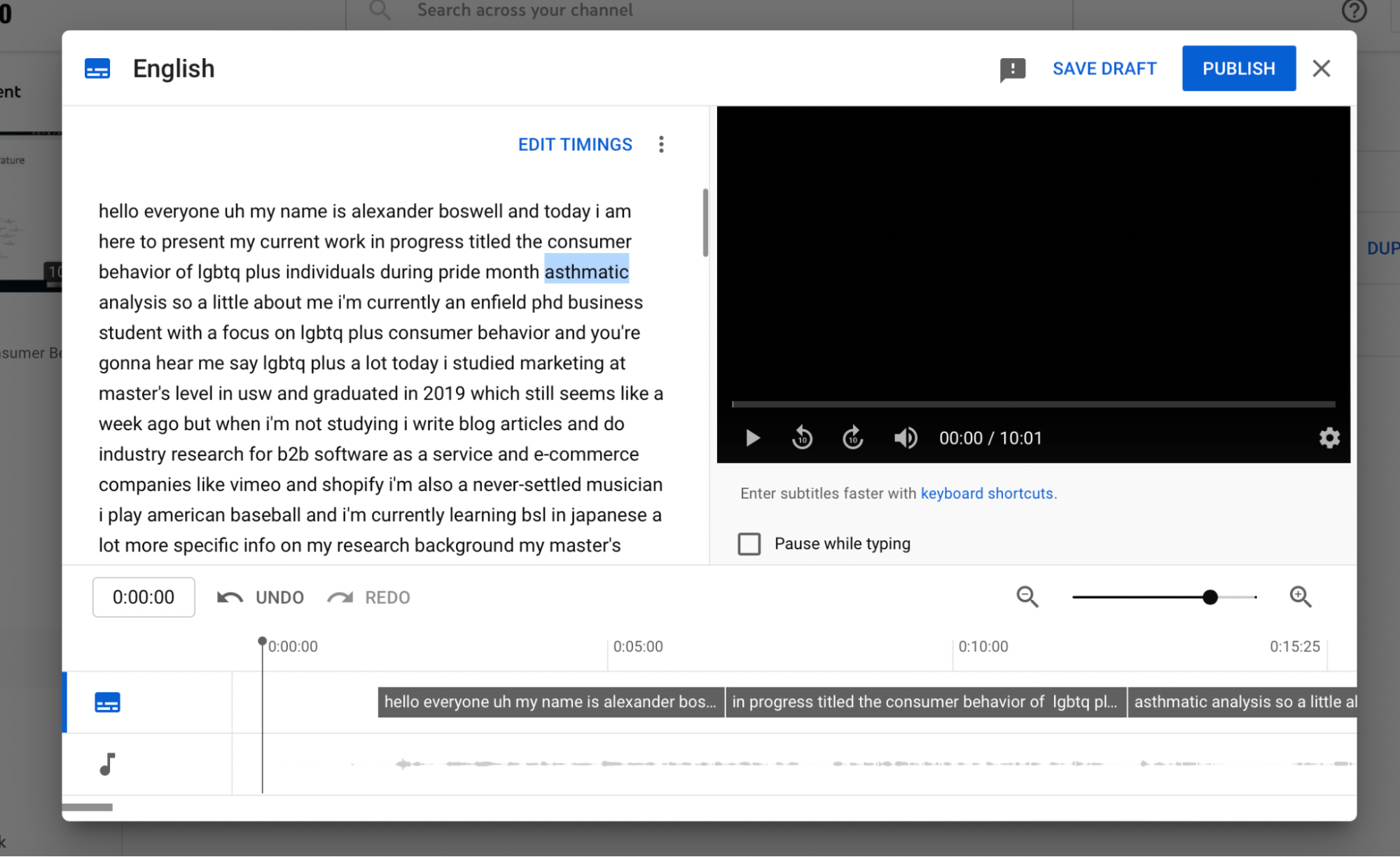
In this example, you can see a presentation I made about my Ph.D. thesis at an academic conference. Besides the poor grammar throughout, you’ll also notice quite a few errors that make the initial draft hard to understand in several places.
The good news is that it is easy to correct this issue right within the app. In the image above you will see that users have the option to edit the text right within the editor. You can also auto-pause the video while typing, undo or redo editing, and scrub the video to find specific sections in need of subtitling.
YouTube also offers a number of keyboard shortcuts to help you transcribe faster.
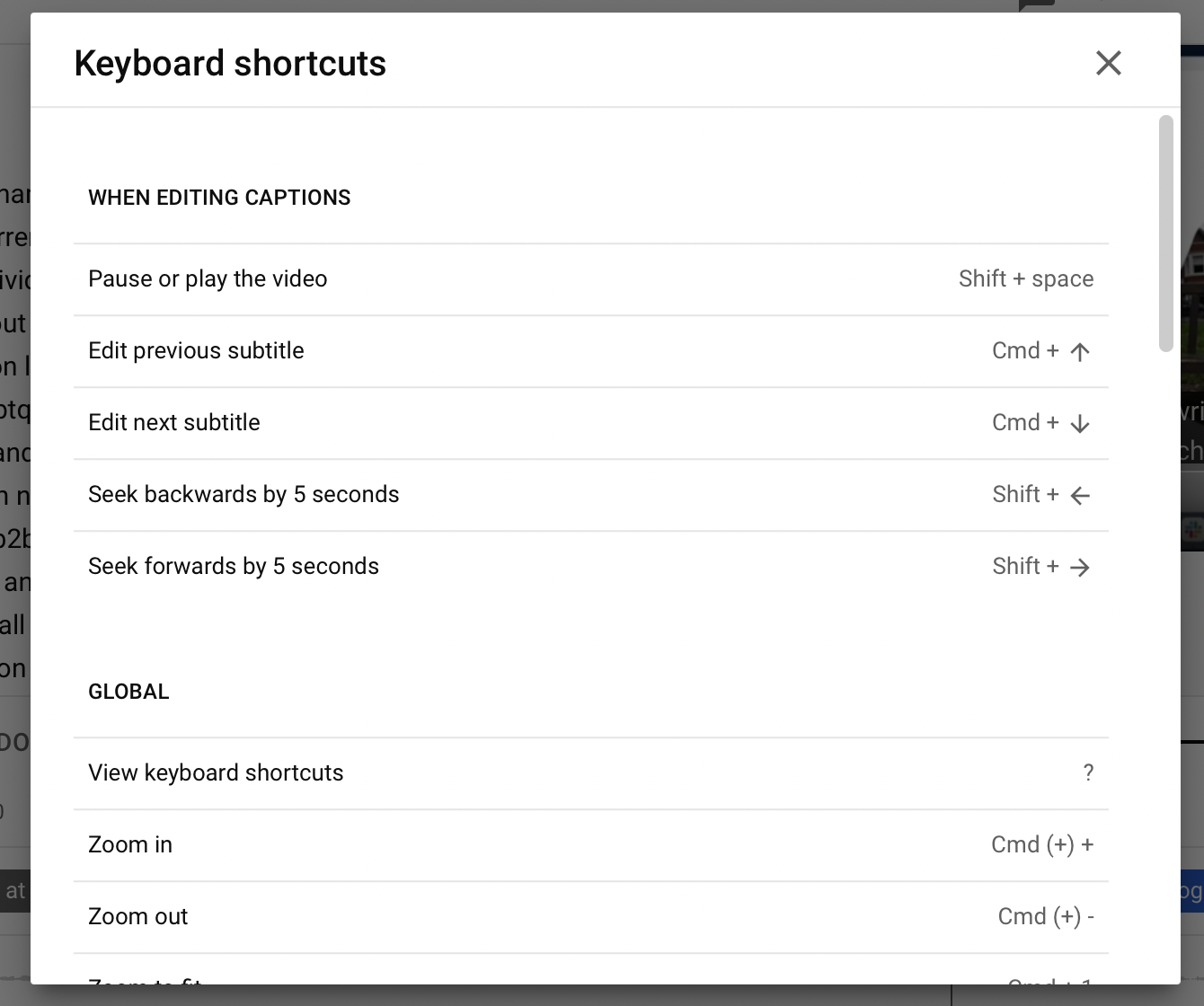
And if you find that the automated captions aren’t in sync with the audio, you can manually edit the caption timing. Either click on the blue Edit Timings option above the text box for precise timings or drag the caption across the timeline at the bottom to correct the error in seconds.
Still working or need someone else to sign off on your edits? Click Save Draft and come back to it at another time. Ready to share it with the world? Hit Publish and then celebrate your first successful video transcription.
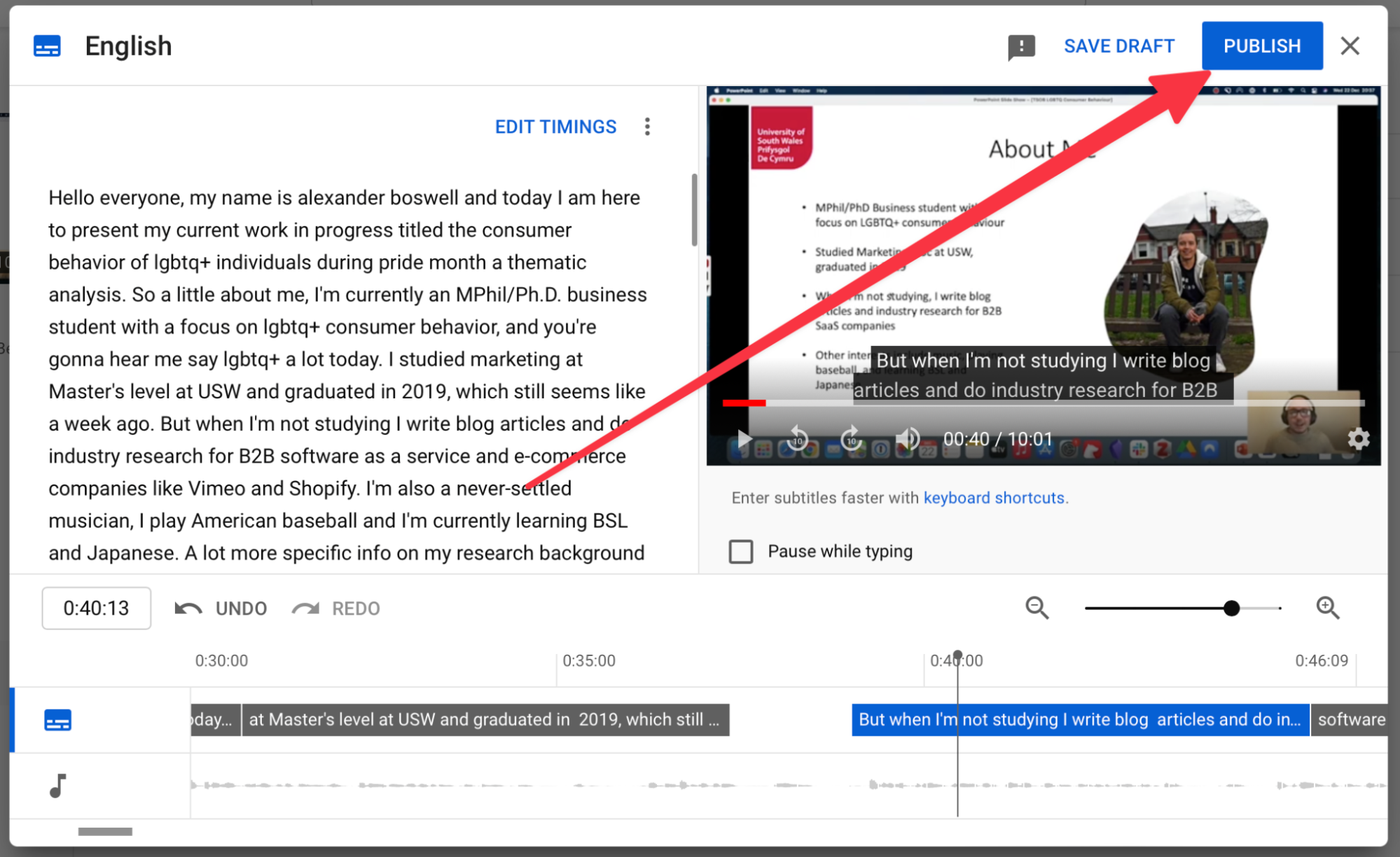
And that’s how you add subtitles to YouTube manually. If you’ve used a paid service or a third-party transcription software, you can also upload them to the YouTube video in just a few straightforward steps.
Go back to the main subtitles screen. You’ll see the English [Country] (Video Language) line. This is where you can add subtitles. Clicking that will open a window that allows you to upload a file in either .txt, .vtt, .srt, or .sbv format.
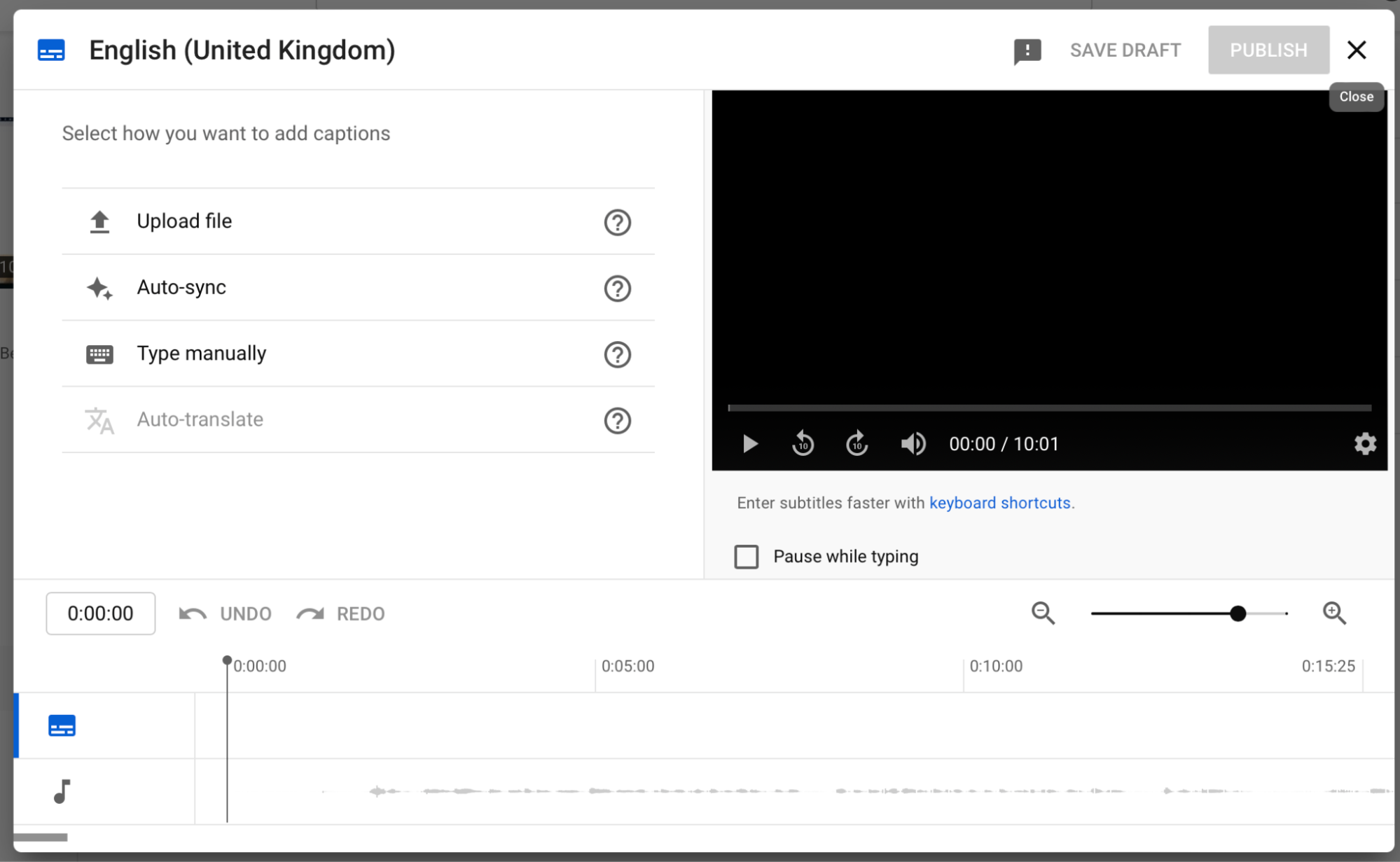
Once you’ve uploaded your file, you can edit the words and timing the same way you would manually.
How to get a transcript of a YouTube video
Wondering how to get a transcript of a YouTube video that has already been published? All you have to do is navigate back to the main subtitles screen. From there, click the three-dots next to the transcript you want and then hit Download. You will be able to choose the file format and immediately have access to your transcript.
How to transcribe a video on Vimeo
Transcribing a video on Vimeo can be done automatically or manually.
For Vimeo users on paid tiers, all new uploads will be captioned automatically (English only) with auto captions. Video owners have the ability to toggle auto captioning on or off and edit their captions in-app.
Enterprise customers will have the added benefit of retroactive auto transcription, which will be the near term differentiator between self-serve and enterprise.
If you already have a prewritten transcription file ready to go, adding your captions or subtitles to your Vimeo video is easy.
To add captions or subtitles manually to your Vimeo video, follow the following steps:
- Navigate to your video manager and open the desired video.
- Select the [CC] button to the right of the player to open the transcript panel.
- Click Settings from within the closed caption menu (to the right of the Transcript as shown below:
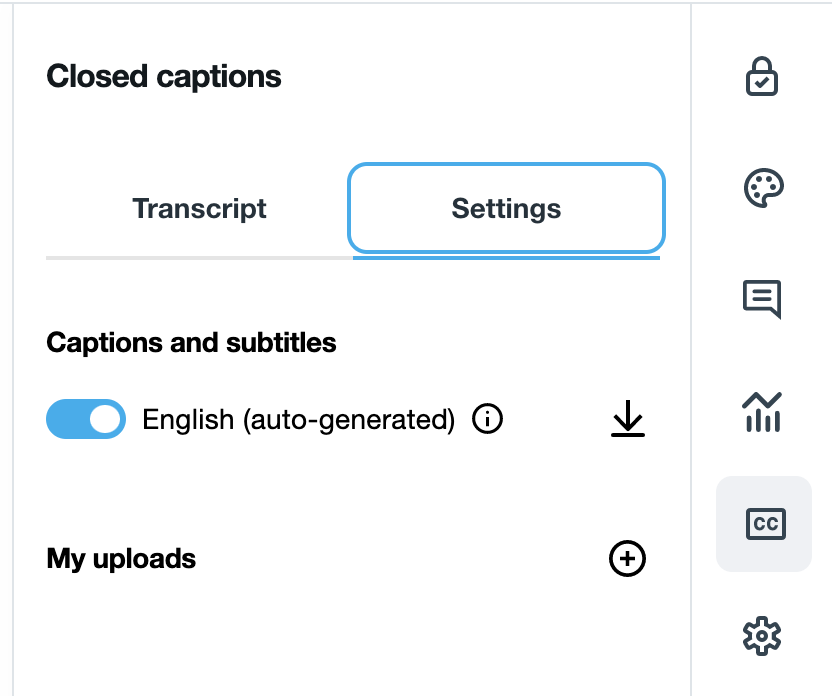
4. Click the “+” button to the right of My uploads, then specific the language and file type.
5. Click Choose File and upload the file from your computer as shown below:
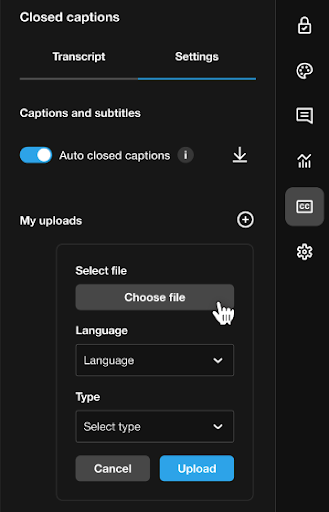
6. Once the file is uploaded, toggle it in order to activate it. To replace, delete, download, or edit your transcript, click the three dots next to the file name and choose the desired option.
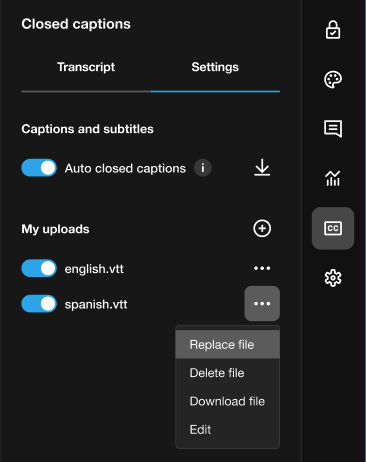
If you need to edit your transcript within Vimeo, click the pencil icon in the CC menu to enable the transcript editor.
From there, you can make the changes you need and simply hit Confirm to save the updates. For more information on captions and subtitles in Vimeo videos, check out the Vimeo Help Center.
Ways to transcribe video FAQs
What types of video transcription are there?
There are four main types of video transcription processes: manual, automated, paid services, and software programs. Each has its pros and cons.
Is there a way to transcribe a video on Vimeo?
There are a few convenient ways to transcribe a video on Vimeo. If you have a free account, you can easily add a subtitle/closed caption file to your Vimeo video.
If you’re a paid Vimeo customer, you will have access to automated closed captions, which allows you to automatically generate a transcript once a video is uploaded.
Can you automatically transcribe videos?
You can automatically transcribe videos with Vimeo in addition to a number of free and paid services available online.
However, automated transcription isn’t the most accurate method and you will likely need to check for errors before publishing.
How to get a transcript of a video?
Here is how to get a transcript of a video on YouTube or Vimeo the easy way. Simply navigate to the associated subtitles area then select optional settings and click Download. You should be able to download the transcript in a WebVTT format.
Make your videos accessible with Vimeo
Not only does transcribing videos make your content more accessible, it’s also a must-have feature for the majority of your audience. Learn how to transcribe you next video with Vimeo.