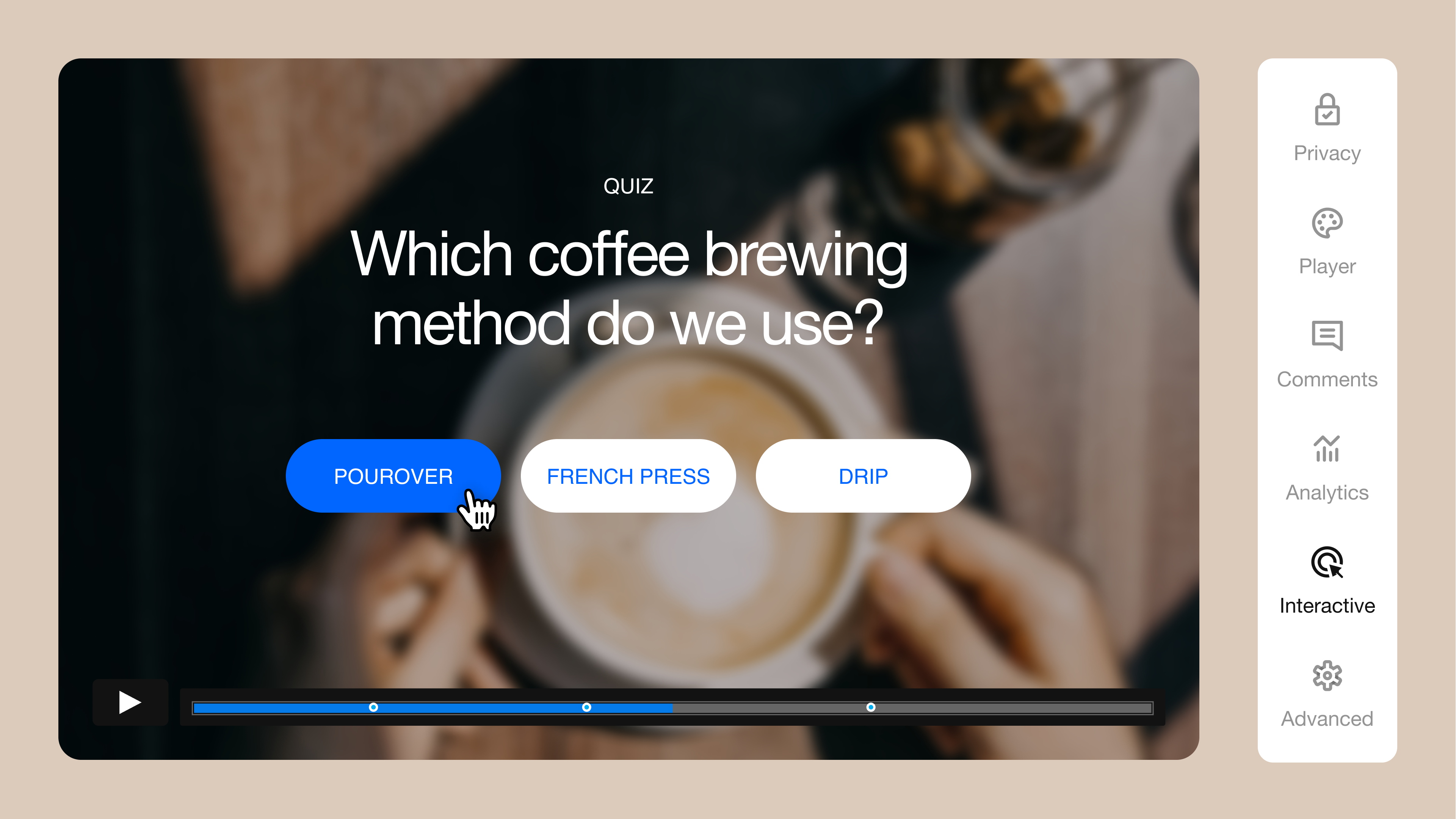Why invest in live streaming
The world of live video has evolved beyond one-time broadcasts and entertainment. Today, live streaming is how brands, educators, creators, and enterprises connect directly with their audiences—across YouTube Live, Facebook Live, Twitch, and professional live stream platforms.
Audiences expect interactivity and immediacy. For businesses, that means producing content that builds community, engagement, and revenue in real time. Live streaming offers a way to bring experiences—product launches, company town halls, conferences, concerts—to viewers anywhere, without geographic limits.
While many creators start with free video stream services, growing teams often require better control over branding, security, and broadcast quality. The right live stream platform provides enterprise-grade reliability, analytics, and support so you can reach every viewer with a flawless experience.
Live broadcasting vs video conferencing
A true live broadcast differs from a video call or webinar. Video conferencing tools like Zoom or Teams are designed for participation and collaboration among small groups. In contrast, live streaming services like YouTube Live, Twitch, and Vimeo are built for one-to-many communication—sharing a message with thousands of viewers simultaneously.
Professional live streams typically involve RTMP ingestion, encoding, and distribution through content delivery networks (CDNs) to ensure consistent bitrate streams, adaptive playback, and minimal latency. The goal isn’t just to connect; it’s to deliver a broadcast-quality video stream that reflects your brand and meets audience expectations.
Consumer vs professional live stream platforms
When you’re choosing where to broadcast, it’s important to understand the trade-offs between consumer and professional stream services.
- Consumer platforms (e.g., YouTube Live, Facebook Live, Twitch) are free, easy to use, and instantly accessible. They’re great for awareness, discovery, and quick interactions. But they limit brand control, insert ads, and restrict data ownership.
- Professional platforms (e.g., Vimeo Enterprise) focus on security, customization, and viewer analytics. You can stream ad-free, embed on your own site, manage privacy settings, and measure engagement in real time.
Professional live stream platforms also support subscription or pay-per-view models, allowing organizations to monetize live events while maintaining viewer data and brand consistency.
How to budget for professional live streaming
Live streaming doesn’t have to break the bank—but it does require planning. The guide divides costs into three main categories:
- Creative and pre-production: scripting, design, graphics, and talent.
- Technical and production: cameras, lighting, mics, encoders, RTMP setup, and on-site crew.
- Platform and distribution: the live stream platform license, bandwidth, and event promotion.
Understanding your needs upfront helps you determine whether you can manage production in-house or need external support. Start small, test frequently, and scale as you learn what resonates with your viewers.
The right budget also accounts for redundancy—backup internet connections, secondary encoders, and moderated chat—to ensure every live broadcast runs smoothly.
Key factors when choosing a live stream platform
A professional streaming setup involves both hardware and software decisions. When evaluating video stream services, look for:
- Encoding and RTMP compatibility: Your encoder (software or hardware) should integrate easily with the platform and support multi-bitrate streaming.
- Reliability and scalability: Make sure your chosen platform can handle peak viewership spikes and deliver adaptive bitrate streams worldwide.
- Viewer experience: Test playback quality across devices. Does the platform provide low-latency streaming and closed captions?
- Security and access control: Options like password protection, SSO, and domain privacy help keep internal broadcasts safe.
- Analytics: Track engagement, chat participation, and average watch time to evaluate performance.
- Support and documentation: Look for responsive support teams and in-depth tutorials for setup and troubleshooting.
These elements distinguish the best live streaming solutions from basic consumer tools—and help ensure your broadcasts reach the right audience with consistent quality.
Bringing in the experts
As your live streaming ambitions grow, professional help can elevate both quality and reliability. Partnering with a live stream production agency or certified vendor gives you access to camera operators, audio engineers, and technicians who specialize in broadcast workflows.
A production team can assist with everything from multi-camera switching and graphics overlays to audience chat moderation and redundancy testing. Whether you’re broadcasting to hundreds of internal employees or thousands of global viewers, expertise ensures your stream is stable, on-brand, and technically sound.
How Vimeo supports professional live streaming
Vimeo Enterprise provides a complete, secure solution for hosting, distributing, and monetizing live streams. The platform supports RTMP and HLS ingestion, adaptive bitrate delivery, and private or public broadcasts—all without ads.
With real-time analytics, you can measure engagement, retention, and viewer drop-off rates. Vimeo also offers cloud transcoding, backup streams, and custom branding to keep every broadcast consistent with your identity.
For internal communications, product launches, or customer events, Vimeo’s live streaming platform gives you everything you need to plan, produce, and deliver professional broadcasts.
Read the full live streaming solutions guide
To explore budgeting templates, equipment breakdowns, and advanced setup recommendations, read the full Vimeo Live Streaming Budgeting Guide →
FAQs
What is a live stream platform?
A live stream platform is a service that allows individuals and organizations to broadcast live video to audiences online—often using RTMP ingestion, encoding, and adaptive bitrate streaming for reliable playback.
What’s the difference between YouTube Live, Twitch, and professional streaming services?
Consumer platforms like YouTube Live or Twitch are accessible and social, while professional stream services like Vimeo Enterprise prioritize branding, security, analytics, and ad-free experiences.
What bitrate should I use for my live broadcast?
The ideal bitrate depends on resolution and network stability. A common range is 3,000–6,000 Kbps for 1080p streams; platforms with adaptive bitrate technology automatically adjust quality based on the viewer’s connection.