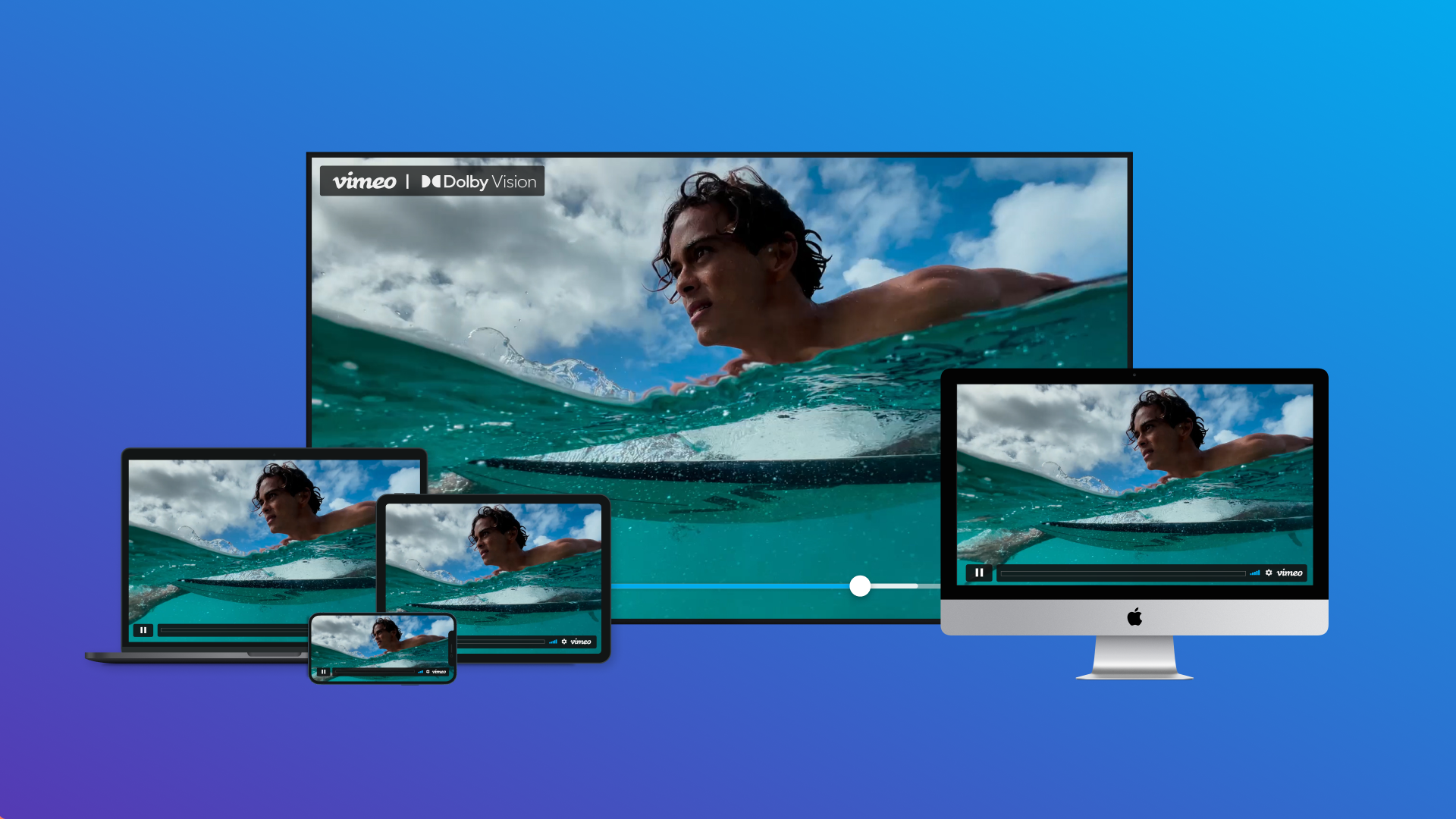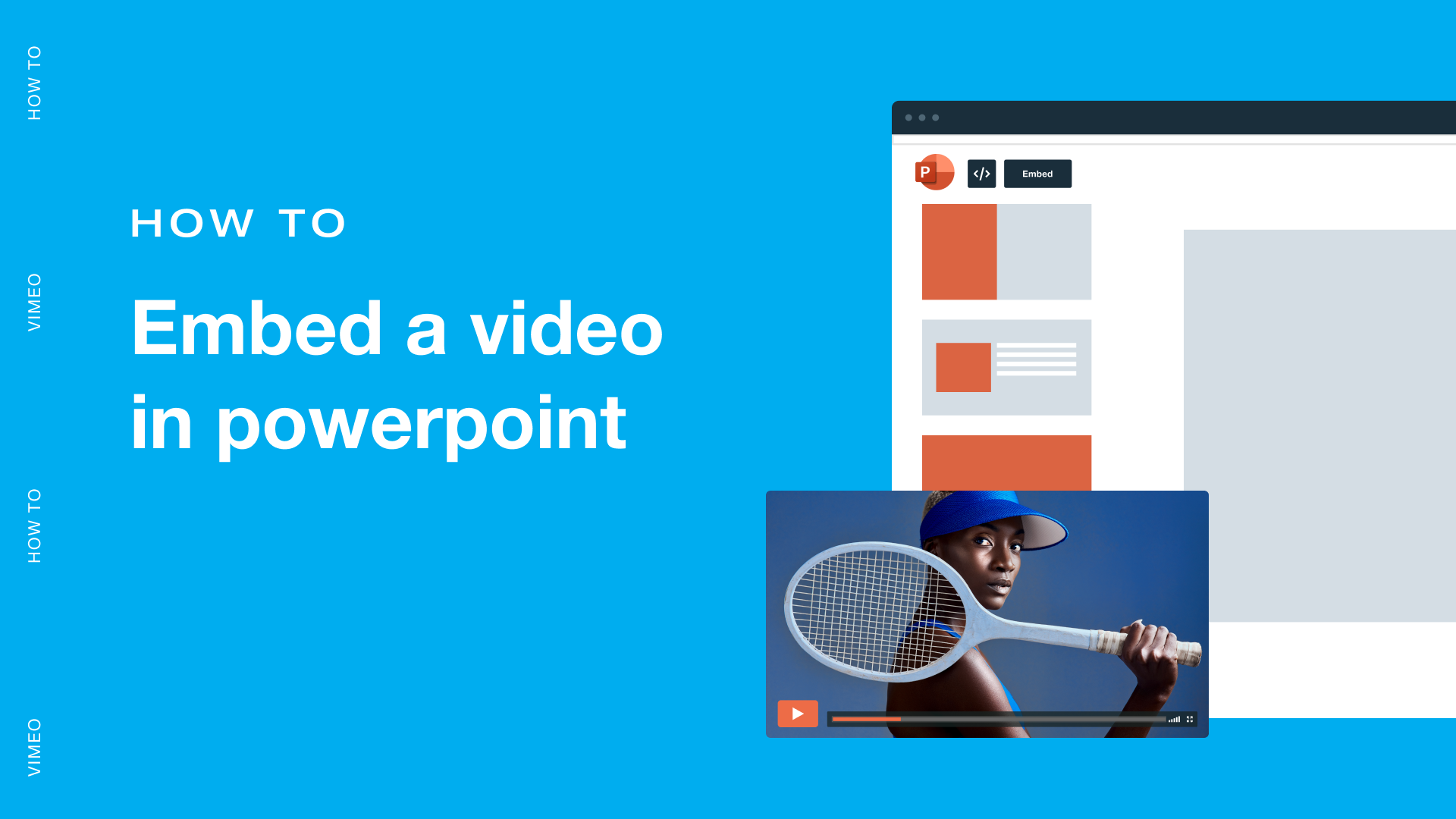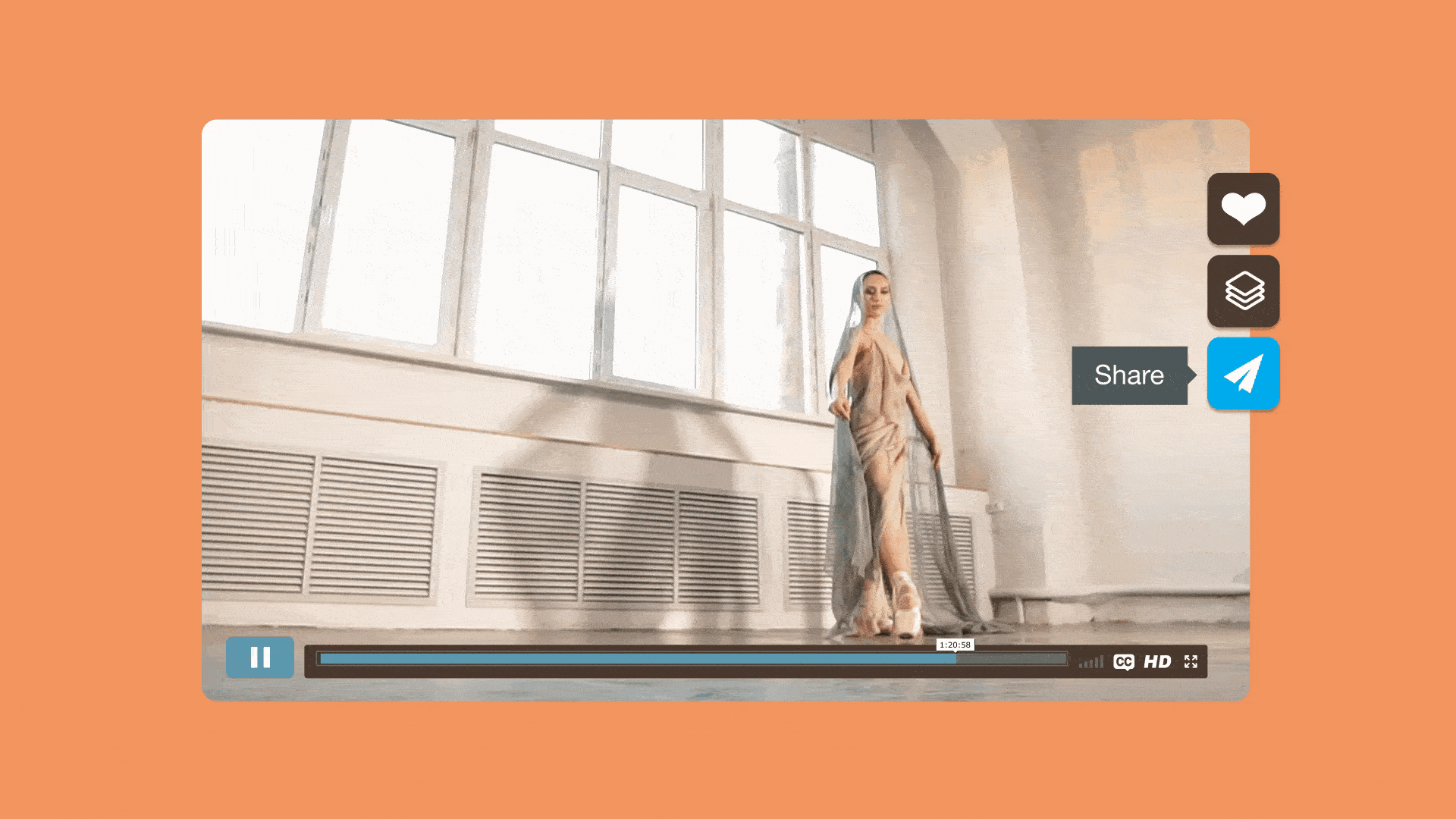No matter where your audience watches your video content, they want a seamless viewing experience. Video optimization achieves this by ensuring content loads quickly and runs smoothly on every platform. This guide will walk you through video playback optimization, giving you tips on how to compress and encode your content properly, and offering a breakdown of common video formats.
What’s video optimization? Importance and best video formats
Video optimization means fine-tuning your video files to ensure playback remains stable on every device and platform. It also involves knowing how to best present your content on each of those platforms, depending on factors like bitrate and bandwidth.
Optimizing videos requires some backend work on your part, but the benefits make it worth the effort:
- Improved user experience: Smoother playback helps your video tell an interruption-free story, making for less user frustration.
- Increased engagement: Optimized videos get better watch times because viewers aren’t dropping when they encounter buffering and inconsistent resolution.
- Boosted lead generation: Many creators put links to their other work or CTAs at the end of their videos. If viewers get there without interruption, they’re usually more likely to click through.
Before diving into strategies and best practices, it’s helpful to understand the video formats involved in video optimization. Here are the most popular file formats available:
- AVI has the largest file sizes and the least compression, making it the best video format for getting the most from a high-speed bitrate.
- WebM is optimized for HTML5 video players with a medium file size and compression balance.
- ASF is a container format for WMV video files, which offer small file sizes that work with very low bitrates. Being a container format means it can also store additional metadata alongside the video content.
- Matroska (MKV) is an open-source container format that combines AVI's crisp resolution with ASF's metadata space.
- MP4 is the most versatile video format. Depending on how it's encoded, it can deliver the smallest video file size or the least compression.
How to optimize video quality: 8 strategies
Here are some of the most effective strategies for optimizing videos for websites.
1. Compress and encode videos efficiently
Compression and encoding are the primary levers used to optimize video files. Encoding means converting video footage into a format like MP4 or WebM. Compression reduces file sizes through interpolation, resizing videos, and eliminating unnecessary data. It takes a combination of both to achieve the best video quality for each device or platform. A good video transcoding tool like Vimeo can help you find the right mix.
2. Use HTML5-supported formats
If you’re embedding a video onto a webpage, use the <video> tag introduced by HTML5. HTML5 video players allow for smoother playback and more customization. It’s in your best interest to select formats that tag supports so you can take advantage of what that format offers. Currently, it only supports MP4, WebM, and OGG, but that list should expand over time.
3. Optimize for mobile viewing
The mobile user experience is significantly more truncated than on desktop due to lower bitrate and bandwidth. It’s best to optimize for the most limiting situation first so you know you can deliver under even the most challenging circumstances. Compress videos, choose lightweight file formats, and pick a high-quality video hosting service like Vimeo to achieve smooth playback on mobile before you expand to the far easier desktop experience.
Upload your videos to Vimeo today →
4. Use adaptive streaming and a CDN
Your video hosting service and content delivery network (CDN) should adapt to different contexts to deliver the best possible user experience. For example, a user viewing your video on mobile might need a 480p version with a smaller file size, while a viewer on a desktop with high-speed internet might want the full 4K experience.
5. Enhance for SEO
For novice videographers, video SEO can be an overlooked aspect of optimization, but it offers an excellent opportunity to capture more viewers. It mainly involves refining metadata like titles and descriptions, and optimizing video scripts to answer questions that get a high amount of search traffic. Leveraging these strategies helps you rank higher in search results, which can lead to more conversions.
6. Host videos on a flexible, secure platform
Keeping your videos on a video hosting platform like Vimeo or YouTube puts all your files and video optimization tools in the same place, allowing you to automatically propagate any changes everywhere at once. For example, if you need to edit a Vimeo video, you can do so in the browser-based editor while keeping the same URL, so you don’t have to update every embed code that uses it.
Check out Vimeo’s management and collaboration software →
7. Use real-time analytics for rapid optimization
Video content produces a lot of data you can use to learn about viewer engagement, from watch times to bounce rates. These video engagement metrics can help you determine which content is getting the most engagement, where your traffic is coming from, and where you should be embedding videos.
8. Prioritize privacy, security, and compliance
Building trust is essential to establishing a rapport with viewers, and privacy, security, and compliance are a great first step. Ensure your data privacy policies and security practices comply with industry standards like GDPR and HIPAA, and leverage DRM to guarantee your content only appears on trustworthy video-sharing sites.
Emerging technologies for better video optimization
Another key aspect of video optimization is staying ahead of the curve on emerging technologies that could play a role in viewer experiences. Here are some emerging tech examples:
- Next-gen codecs: While video formats like MP4 and WebM are the current standard, some new ones are entering the scene, like AV1 and VVC, that aim to improve lossless compression and file size reduction further.
- AI-powered compression and enhancement: AI tools like Vimeo AI are excellent at video file interpolation, a key step in compression that generative models can easily detect. You can also use these tools to enhance video content more generally, translating, editing, and indexing your videos.
- WebRTC for low-latency streaming: WebRTC allows for peer-to-peer data streaming that makes the most of a low bitrate, allowing for smoother video playback on mobile devices.
- 8K and immersive content standards: Spatial audio and 8K resolution are just two of many trends raising viewers’ expectations about video quality. Now’s the time to get on board to satisfy the niche audiences with 8K televisions and home theater setups.
FAQ
How often should I revisit and update existing video content for performance?
Your analytics will indicate when to optimize videos for new or changing audiences. For example, if you notice a falloff in engagement on a particular browser, it might indicate that an update occurred that you need to research. You might need to compress files differently or switch to a new format due to some change in the browser’s capabilities.
Does video optimization reduce bounce rates or increase session time?
Yes. Smooth and stable video playback gives viewers a better user experience, which increases their likelihood of sticking around. Even if you have to compress videos or lower their resolution, it’s more important to maintain a consistent viewing experience than it is to have crisp visuals.
What are some common mistakes to avoid in video optimization?
Optimizing video content can be fairly technical, so it’s easy to make mistakes. Here are a few common errors that you can avoid by following best practices:
- Selecting the wrong codec: The codec you choose determines file sizes, quality, and compression ratios, and picking the right one for each use case helps you maximize the bitrate of your viewers. Here are some of the best codecs for popular video formats:
- MP4/MKV/AVI: H.264
- WebM: V9
- ASF: WMV9
- Assuming everyone has a high bandwidth connection: Whether they're on a spotty mobile device or just a slow connection, not every user has the benefit of high-speed internet. Compressing videos to smaller file sizes makes them digestible for more people.
- Ignoring video SEO: Optimizing your video content for search engines helps you get more viewers and drive additional traffic to your site, generating higher engagement.
Boost video performance with Vimeo’s optimization features
Optimizing video is important as you scale your content to more viewers, but it takes modern delivery techniques like a CDN and adaptive streaming capabilities to keep up. Fortunately, there’s no better video platform than Vimeo for maintaining a competitive edge.
Vimeo’s marketing platform provides all the tools brands need to enhance their video content strategy, like a browser-based editor, custom video player, and automatic SEO features.
To learn more, check out Vimeo’s Learning and Development platform, video hosting services, and enterprise solutions.