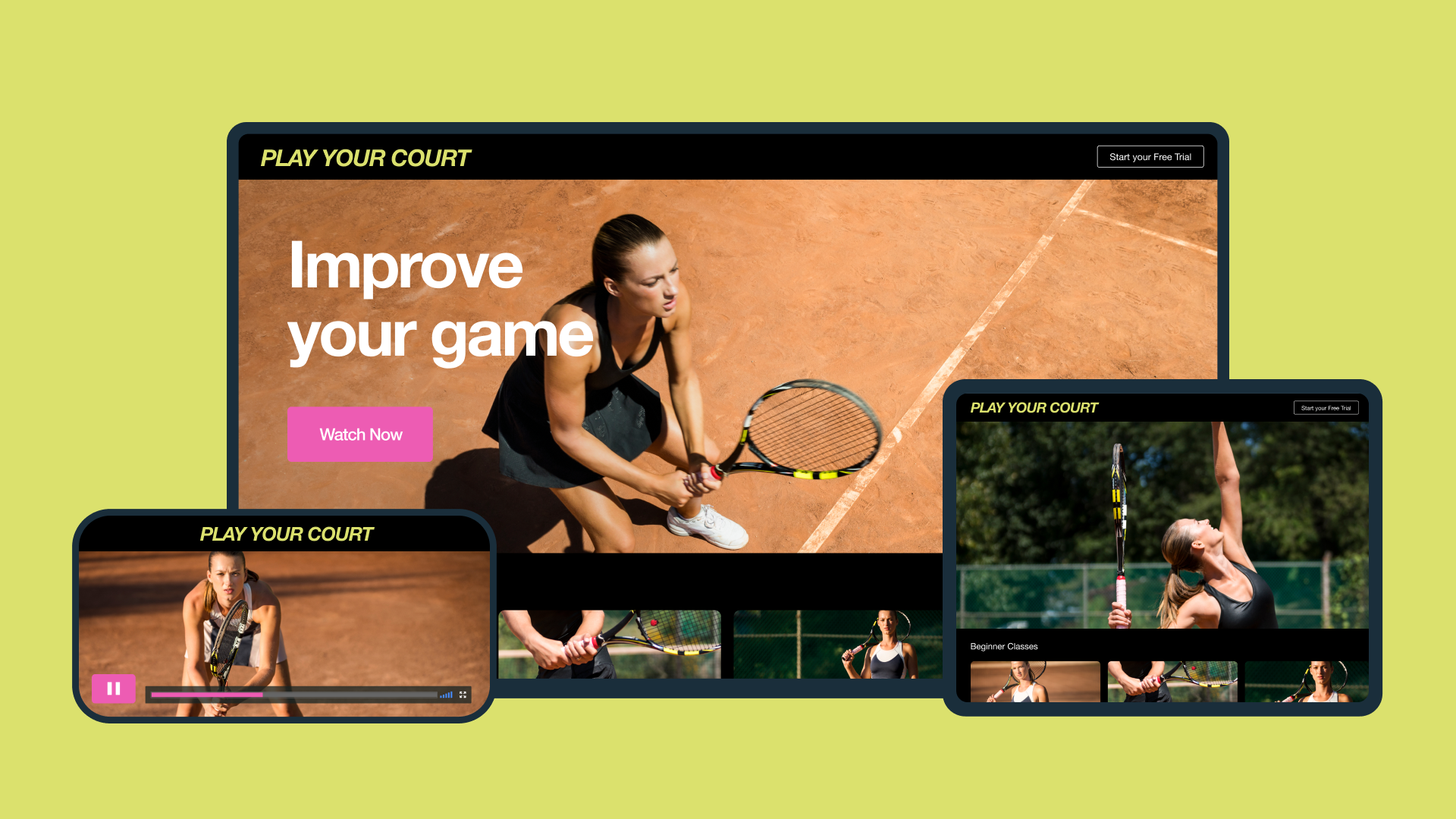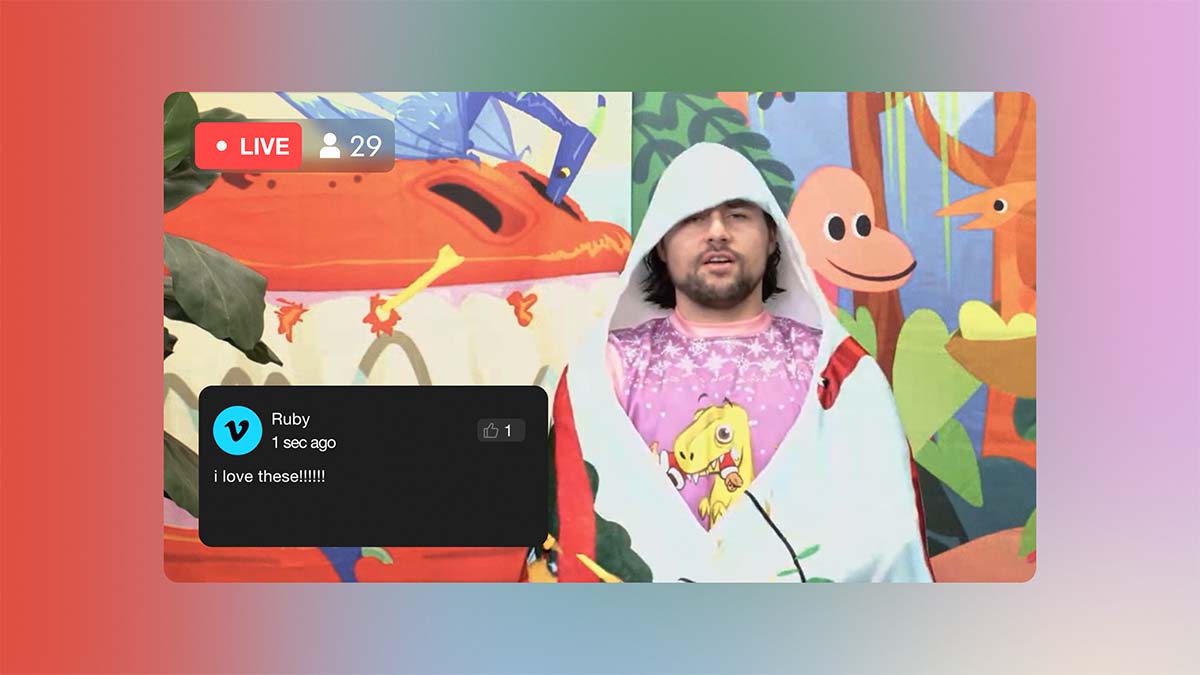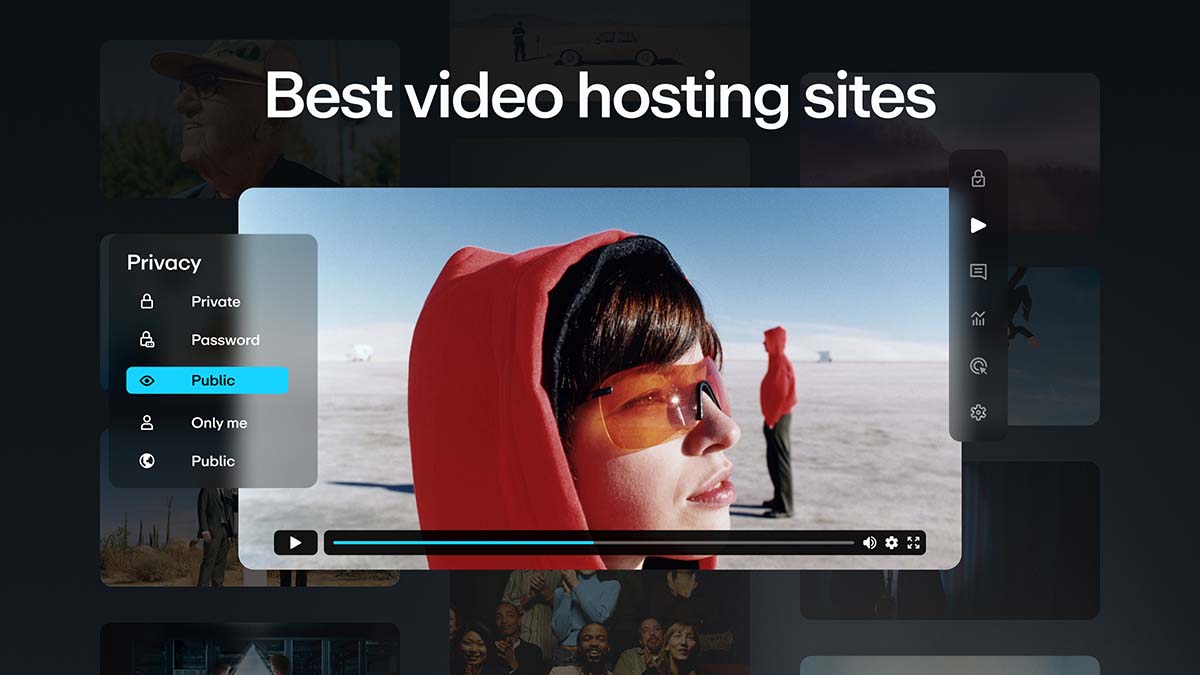Videos are powerful engagement assets, but they can also be time-consuming to work with. What’s more, video content and marketing have become very crowded spaces, and you need to keep output high to stay visible.
The best video resizer platforms can help you boost distribution volume while maintaining quality. There are an overwhelming number of these tools on the market, though, so you’ll want insights into their features and use cases to select the right one for your needs.
This guide will explore eight of the best tools for resizing videos, whether you’re a first-time creator learning how to resize a video clip or a professional looking to distribute content at scale.
What’s video resizing?
Video resizing involves using an editor to adjust the dimensions of a video for specific purposes. This typically involves altering the width and height; however, with some tools, you can also change a video’s aspect ratio.
The more ways you can use a video, the more value you get out of each piece of content. For example, you might resize a video so that you can post it in different formats, such as a large version for a sidebar ad and a vertical 9:16 format for a social media post.
Learning how to resize videos allows you to:
- Tailor videos to each use case
- Reduce file sizes so that videos can be more easily stored and shared
- Enhance video upload speeds
- Improve viewing quality
Resize a video for free with Vimeo →
How to choose the right video resizer platform
To get the most value out of your video editor, you’ll want to consider:
- Ease of use: Inexperienced editors should focus on platforms with user-friendly interfaces and plenty of documentation. It should be easy to perform basic tasks, such as cropping and compression. Even advanced creators can save a lot of time by working with an intuitive dashboard.
- Device and format compatibility: The tool you select should work on the devices you use most frequently and support popular video file formats, such as MP4 and MOV. This is especially important if you have a full video content team working with a variety of formats and devices.
- Processing speed: Whether you’re working at scale for an enterprise or simply resizing for a few social media posts, waiting around for a video to process and upload takes time. The faster your tools work, the more efficiently you can get content out to your audience.
- Pricing: Costs vary widely among video editing platforms, from free plans to custom enterprise pricing. When selecting a platform, consider your budget and whether you plan to scale.
Must-have video resizing features
The features your video resizer offers will shape both your efficiency and the quality of your final products. With the right tools, you can create and distribute content in a variety of ways. At a minimum, look for:
- Aspect ratio adjustment
- Format conversion
- Video compression
- High-quality outputs
- Robust editing tools
8 of the best video resizer platforms
Here’s a quick look at our top video resizer picks, with options for those just starting out and experienced professionals. Below this summary, we’ll explore each platform in more detail.
Software | Operating system | Beginner friendly | Social media presets | Advanced editing tools | Resizing options |
Vimeo | Windows, Mac, Web, iOS, Android | Yes | Yes | Yes | Aspect ratio, manual, social media presets |
Adobe Express | Windows, Mac, Web, iOS, Android | Yes | Yes | No | Social media presets, custom, site-specific |
PowerDirector | Windows, Mac, iOS, Android | Yes | Yes | Yes | Manual, aspect ratio, scale, drag and drop |
Kapwing | Web, Windows, Mac | Yes | Yes | No | Custom, social media presets |
Clideo | Web, iOS | Yes | Yes | No | Custom, drag and drop, social media presets |
iMovie | Mac, iOS | Yes | No | No | Frame-fit, aspect ratio, crop |
VidCompact | Android | Yes | No | No | Aspect ratio, frame |
Kdenlive | Windows, Mac, Linux, Ubuntu | No | Yes | Yes | Snap-to preset, cursor drag |
1. Vimeo
Vimeo’s tool helps you resize a video online by changing dimensions or aspect ratios in seconds. Thanks to powerful and social media-friendly features, you can quickly upload videos to your website or post to YouTube, Instagram, X, Facebook, TikTok, Pinterest, and LinkedIn.
The resizer is free to use and works directly through your browser. If you need more tools, Vimeo also offers a complete platform for managing, hosting, editing, and sharing all kinds of video content.
Pros: Web-based access, robust social media capabilities, intuitive user interface
Cons: Account login required
Pricing: Free single-user tier, paid tiers for more users and storage
Try Vimeo’s online video resizer today →
2. Adobe Express
Adobe Express Video Resizer is for creators who want simple resizing capabilities, without complex or time-consuming added features. You just drag and drop to upload a video, and select from preset sizes or enter custom dimensions. Adobe Express Video Resizer also integrates with Vimeo, allowing you to optimize your full video editing workflow.
Pros: Video resizing up to 1GB, zoom-based scaling, and integrations
Cons: Lack of granular controls, limited free use
Pricing: Free for basic resizing, subscription-based premium templates, and AI features
Compare Vimeo and Adobe Express →
3. PowerDirector
PowerDirector is a versatile editing software that helps beginners learn how to quickly resize videos. It also offers professional users a suite of additional options, such as green screen and keyframe tools.
Pros: AI tools, stock content library, multi-platform availability
Cons: Limited free version, challenging learning curve for advanced capabilities
Pricing: Free PowerDirector Essentials plan, paid PowerDirector 365 tier
4. Kapwing
Kapwing offers AI-powered features for editing, resizing, changing video aspect ratios, and real-time collaboration. It supports various video formats and has a streamlined interface that simplifies the content creation process.
Pros: Browser-based access, affordable subscriptions, AI tools
Cons: Limited advanced capabilities, lack of customization options
Pricing: Free individual tier, paid tiers for businesses and enterprises
Compare Vimeo and Kapwing →
5. Clideo
Clideo is designed for web and iOS users who want a simple way to crop videos before uploading them. In addition to resizing, this platform offers features such as subtitle addition, video compression, and GIF creation, making it a valuable solution for creating social media content.
Pros: User-friendly interface, cross-device access, wide range of editing tools
Cons: Slower processing, watermarking on free exports
Pricing: Monthly and annual paid options
6. iMovie
For Mac and iOS users, iMovie is a convenient video editor, particularly for cinematic projects that require features such as voiceovers, color customization, and transitions. iMovie also supports major video file formats, including MP4, MOV, and M4V.
Pros: Automatic enhancements, simple resizing, user-friendly interface
Cons: Lack of advanced features, limited customization options
Pricing: Free
7. VidCompact
VidCompact offers a simple platform for Android users who need basic resizing, which it supports via cropping features and a video compressor. This is a no-fuss option for those who prefer a straightforward editing experience.
Pros: Simple interface, support for over 30 languages, video compression
Cons: No social media presets or aspect ratio resizing
Pricing: Free essential functions, in-app purchases
8. Kdenlive
Kdenlive is a full-featured video editor that offers resizing videos alongside other functionalities. It includes a range of effects and transitions, as well as features like multi-track editing and chroma keying.
Pros: Advanced editing capabilities, configurable interface
Cons: Steep learning curve, challenging UI
Pricing: Free open-source software
FAQ
How do I resize a stretched video?
To resize a stretched video, upload your file to a video resizer like Vimeo to change the footage aspect ratio. Then, you can edit the positioning or scaling as needed so that the video fits within the new frame.
How does video resizing affect upload speed and storage space?
Resizing a video to make it smaller typically decreases the file size, which in turn increases the video’s upload speed and requires less storage space.
Can I resize multiple videos at once?
With the right tool, you can resize multiple videos in bulk. Video resizers like Vimeo offer batch processing, allowing you to convert a lot of content at once.
Create high-quality, optimized videos with Vimeo
To maximize your videos’ potential, you need to optimize them for use across various platforms and in multiple contexts — which also means you’ll need the right tools. Take the time to thoroughly explore the features of top options and check out demos if possible, so you can make an informed decision and give your content the best reach on current and future platforms.
Vimeo’s video resizer makes it easy and efficient to repurpose your content across multiple platforms and channels, without requiring special expertise or multiple separate tools. You can crop and edit your videos directly within the editor, meeting specific platform requirements while maintaining visual consistency.