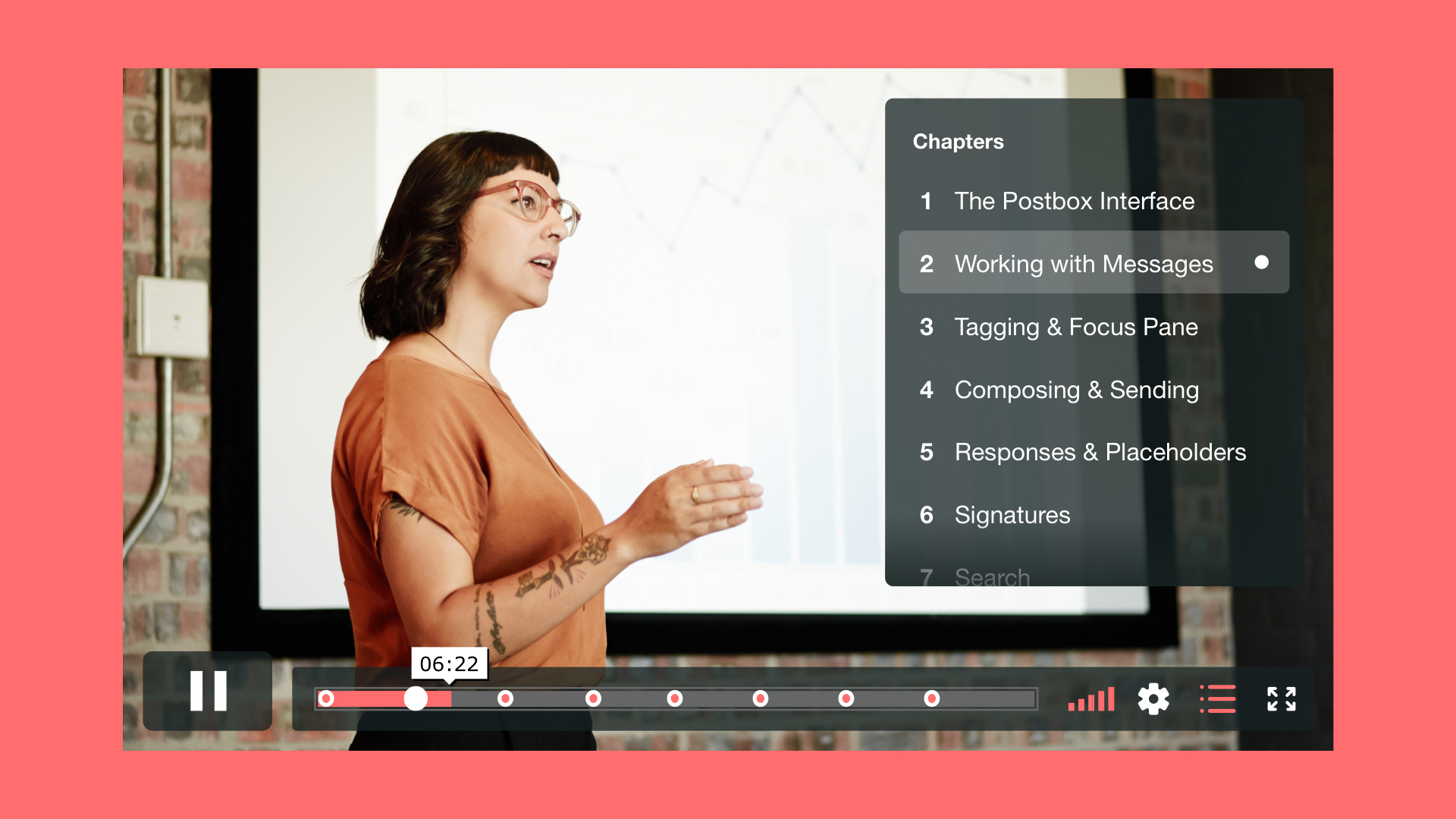Delivering fresh content requires relentless effort. The amount of time and effort needed to create hundreds of new, original pieces of content can easily lead to burnout, especially for content creators working alone. But most of your content marketing can find a second life if it’s reused effectively. Content repurposing offloads some of that labor, freeing up your time and energy for other projects. By cleverly reusing things you’ve already made, you can maximize the value of all your video content, social media, and blog posts.
The right content repurposing strategy transforms a single piece of content into multiple assets, making it a valuable resource for your campaigns. AI makes this even easier by automating several repurposing steps, such as adding SEO elements, generating subtitles, and publishing content across multiple platforms.
Read on to find out what it takes to hook audiences and breathe new life into familiar content.
What’s content repurposing?
Content repurposing finds ways to reuse or adapt existing content to extend its usefulness. A successful content repurposing workflow is about more than reposting the duplicate content — it reshapes each piece into whatever your audience needs right now.
Not everything you create can be repurposed, but evergreen content and things related to active campaigns certainly can be: Repurpose blog content into FAQs, or long-form video content into useful clips.
For example, if you hosted a webinar about psychological safety in the workplace, you can clip a highlight from it to share on LinkedIn. You can also use the script to write an SEO blog post, or, with a bit of help from Vimeo AI, break the webinar into a whole series of SEO videos.
Use Vimeo's editor to clip old content →
Key benefits of repurposing content for reach and ROI
Repurposing content has several benefits for your content marketing strategies:
Reach new audiences on different platforms
With a few adjustments, you can reach different segments of your audience by adapting a piece of content. With Vimeo’s browser-based editor, you can transform a long educational video into multiple vertical clips for Instagram, TikTok, or YouTube Shorts, for example.
Extend the shelf life of high-performing content
Repurposing high-performing content by sharing and embedding videos, or extracting clips, helps you capitalize on their success for an extended period. You can also build on their accomplishments with new content that references the original, enshrining it as a recognizable part of your marketing.
Improve SEO by targeting fresh keywords
With some light repurposing, SEO content you write or record for one keyword can draw traffic for another. Vimeo’s video SEO tools help by automatically optimizing essential elements for each new iteration.
Sustainably support a consistent brand presence
Content creation — especially video collaboration — requires significant effort from everyone involved, from scriptwriting and designing graphics to fine-tuning analytics and SEO. Finding new ways to leverage every deliverable helps teams maximize all the value they create while requiring less from each team member.
Drive more ROI with less effort
Finding new ways to utilize existing content drives conversions, traffic, and brand presence without requiring a complete overhaul. Store your team’s video assets on a central platform, such as Vimeo’s online hosting, so you always know what you have and can potentially reuse it.
What content deserves a second life
Not all your content should or could be repurposed. Time-sensitive, topical social media posts and newsletters, for example, are mostly single-use content marketing. However, several types of content are excellent candidates for repurposing.
Here are a few traits that indicate your content could be reusable.
Relevant evergreen content
Evergreen content covers topics that remain relevant for long periods. It’s the type of content that people can see years later and still glean plenty of timely information, avoiding time-sensitive language and references, such as “coming soon” and “recently.” How-to and product videos are good examples: Even if the product has changed, you can still repurpose their script to create updated videos.
Top-performing blog posts or videos
If you check your analytics, you’ll no doubt discover that some of your content engages your audience better than others. Some topics and formats are just more popular than others, and finding the ones that resonate means you may have struck gold. Take full advantage of this knowledge by repurposing your top-performing content into other forms that keep what worked about it intact and reuse the successful formula (without oversaturating viewers’ feeds).
Content that addresses FAQs
Many readers scroll straight to an FAQ section to get their questions answered fast. Content from FAQs also commonly appear in AI-generated answers, so they’re valuable content for boosting your reach from new sources. Survey your users or research common questions related to your offering to determine what you should target. Then, look through your existing content to find where you’ve already developed high-quality answers and pull them for something new.
Long-form content that can be broken down
Most long-form content can be broken down into smaller, more manageable pieces. Webinars and podcasts provide excellent B-roll clips for creating highlight clips, montages, and visuals for websites. Even if your longer content is time-sensitive, such as product launch announcements or topical news, chances are you can find some valuable evergreen moments to use elsewhere.
Best practices for repurposing content without losing quality
Repurposing content doesn’t just mean copying and pasting it onto a different platform. There are some steps in a content repurposing workflow that are essential to ensure the content fits its new use. Here are some best practices to follow:
- Generate video briefs: Identify key takeaways you can repurpose into shorter videos with AI-powered content summaries.
- Organize your video library for scale: Use a central hub for all your content so you know what’s available for repurposing and prevent new videos from getting lost.
- Update facts, stats, and visuals: Represent current research or reference other findings that are more relevant to the new use case.
- Adapt the tone and format: Revise the original content to suit the new platform and audience, such as by cropping a video for vertical video platforms or editing to get more views from a different audience.
- Automate content adaptation: Use AI to accelerate video creation by automatically generating captions, descriptions, or translations.
- Ensure accessibility: Add captions (or improve them) and visuals so all your viewers receive high-quality content.
- Don’t repurpose low-value or outdated content: Avoid wasting effort on content that didn’t resonate the first time around — focus on pieces with a strong track record.
Host high-quality videos on Vimeo →
4 smart ways to stretch a piece of content
Long-form evergreen content is easily converted into a wealth of valuable, pre-made materials for reuse elsewhere. Here are four content repurposing examples that demonstrate how you can transform a single piece of high-quality content into many.
1. Transform a blog post into a short video or reel
Many blog posts are written with an easy-to-read conversational tone, so they’re already well-suited for adaptation into scripts for short videos. Take a top-performing blog post and its related visuals, then revise the blog post into a script for a voiceover and compile all the elements into a video. Before you publish it, use a tool like Vimeo AI to automatically generate descriptions and translate captions into seven languages for your video.
2. Break a webinar into snackable clips for social media
Webinars typically include presentations from several speakers, and you can cut up the recording to get even more standalone videos. Then, clip the highlights from each speaker to repurpose for social media content. Highlight reels work well on Instagram Reels or TikTok, while longer clips work better on LinkedIn or uploaded to YouTube or Vimeo and posted on your website.
3. Convert a podcast episode into a blog post
Interviews, quotes, and detailed presentations from your latest podcast episode can be recycled for blog posts by simply adjusting the script’s setup. You’ll likely need to add an introduction and a call to action, as well as sections to break up the content. However, these steps are much less time-consuming than writing a blog post from scratch.
4. Bundle related blog posts into an eBook or guide
You probably already organize your blog posts into categories to make it easier for users to navigate. Take that one step further with an eBook. You’ll need to collate the most relevant articles, revise them, and adjust the format by adding a cover page and table of contents. But that’s far less time-consuming than writing a guide from scratch. If you’ve been publishing an SEO blog for a while already, you likely already have what you need for at least one eBook.
How Vimeo makes repurposing content easier
An efficient content repurposing workflow uses the right tools to edit, update, and republish your content seamlessly. With Vimeo’s text-based editor, you’ll have everything you need on one platform. You can collaborate with peers in real time to clip and customize videos. Then, Vimeo AI can generate descriptions, captions, and even translate your videos, allowing them to find a second life with new audiences.
For streamlined video production, Vimeo AI is included with every paid Vimeo plan. See how Vimeo’s tools can help you maximize the value of your video content without having to overhaul your weekly workflow.