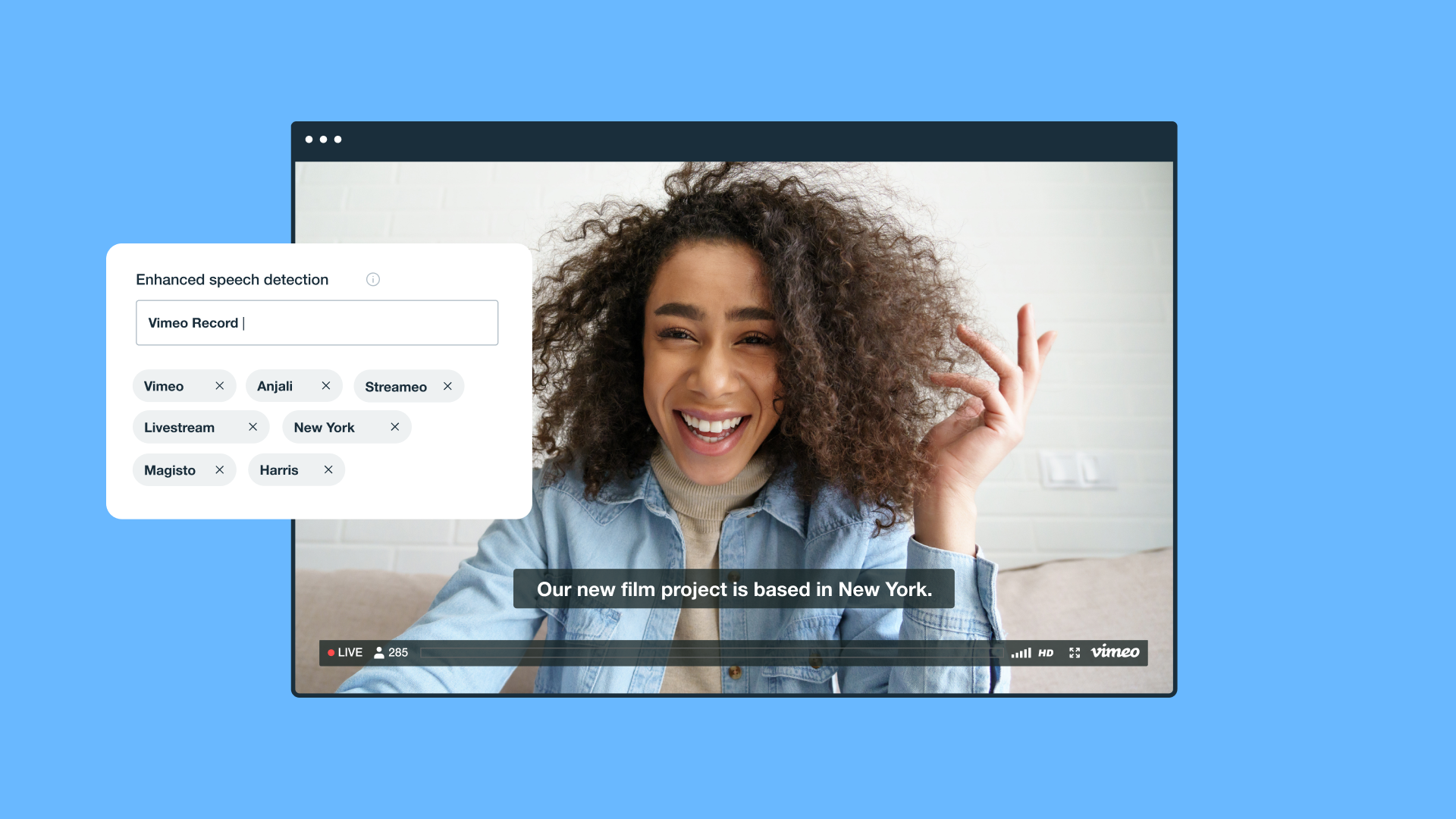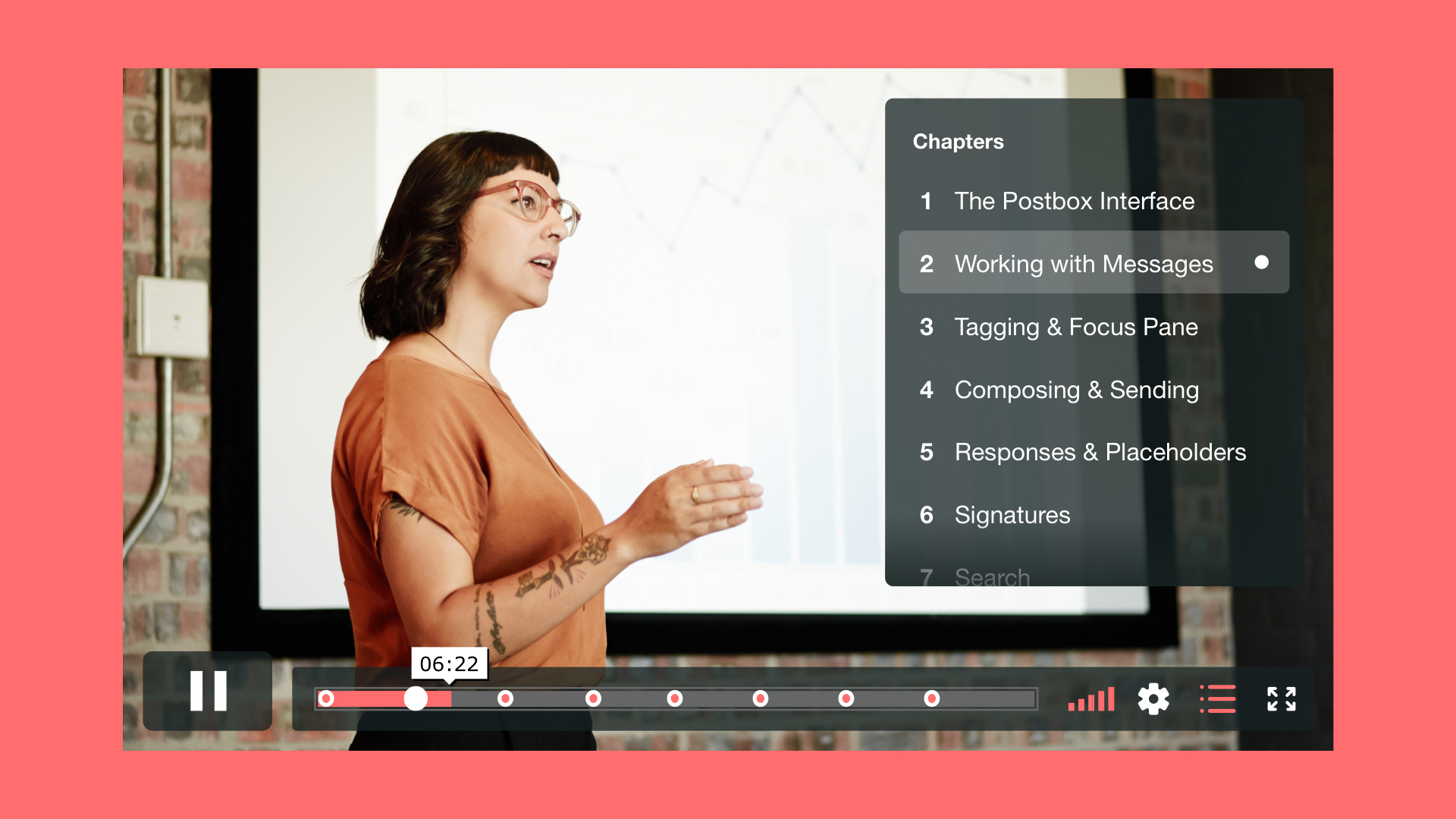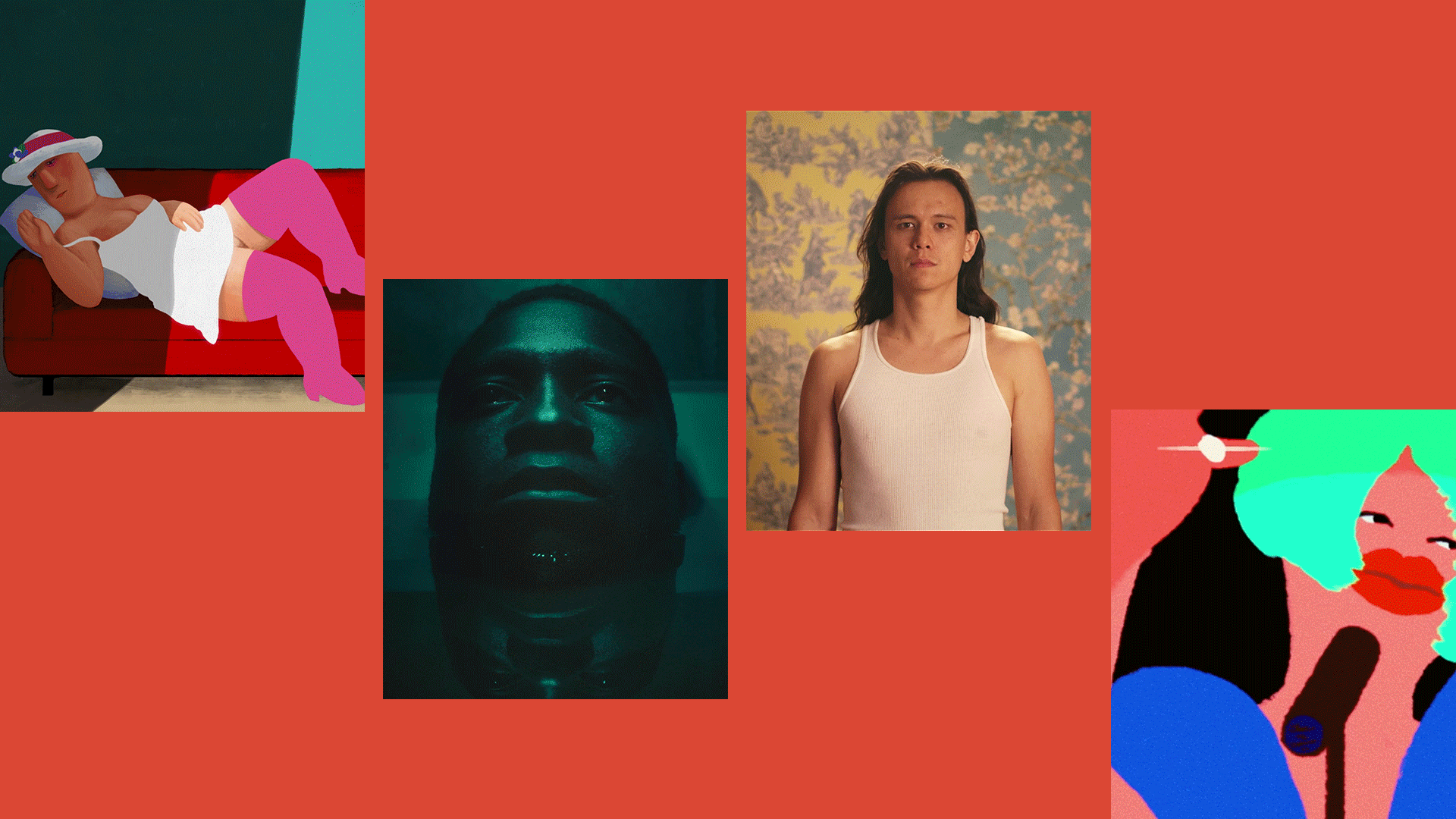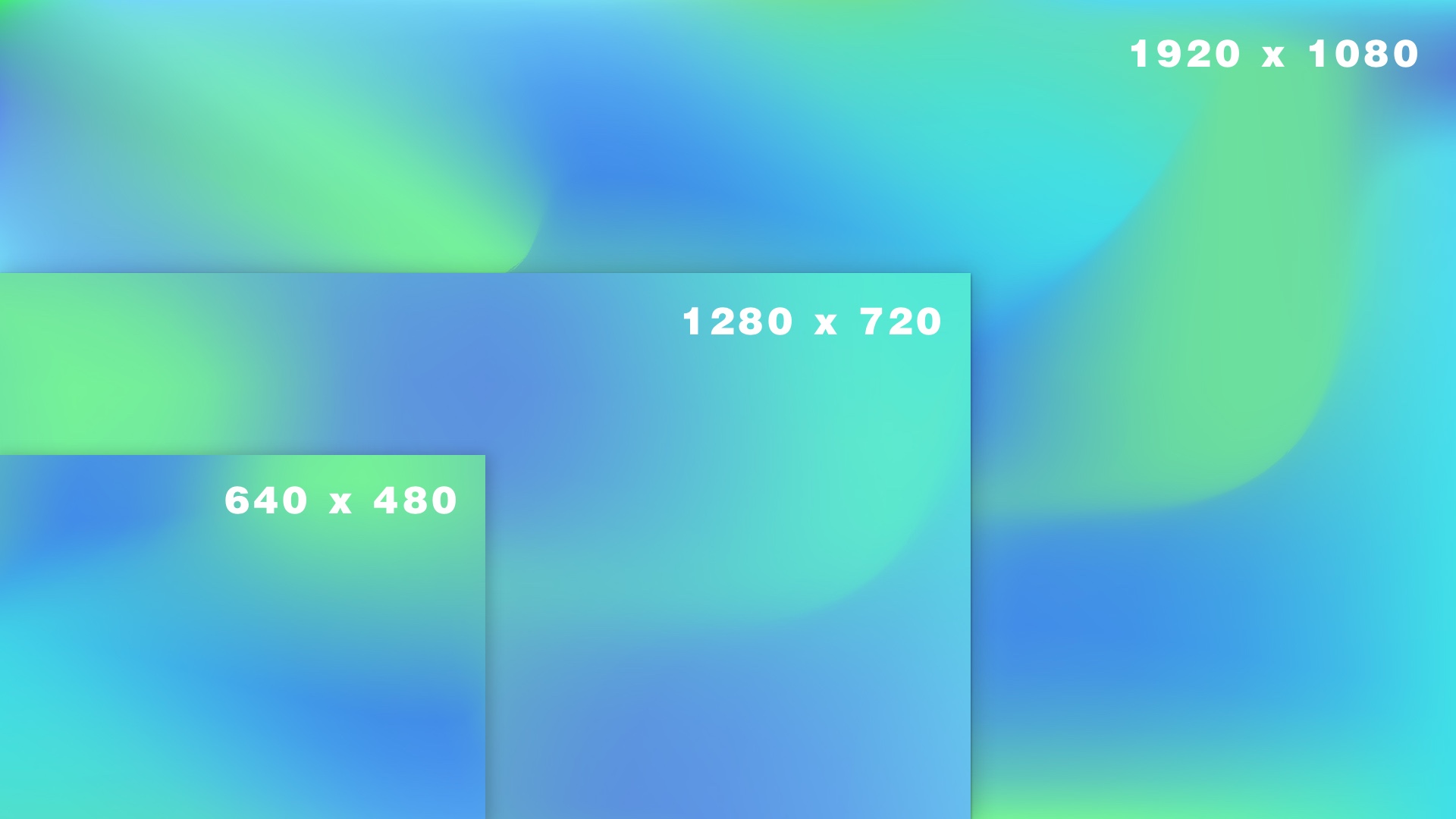Mailchimp is a powerful tool for email marketing on its own. It can help you improve your newsletter’s visual design while tracking who opens your emails and their link conversion — all in one place. However, it becomes even more useful for your marketing efforts when it’s integrated into your tech stack.
With Mailchimp integrations, you can securely sync data, automate workflows, and trigger targeted email campaigns in the same places you already speak with customers. The best Mailchimp integrations enhance everything you do with the platform and enable new, innovative ways to reach email subscribers.
In this guide, we’ll cover 11 strong Mailchimp integrations for generating leads, personalizing email content, and tailoring campaigns to every new and growing need.
What are Mailchimp integrations?
Mailchimp integrations connect third-party services and platforms with the Mailchimp API, allowing you to tap into its data and trigger events. For example, Mailchimp customer relationship management (CRM) integrations can help you segment audiences by their purchasing habits and send a unique email campaign to each group. An Eventbrite Mailchimp integration, on the other hand, pulls attendee data so you can centralize their contact information for post-event follow-ups.
There are two primary types of Mailchimp integrations:
- Native integrations are created by Mailchimp to work directly within their platform. You can find the list of all 300+ native integrations in Mailchimp’s Integrations and Apps Directory.
- Third-party integrations are created by other developers so their users can interface with the Mailchimp API from another platform. They often feature user-friendly interfaces that make it easier to use the programs together.
You can also request an API key from Mailchimp to develop your own custom integration, but doing so requires significant software development knowledge and resources.
11 best Mailchimp integrations to elevate your marketing
With over 300 native integrations, Mailchimp opens lines of communication with your customers no matter when or how you’re reaching them. Here are 11 of the best Mailchimp integrations to start saving time and effort.
1. Vimeo
One of Vimeo’s major features is the wealth of data and analytics it presents about your videos, including insights like where viewers stop watching and when they interact during live events. Vimeo’s Mailchimp integration helps you make full use of that data to segment audiences for automated email campaigns and personalized follow-ups. It’s a huge asset for implementing content-driven marketing strategies with high-quality videos and time-saving automation for email campaigns.
Track your engagement in Vimeo →
2. HubSpot
The HubSpot CRM already unifies your customer data and marketing analytics into one platform for strong customer service. Integrating HubSpot and Mailchimp syncs your contact list with that data so you can target ads and personalize email campaigns based on things like purchasing habits, newsletter subscriptions, and account age.
3. Typeform
Typeform is a custom form builder you can use to create and embed forms on your website. Its automation features sync individually submitted responses to a larger database, and the Mailchimp integration taps into that functionality. You can direct all the responses from Typeform to your Mailchimp database to automatically send welcome emails to new subscribers, personalized marketing campaigns, and invitations to connect with new leads.
4. Google Analytics
Google Analytics is a data tracking tool that’s ubiquitous in the marketing world. A free Google Analytics account offers an impressive array of insights into the success of your marketing campaigns, including where customers are coming from and how they interact with your site. Google Analytics integration means you can collect that data from Mailchimp as well. It helps you track conversion and which campaigns performed better in A/B testing (among other analytics), then turn those insights into targeted, data-driven decisions for your marketing campaigns.
5. Eventbrite
Eventbrite is a popular event marketing platform that stands out for its ticket management services. Its third-party integration with Mailchimp syncs attendee data with your Mailchimp account to trigger automated emails that send tickets, share event specifics, and follow up with attendees after the event for feedback. Automating these processes reduces the risk of error and ensures anyone attending your event gets a consistent, secure user experience.
6. Gravity Forms
Gravity Forms is a WordPress-specific form builder that helps designers create custom forms to embed in videos or on their websites. Much like with Typeform, an integration automatically syncs responses submitted through the form with your Mailchimp account. Centralizing this data in your email marketing platform, where you need it most, enables you to act on it with data-driven decisions that drive real engagement.
7. Canva
Canva’s design platform is a great place to build out your ads and email marketing, and an integration syncs those designs with your Mailchimp account. You can then access Canva files and assets directly within Mailchimp to drag and drop them into templates with ease. If you use Mailchimp's Creative Assistant, a Canva integration also streamlines parts of the design process by simplifying template creation for marketing automation flows.
8. Shopify
Shopify is an e-commerce hub that likely already holds a lot of your customers’ data, including their purchase history and contact information, as well as data about your own products. By integrating Shopify with Mailchimp, you can embed product listings in your marketing campaigns and set up automated email campaigns to reach specific audience segments. You’ll also see what sales came from which marketing campaigns in Shopify, minimizing how many times you switch between platforms.
9. WooCommerce
WooCommerce is another WordPress-specific app similar to Shopify, but with a steeper learning curve. It requires connecting several plugins and some technical configuration to get started. A Mailchimp integration with WooCommerce lifts some of your marketing work out of the platform, such as content optimization and product recommendations, so you can use the data your e-commerce site collects on a more user-friendly platform.
10. LiveChat
LiveChat is a chat platform for customer service teams that lets you connect with website visitors and subscribers to problem-solve in real time. The Mailchimp integration adds a widget to the chat window to help agents capture leads from these interactions by signing them up for product updates and newsletters. You can also build behavior-based automations that automatically follow up on chats with personalized emails for higher return rates.
11. Social media integrations
Mailchimp supports social media integrations with platforms like LinkedIn, TikTok, and Instagram that sync data with your Mailchimp account. Connecting these platforms helps you curate multi-channel campaigns that catch the attention of a wider audience. You can sign subscribers up for your newsletter, identify which platform they came from, and send them personalized emails that relate to your specific content niche.
Benefits of using Mailchimp integrations
Mailchimp offers valuable ways to use email marketing to your advantage, and integrating the platform with other tools broadens its range of benefits. Here are a few reasons why you should consider combining Mailchimp with your suite of other marketing tools:
- Workflow automation: Mailchimp integrations automate repetitive, tedious tasks involved in email marketing, such as segmenting audiences, designing email formats, and triggering campaigns.
- Data syncing: Every touchpoint with customers offers useful data to better understand your target audience. Integrations help you pool that information so you can see what works and what doesn’t, then take action across different platforms.
- Targeting and personalization: Aggregating your marketing data with an integration helps you draw more detailed conclusions about each person you’re sending emails to, so you can personalize content more precisely.
- Content-rich email marketing: With the right integrations, you can make your emails rich with high-quality content by embedding videos, personalized newsletters, and targeted promotions.
Sync Vimeo data across platforms →
FAQ
How can I integrate Mailchimp with other tools?
Your integration between Mailchimp and other marketing tools depends on whether you’re using native or third-party integrations:
- Native integrations: Set up through Mailchimp’s Integrations and Apps Directory.
- Third-party integrations: Set up through the external tool’s integrations directory.
In either case, you’ll need to connect your Mailchimp account to the other service through its software or web platform. Then, you can authorize Mailchimp to access the API for that tool so they can automatically share information, trigger events, and manage workflows.
How many integrations does Mailchimp have?
Mailchimp supports over 300 native integrations for everything from Asana to Zapier. And while its library is growing, there are significantly more third-party integrations that other platforms create to interface with Mailchimp externally.
Do I need technical skills to set up Mailchimp integrations?
You don’t need any extra skills to connect Mailchimp to other platforms. Mailchimp’s native integrations all offer user-friendly interfaces and step-by-step guides. Third-party integrations might require a bit of technical know-how to request API keys, connect accounts, or authorize users, but they’re typically designed for a no or low-code user experience.
Boost your Mailchimp results with Vimeo
Integrating Mailchimp with the marketing programs and other platforms you’re already using enables a host of new ways to generate, manage, and convert leads. By making the right connections between programs, you can take advantage of the tools and data you already have and enhance your marketing strategies. It can also help you save time and make your content more specific for different audience segments, generating higher conversion rates with less work.
Vimeo’s Mailchimp integration is no different. It helps you get more ROI on the effort you put into creating video content with more timely follow-ups after live streams and emails triggered based on viewer behavior. When you’re ready to improve engagement and grow your brand, check out Vimeo’s Mailchimp integration to get started.