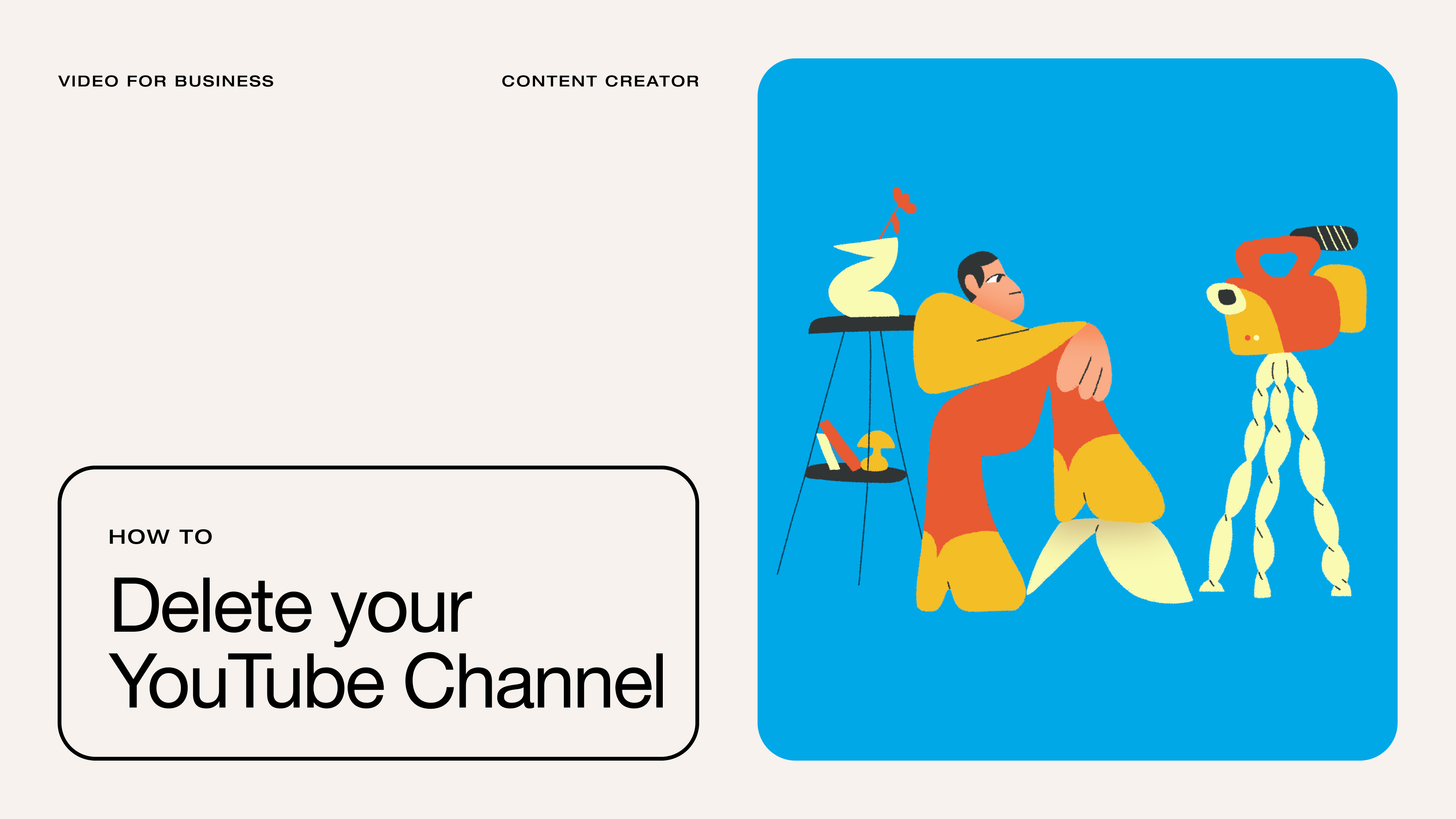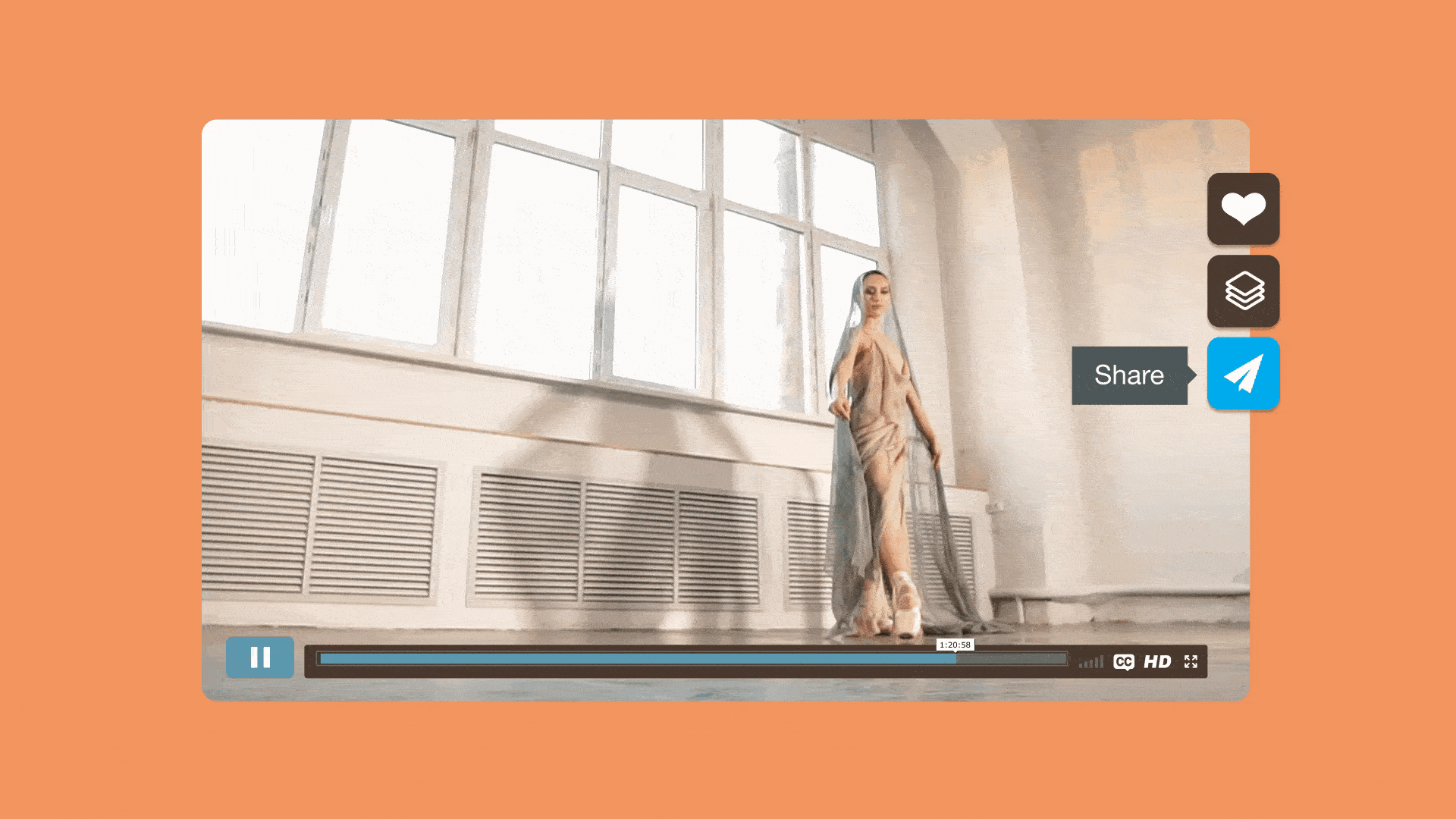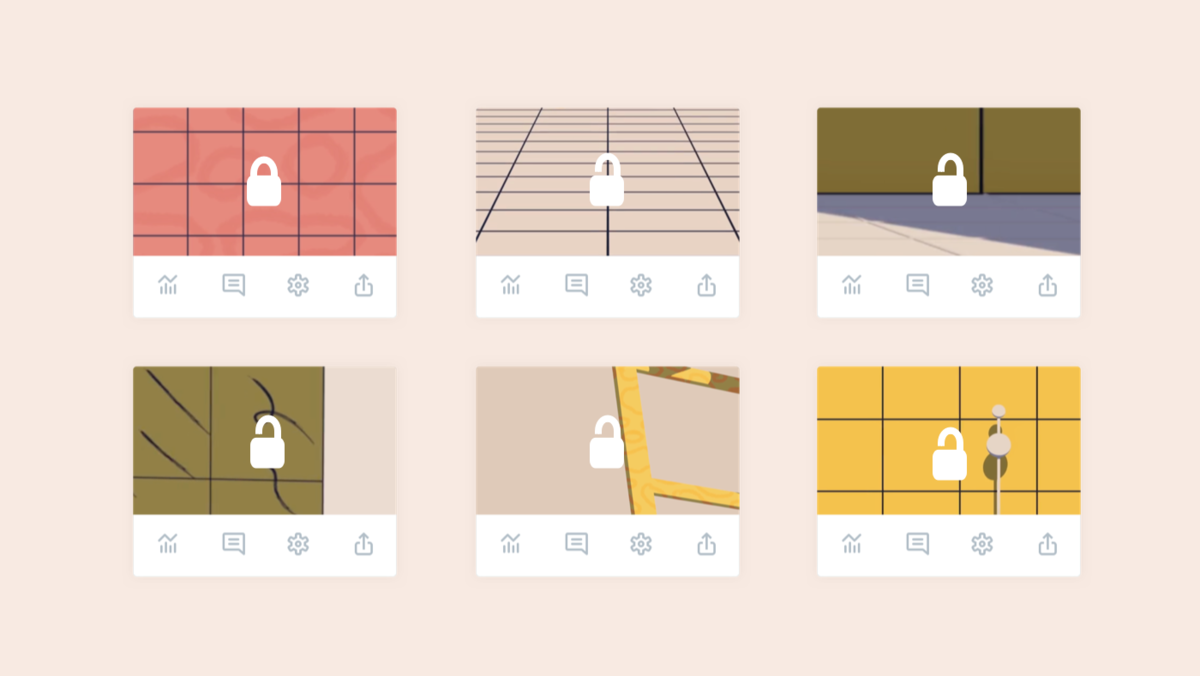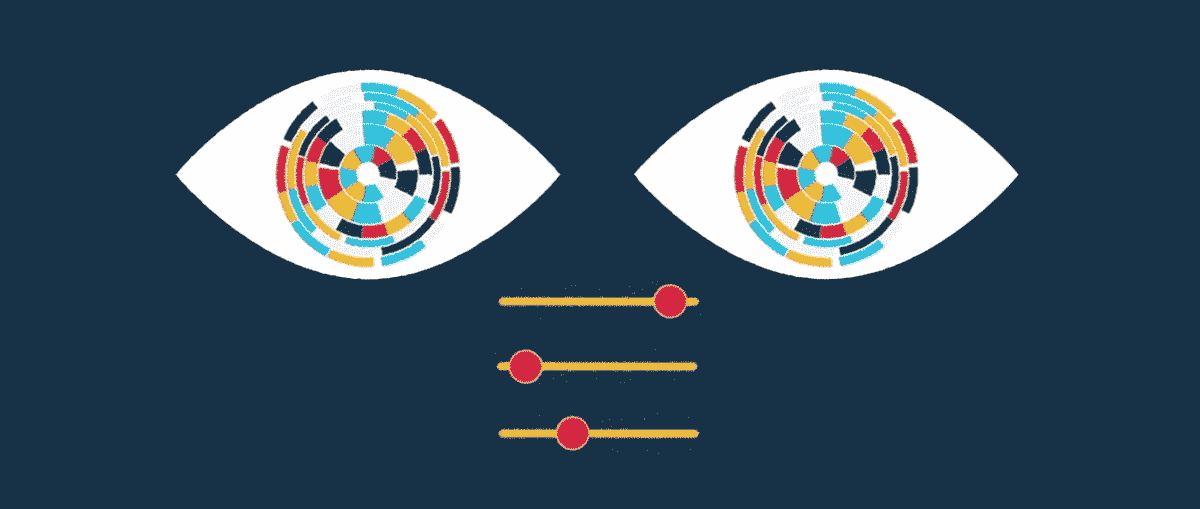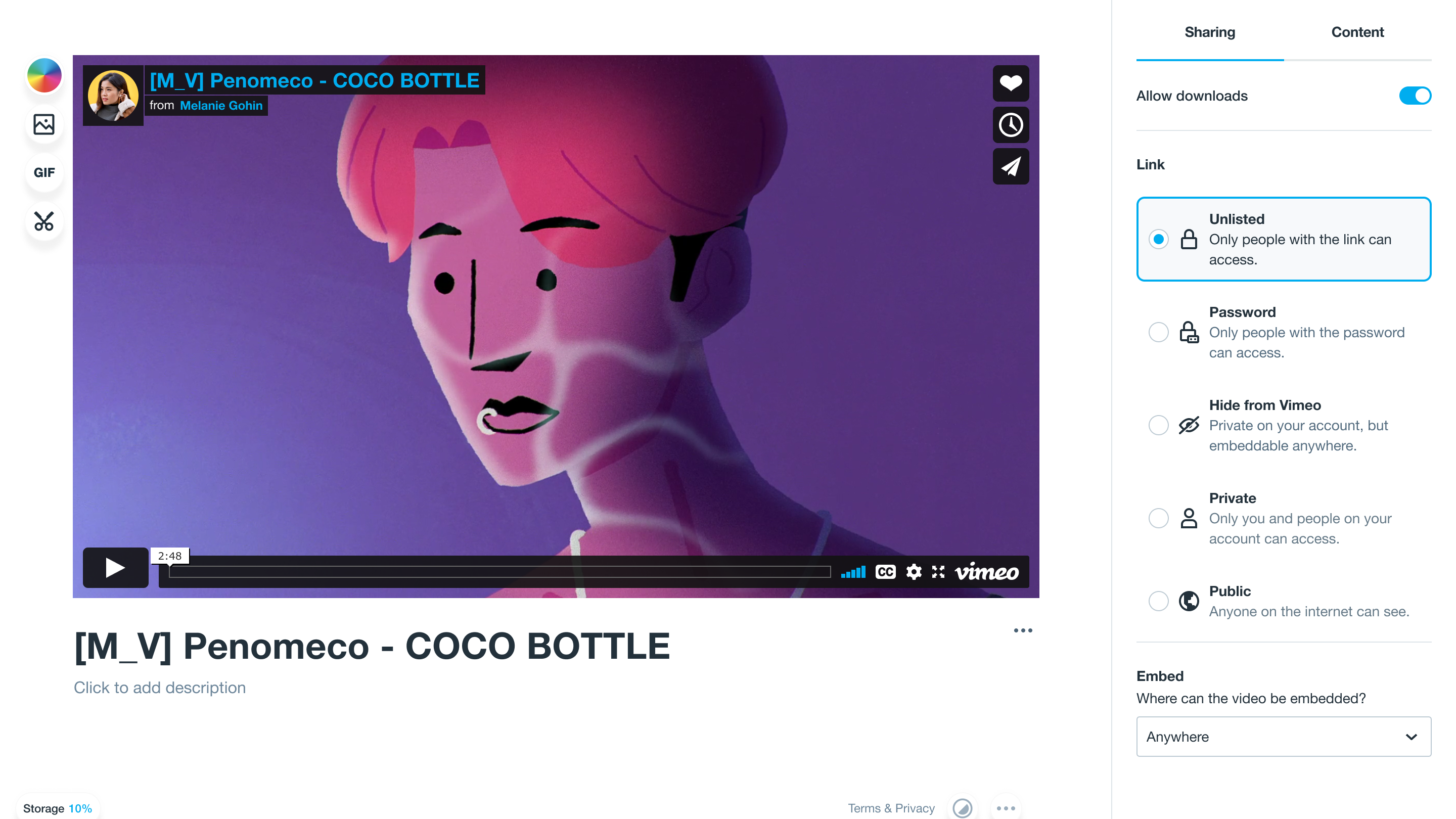
Sharing a video online doesn’t always mean you want the whole world to see it. If you’re a content creator, you may want a video to be for paying subscribers only. And if you’re developing a video for business use, you might want to send an early project draft to a client or distribute internal training materials.
In these situations, privacy matters just as much as video quality. You need to know how to share a private video easily and safely. This means controlling who sees your digital content and how they access it.
In this article, we’ll explain how private videos work on three of the most popular video-sharing platforms: Vimeo, YouTube, and Google Drive. Along the way, we’ll explore how the right privacy tools help you share videos online confidently and securely.
What’s a private video?
A private video can only be viewed by people you choose. Public videos are visible to all, and even unlisted videos can be watched by anyone with the right link.
On most video hosting and sharing platforms, privacy settings control access to your content. When you upload and share videos, you might be able to configure password protection and set up private links. A more robust platform may even allow for granular access options (based on account type or location, for example).
Whatever the specific options might be, the goal is twofold. You want to make your video content secure, while keeping it easily accessible to the approved audience.
Learn more about essential features for private video hosting →
Why share a private video instead of making it public or unlisted?
When deciding whether to share your video privately, publicly, or via an ‘unlisted’ option, it's important to consider the media’s content and goal.
Private sharing is best when you want complete control over who views your content. Unlike unlisted videos, which can be shared freely, private videos can only be accessed by viewers with the right permissions or information.
For example, viewers may need a certain type of account or a special password. This is important when your video content contains sensitive information, or when it’s only intended for a limited audience.
When you upload files to a video hosting service, you can often choose between public, unlisted, and private settings. Private, secure videos are ideal for content such as:
- Internal company materials (training videos, client information, sensitive updates)
- Client previews during the video production process
- Invitation-only events, such as closed webinars
- Course materials for paying students
- Subscriber-only videos meant for a certain tier of supporter
By uploading videos privately, you make it a lot harder for people to share that media with undesired audiences. At the same time, you can make it easy for approved viewers to see the videos.
How to share a private video (3 popular options)
All of this makes it important to carefully consider where to upload videos you want to share. A secure platform with the right options will ensure that only your intended audience can watch. This protects sensitive information and helps you maintain control over your work.
With that in mind, here are three of the most popular tools for creating and sharing private videos.
1. Share a private video with Vimeo
Vimeo makes secure video sharing simple, thanks to intuitive privacy control options. You can upload videos and then customize their privacy settings, using features like password protection, private review links, restricted embedding, and domain-level access.
Vimeo also allows you to replace a video without changing the link, which is useful when you need to update your content. Plus, you’ll benefit from video hosting features, as well as built-in integrations with platforms like Dropbox.
Here’s how to share a private video using Vimeo:
- Sign in or register an account with Vimeo: You can start with a free trial until you’re ready to commit to this video-sharing platform.
- Upload your video: Select the “New Video” button in the top-right corner and upload your file.
- Choose privacy settings: You can decide whether “Only people with the private link” or “Only people with the password” should be allowed to view, and you can even configure domain-level restrictions.
- Set up password protection: If you selected “Only people with a password,” you should choose a strong, unique password.
- Restrict viewing access: You can further secure your content by listing specific pre-approved email addresses.
- Save the video: Select “Save” or “Publish” to apply your chosen privacy settings.
- Share the video: Once you’re ready to share videos, you can do so securely with the “Share” button. You can also copy a video’s URL, or send it directly to email recipients.
Pricing: You’ll get Vimeo’s basic private video hosting and sharing options on the Starter plan for just $12 per month. Or you can opt for an Enterprise plan and get advanced security features like DRM and geo-blocking.
Try Vimeo’s private video-sharing tools →
2. Share a private video with YouTube
While it’s primarily a platform for public video content, YouTube offers two alternatives: private videos and unlisted videos. The functionality for both options is very simple, so they are best suited to independent content creators and personal use cases.
So, how do you watch private videos on YouTube? To grant access, you have to invite viewers via their Google accounts. Unlisted videos aren’t shown in search results, but can be watched by anyone with the right links.
Here’s how to share a private video on YouTube:
- Log in to your YouTube channel: Or set one up if needed.
- Upload your video: Select “Upload Video” in the top-right corner of the screen, and select the file you want to upload.
- Choose privacy settings: The last step of the upload process will ask you to pick privacy settings. Choose “Private.”
- Select the recipients: Click on the blue “Share Privately” link, and enter the email addresses for up to 50 people you want to see this YouTube video content.
Pricing: YouTube is free to use, but it doesn’t offer advanced, secure video features like password protection and domain restrictions. If you want more control, you may prefer a dedicated video hosting platform like Vimeo.
3. Share a private video with Google Drive
Google Drive isn’t a dedicated video-sharing platform. However, it allows you to store and share videos privately through link-based permissions. You can provide access to specific Google accounts on a video-by-video basis.
Alternatively, you can customize the sharing permissions. For example, if you’re uploading internal company training videos, you might restrict access to viewers with Google accounts connected to your business’s custom domain.
Here’s how to share a private video with Google Drive:
- Sign in to your Google Drive account: If you have a Google account, you’ll have access to Drive automatically.
- Upload your video: Select the “New” button in the left menu, and hit “File Upload.” Choose the video you want to share.
- Share the video: After uploading, right-click on the file and select “Share.”
- Choose recipients: Add the email addresses for approved recipients, or change the link settings to “Restricted” and invite viewers individually.
- Optional permissions: You can add further privacy restrictions by selecting either “Viewer” or “Editor.”
- Share your video: Once your permissions are set, click the “Send” button or share the link privately with the intended viewers.
Pricing: Google Drive offers 15 GB of free storage, with paid plans starting at $1.99 per month if you need more space.
Google Drive works well for simple and secure video sharing. However, it's not a dedicated video hosting platform, so it can only take you so far.
If you want to get more out of this platform, check out Vimeo’s Google Drive integration. You’ll benefit from a dedicated, high-quality video hosting platform, and you won’t need to exit your account to access Google Drive.
Your video, your rules: Share confidently with Vimeo
When it comes to video privacy, choosing the correct settings is key. If you create a lot of sensitive video content, you’ll want access to robust, dedicated sharing and security features.
Vimeo’s private video hosting offers more advanced tools than free video platforms. You can set passwords for individual videos, restrict embeds to specific domains, share private links, and update or replace videos without having to repeat any of that work.
Ready to share videos with complete control? Whether you’re filming a training module or conducting a client presentation, Vimeo gives you the flexibility to manage who sees your videos and how they’re viewed.