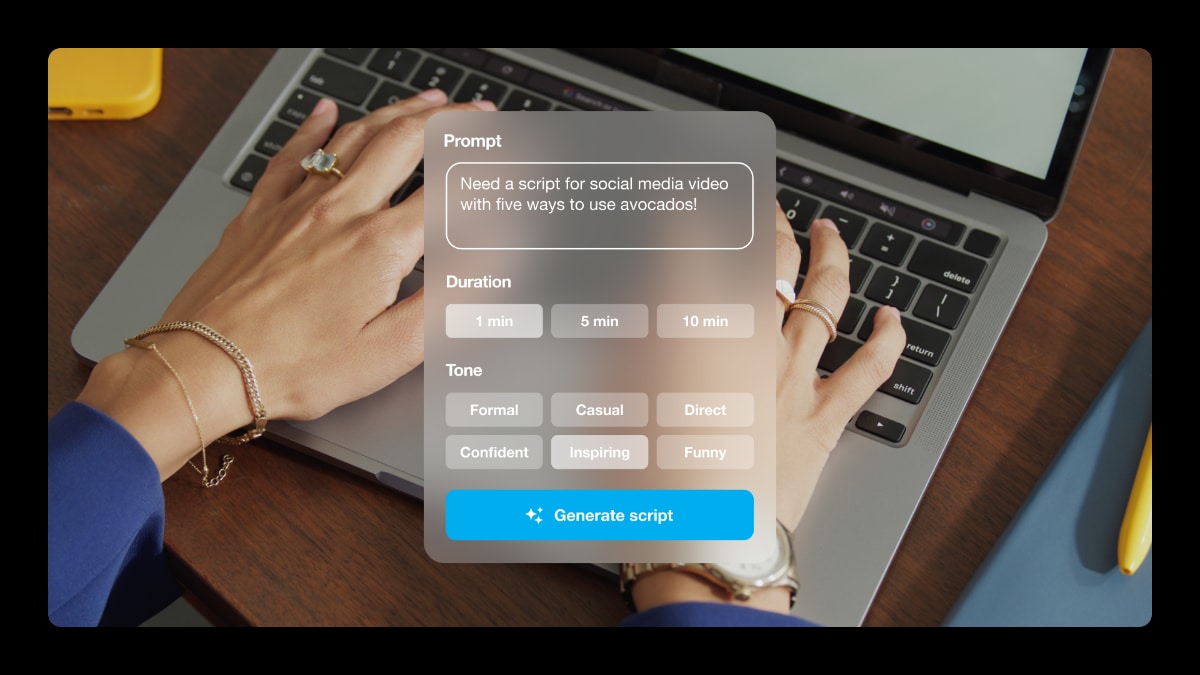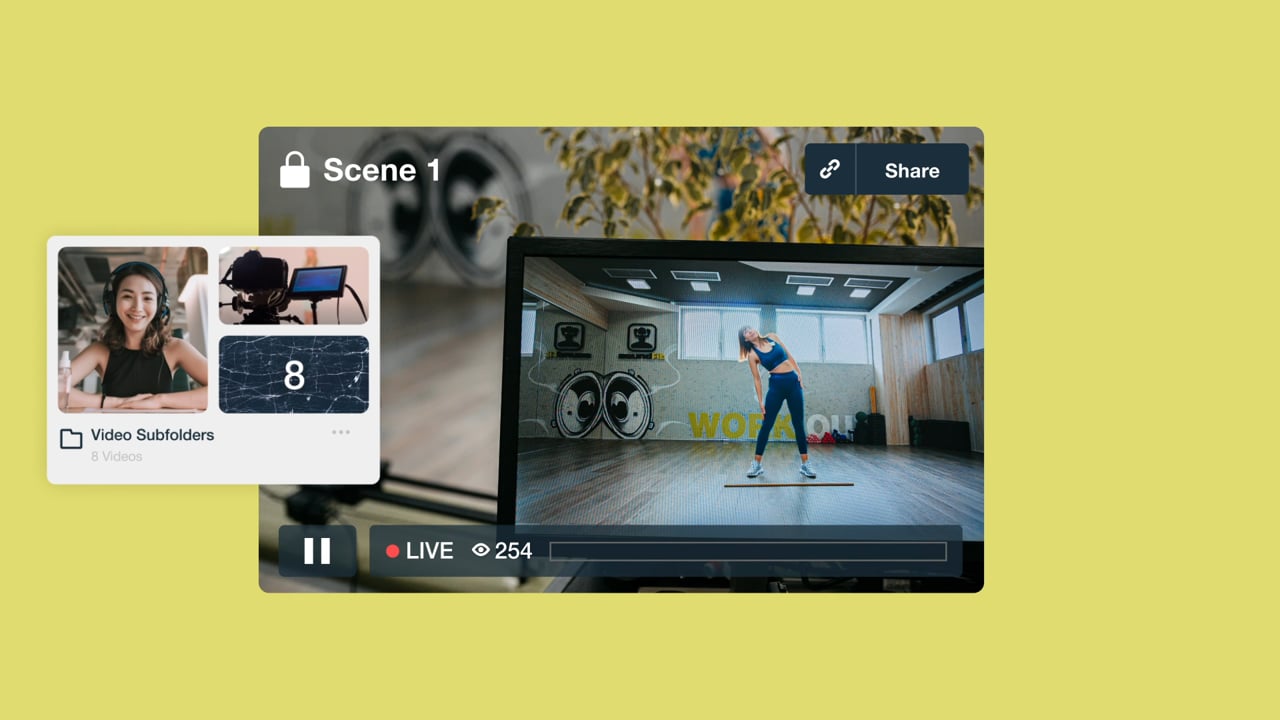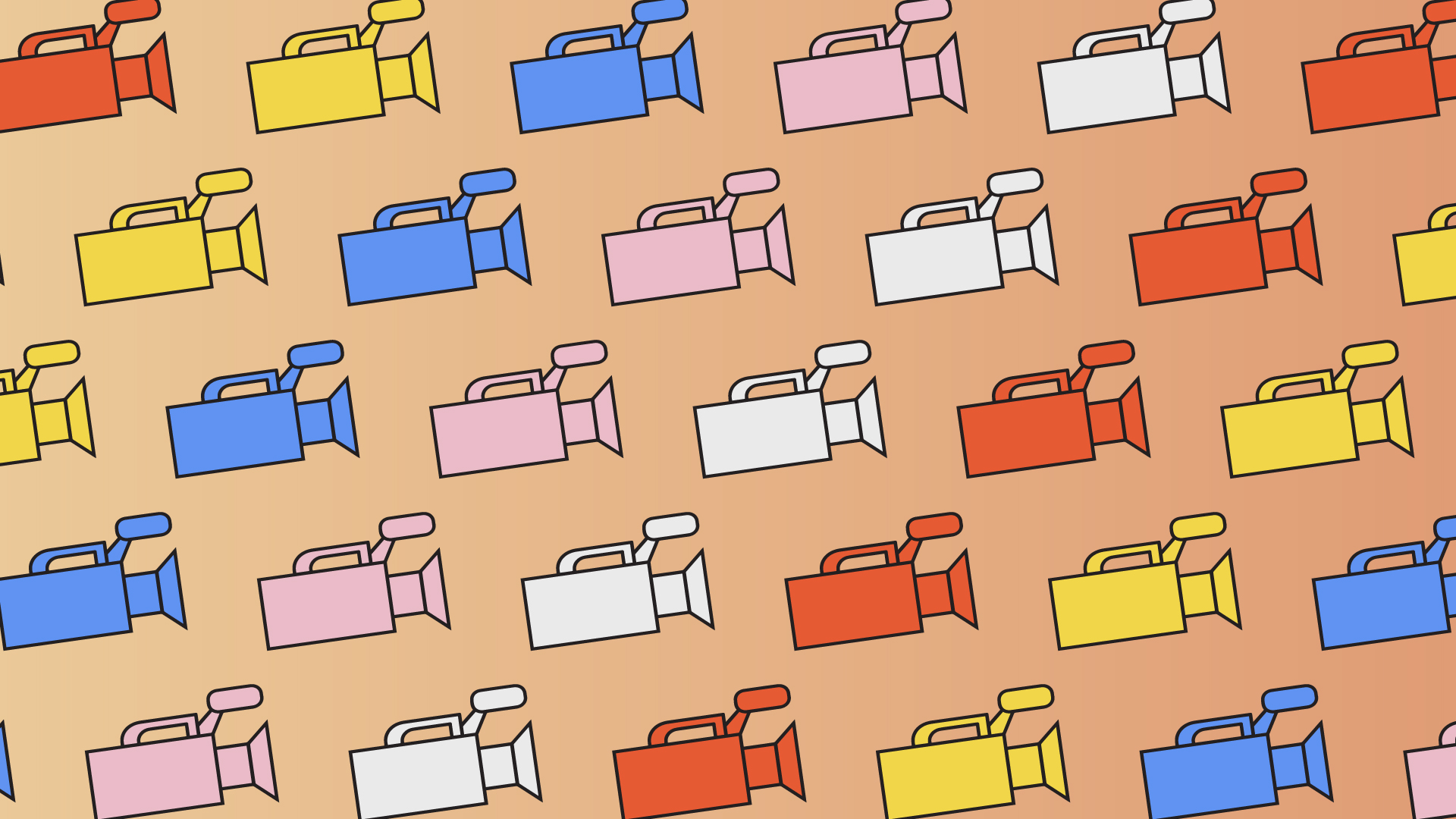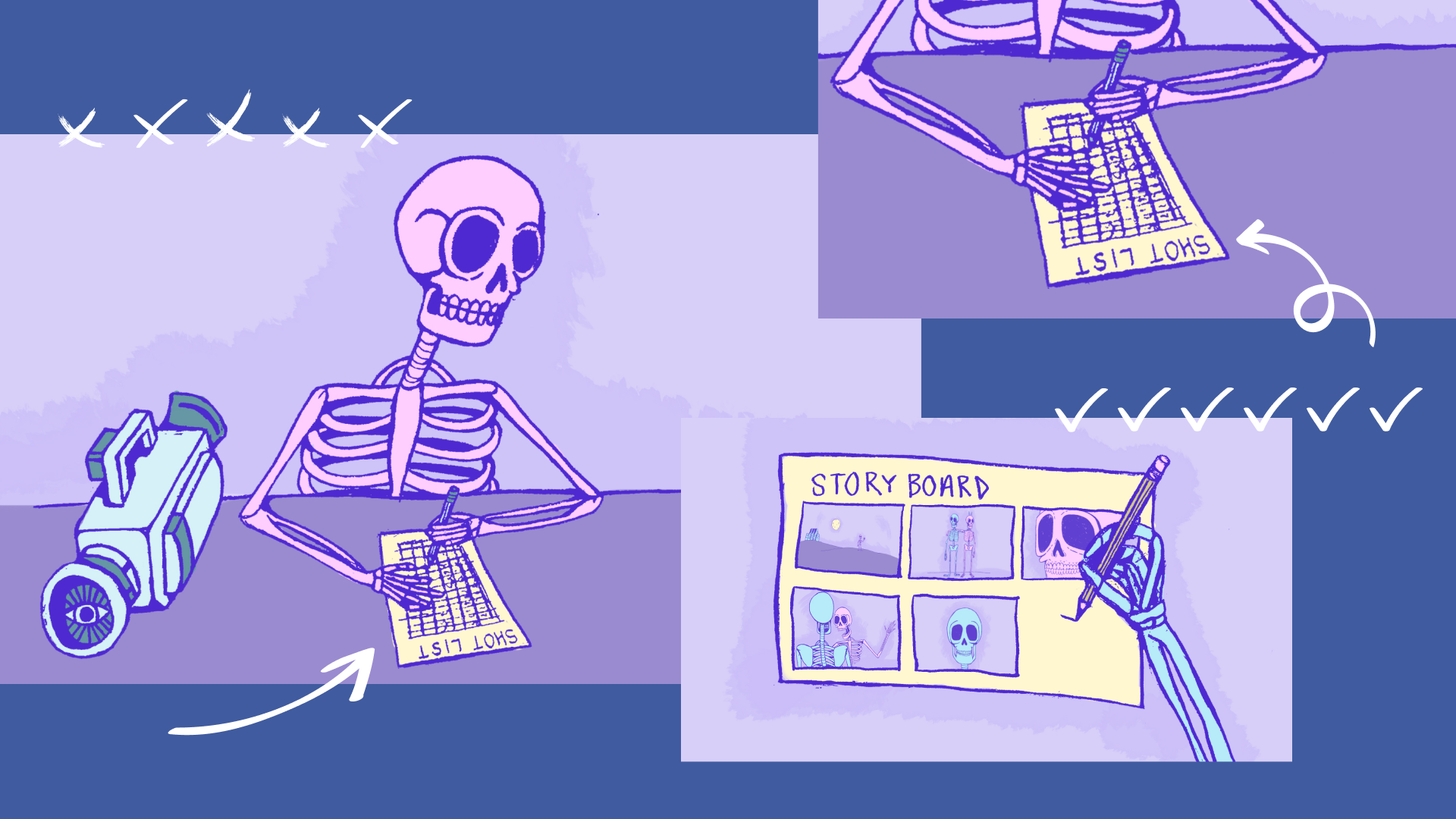
A polished video doesn’t come together by chance. Behind every seamless cut and perfectly framed angle is a detailed plan. Whether you’re shooting a marketing campaign, tutorial, or short film, a shot list keeps your crew aligned and your day on schedule.
In this article, you’ll learn how to make a shot list and what elements it should include. We’ll also share ready-to-use templates and offer practical tips for applying them with Vimeo’s collaboration tools, so you can stay organized from pre-production through final edits.
What is a shot list?
A shot list is a detailed checklist of all the shots you need to capture during production. Think of it as a roadmap that guides your team through each scene. While a script focuses on dialogue and story, and a storyboard outlines visuals, a shot list looks like a combination of both along with practical instructions for the day of the shoot.
The cinematographer usually makes the shot list, in collaboration with the director and producer. The list outlines each scene, the type of camera shots needed, camera movements, lighting, props, and any dialogue notes. This preparation makes sure nothing is overlooked when the cameras start rolling.
Shot lists are common for:
- Short films and documentaries
- Marketing and brand videos
- Tutorials and educational content
- Corporate interviews or training sessions
A good shot list can be used to give your team clarity and structure, reducing confusion on set and streamlining the shooting schedule.
Benefits of creating a shot list
Building a detailed shot list pays off during production, helping you:
- Plan efficiently to avoid missed shots: By mapping out every shot in advance, you minimize the risk of forgetting key moments.
- Ensure consistent visual storytelling: Shot lists support continuity by aligning shot types, camera angles, and pacing across scenes.
- Improve communication among the crew: Everyone from the director to the sound team can reference the same roadmap to stay in sync.
- Save time during shooting and post-production: Clear notes help the crew move quickly between setups and reduce guesswork during editing.
- Enhance flexibility for last-minute adjustments: When weather, talent, or location shifts happen, you can adjust priorities without losing track of the essentials.
- Support the cinematographer’s creative vision: Shot lists let you plan camera movements, positioning, framing, and lighting in advance.
Keep the shooting schedule on track: Organized scenes and camera setups prevent costly delays.
Key components every video shot list should include
A strong shot list balances detail with usability, and contains these essential components:
- Shot IDs: Every shot should be labeled with a unique number. This makes individual shots easy to reference in communication, editing, and reports among crew members.
- Scene description: A brief description helps anchor each shot to its context, and links the shot back to the script or story outline.
- Camera details: Specify the camera angles and note any important camera movements, so the cinematographer and operators know exactly how each shot should be executed.
- Lighting information: Include details about preferences for natural versus artificial light, time of day, and specific fixtures. Proper lighting instructions ensure consistent mood and visibility across shots.
- Audio or dialogue requirements: To keep the audio team aligned, add notes on dialogue to capture and any ambient sounds to include.
- Durations: Knowing how long a camera shot should run helps the crew and editor with scene pacing during the shoot.
Notes on props, costumes, and locations: Practical details like wardrobe and exact shooting spots keep production elements aligned with each shot’s purpose.
4 shot list templates to streamline your shoot
Shot lists involve a lot of information, but you don’t have to build yours from scratch. Templates make it simple to stay organized and create a plan that’s clear but flexible. Here are four shot list example templates.
1. Google Sheets shot list template →
Because it’s cloud-based, this film shot list is perfect for teams that want to update it in real time and access the document from anywhere. Simply make a copy to your own Google Drive, then adjust column headers or add rows for new scenes.
2. Microsoft Excel shot list template →
This template is a digital asset for productions that rely on structured spreadsheets, with columns for shot IDs, camera angles, and other key information. This spreadsheet is handy if you prefer offline editing. After downloading, you can open the template in Excel and customize the columns, then color-code rows to prioritize shots.
3. Microsoft Word shot list template →
This Microsoft Word template is ideal for smaller productions. The document format is simple to edit and print, making it easy to share your shot list with cast or crew. Just open the file in Word, then update the sample rows with your own scenes, dialogue notes, and technical details.
This sample film shot list can be used as a consistent template that’s easy to distribute and lock down to prevent accidental edits. You can import it into any PDF editor to customize the list and add details that are important to your team.
How to make a shot list for your next project
These steps will help you create a shot list and plan your upcoming shoot:
- Review the script or idea: Begin with the script or outline for your production. Determine what story beats, themes, and emotions are important to convey visually. If needed, break down the shoot into discrete scenes, and identify what each segment must accomplish.
- Decide what shots and camera setups are needed: List every type of shot and camera angle that will be used in each scene. Note important actions and techniques, and specify any video equipment requirements.
- Consider lights, props, and audio needs: Add details about set design, costumes, and microphones. Make sure it’s clear what elements are needed for which shots.
- Prioritize your shot order: You don’t have to shoot in chronological order. Instead, organize your shots logically to streamline the schedule and reduce scene or equipment changes.
- Collaborate with your team and share the results: Once your shot list is ready, run it by other crew members and producers for their input. When your plan is finalized, you can distribute the shot list though a collaboration tool like Vimeo’s project folders.
Upload to Vimeo and get started →
FAQ
Are shot lists only used in professional productions?
No, shot lists are valuable for everything from student films to commercials. They’re also used by photographers when organizing shoots. A clear shot list helps a production of any size stay organized, whether your team is inexperienced or made up of seasoned professionals.
How do I estimate timing for my shot list?
When estimating shot timing, you can use the script to gauge dialogue length and consider how long each action will take. Don’t forget to factor in technical complexity (such as the time needed to set up a different camera), and adjust timing estimates during rehearsals.
What software can I use to create a shot list?
Tools like StudioBinder, Celtx, and even Google Sheets work well for creating shot lists. You’ll also need a way to organize your shoot materials. Vimeo offers project folders that provide a space to store, organize, and share shot lists and other video assets.
What’s the difference between a shot list and a storyboard?
A storyboard visually illustrates each shot, while a list organizes those shots into actionable instructions. Many productions use both for maximum clarity.
Plan your next shoot with a ready-to-use shot list
A detailed shot list is one of the simplest yet most powerful ways to keep your production efficient and stress-free. Using a template helps you map out every camera shot, then align those shots with your goals, script, equipment, and schedule.
Vimeo makes it easy to store important assets like this in a centralized location and make real-time updates. You can use project folders and team collaboration features to share key resources with collaborators and clients, and keep everyone on the same page through the entire production process.