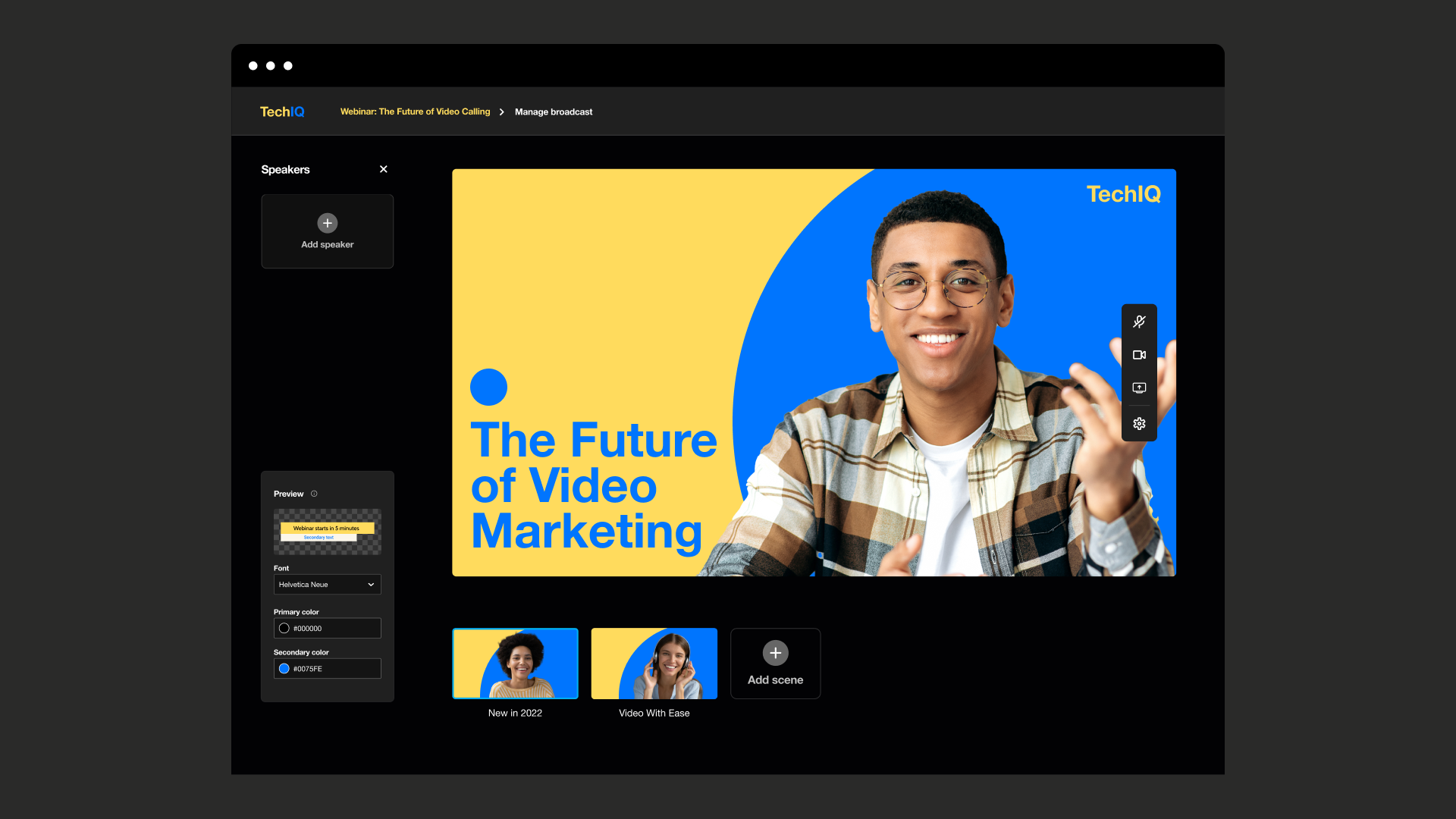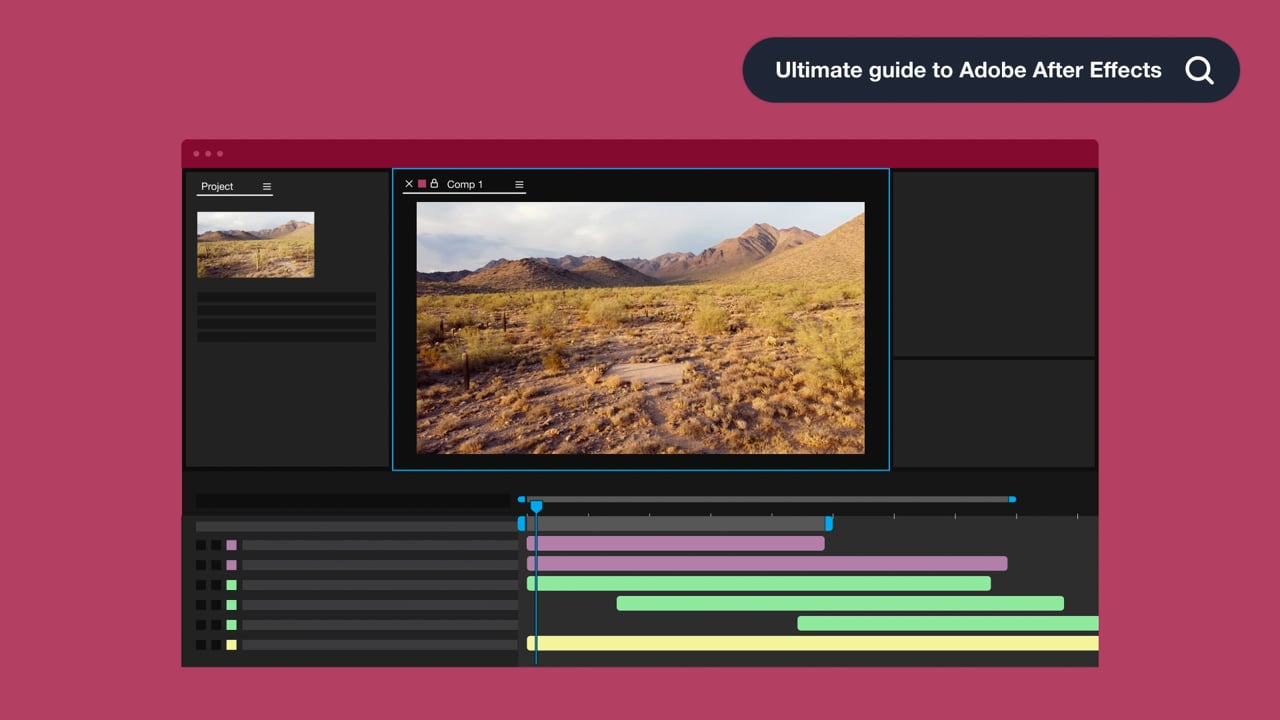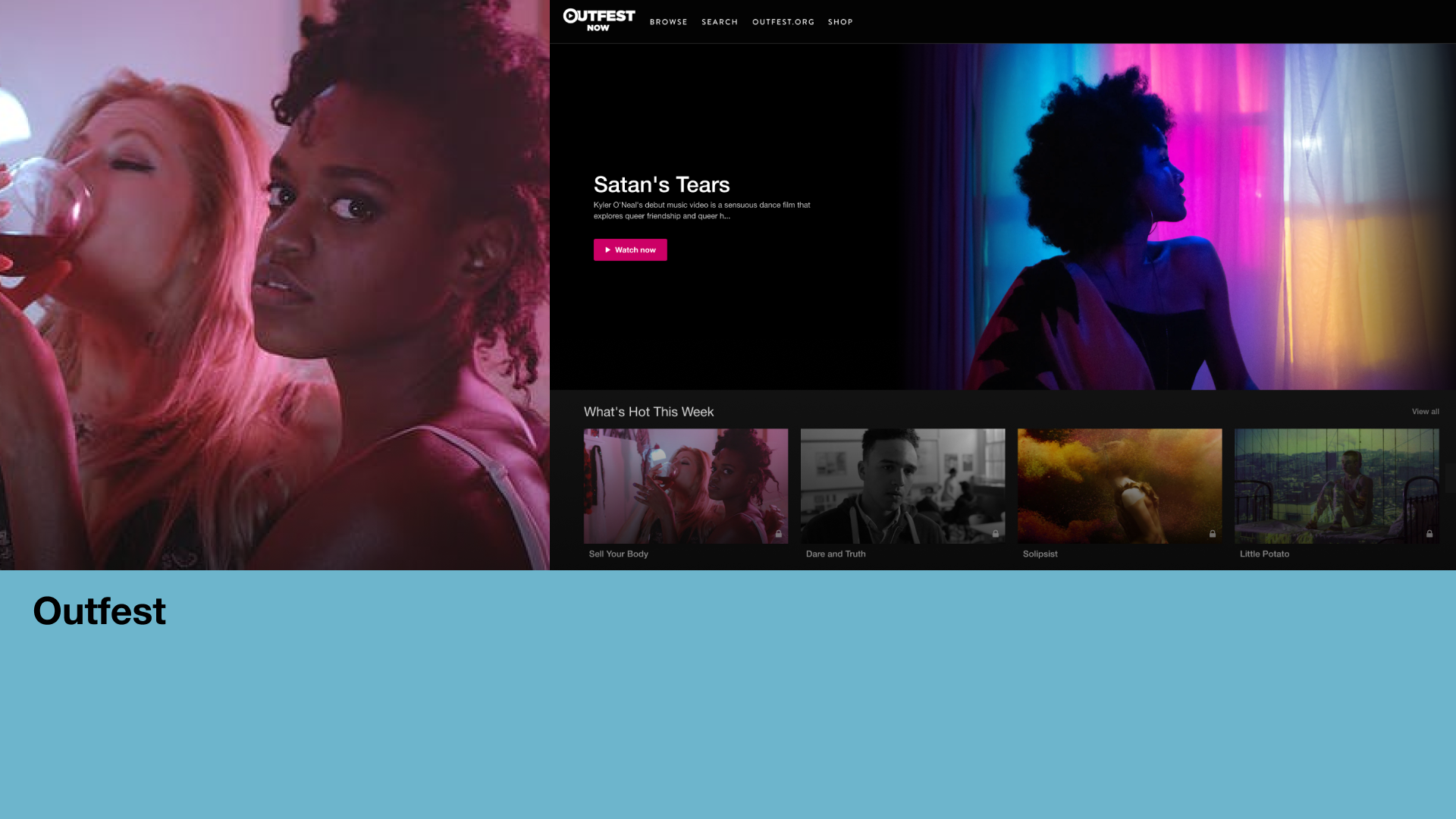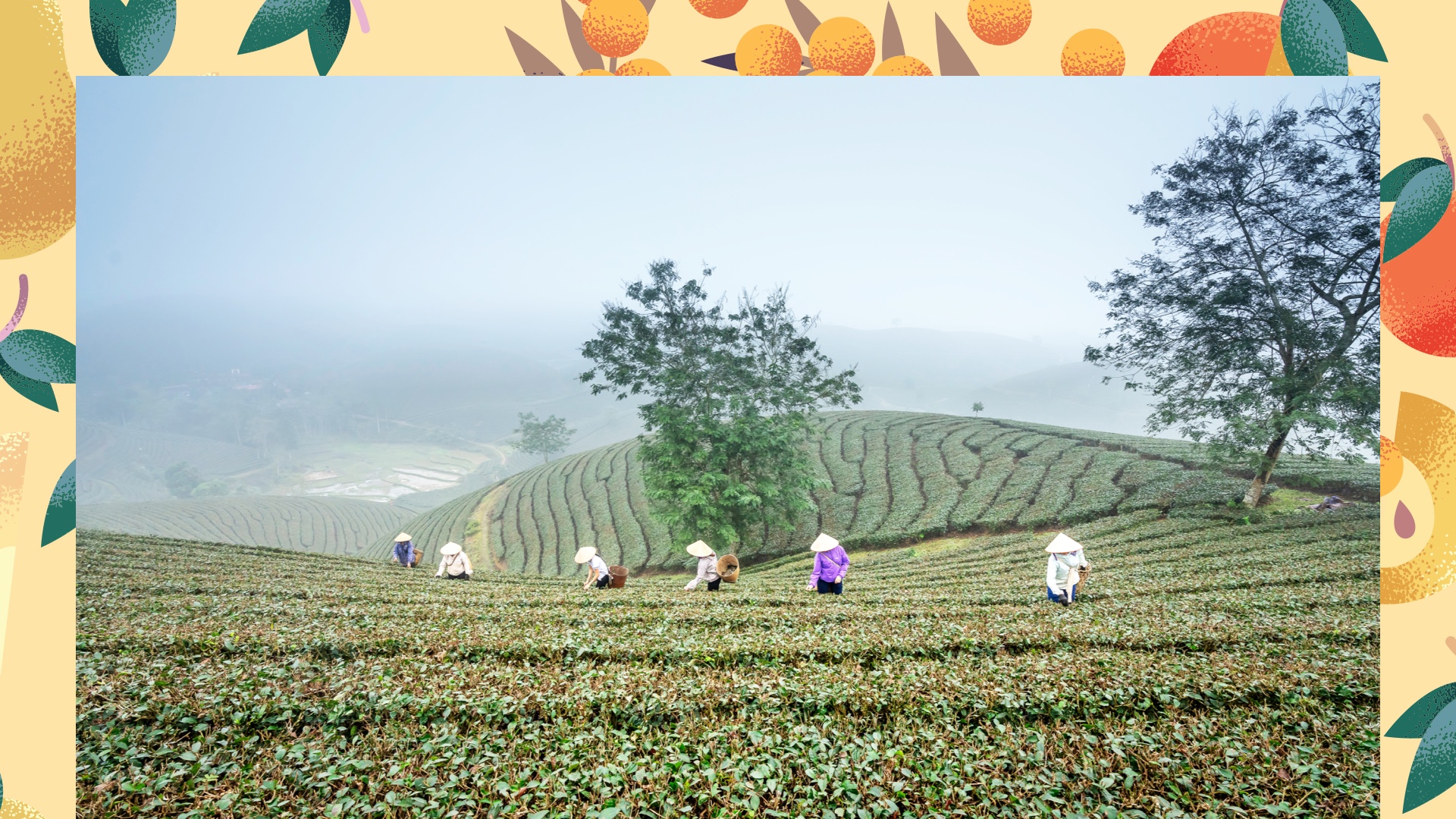People are engaging more and more with video content across the internet. Forbes has reported that viewers stay 88% longer on a website that has at least one video, boosting the average time per page to six minutes. But videos are often large files, and when 47% of users click away from websites that take longer than two seconds to load, choosing where and how to host your video can make a big difference in your conversion rates.
In this guide, we’ll break down how to host videos on your website. Then, compare the pros and cons of where to upload your content for the best results, including Vimeo and other professional video hosting platforms.
Why should you host videos online?
Videos give you new ways to connect with your audience, introducing them to your brand and increasing how much time they spend on-site. However, there’s a big difference between embedding a video directly onto your website and hosting your videos elsewhere.
Here are a few reasons to host videos on a dedicated platform:
- Faster load times: Every time you open a webpage that has an embedded video, the whole video also loads. This can throttle load times and decrease user engagement. When you host a video somewhere else, the video only loads when you press “Play” for a faster load time site-wide.
- Smoother playback: Not only does hosting a video improve its load time, but you’ll see less buffering. Because hosting sites compress and optimize videos, files you upload directly to your website are often much larger — meaning it takes more time to fully render.
- Professional appearance: Video hosting services put your video in a professionally designed web player. Some, like Vimeo, even include customization options to match your branding. This professional presentation strengthens your brand image and leaves a better impression on your audience.
- Stronger security: Personal websites often lack some of the security features of video platforms, making it easier for others to pirate your video. Hosting services have security features like IP blocking and password protection built in to give you peace of mind.
Host your video on Vimeo →
Self-hosting vs. video hosting services
Many business owners and content creators begin exploring video content with self-hosting because it’s less expensive. However, things that are good for business, like more viewers, can interrupt site performance and slow growth in the long run. If your interactions outperform what your site’s servers can handle, viewers are more likely to run into lag, get frustrated with long loading times, and fail to convert.
Dedicated video hosting services like Vimeo use more servers to stream your videos from locations closest to your viewers, using significantly less bandwidth. As a result, your site stays fast, your servers stay stable, and your videos actually become an asset instead of a liability. And many video hosting platforms offer ways to upload your videos for free, as long as you’re okay with not using all the newest tools.
Here's a quick summary of the differences between self-hosting and hosting your video on a dedicated platform.
Where to host videos: Comparing 4 top platforms
With many dedicated platforms and different user needs, the best video hosting website depends on your business goals. Here’s a comparison of the four most popular video hosting platforms.
Function | Self-hosting | Professional hosting |
Speed and performance | Slower. Some users may lag or buffer depending on where your server is located. | Faster. Global servers make videos load faster, increase search ranking, and boost time visitors spend. |
Bandwidth rates | Sudden spikes in visits mean your traffic goes up, which can slow down your website server’s bandwidth. The provider might raise your costs to compensate with no warning. | Some plans are all-in, with upfront warnings about what traffic spikes cost. Others cover the cost completely. |
Customization | Not customizable. | Varies depending on the provider. Some allow for full customization with your logo and brand colors. |
Security and privacy | Hard to selectively permit access by IP or domain. | Provides domain-based privacy, allows hiding and sharing private videos, and has powerful security features. |
Analytics | None. | Often included, depending on your platform. |
1. Vimeo
Best for: High-quality playback and no ads
Vimeo is ideal for organizations and professionals that want more control over their content: how it looks, its accessibility, and where it can be shared. The video player is highly customizable, including branded video players and customizable embeds (important for hosting videos on your own site), and can quickly render and play 4K videos — a higher quality than most.
Vimeo also offers a depth of analytics and collaboration tools, so sales and marketing teams can see what’s doing well, then work together to make more top-performing content, from educational courses to product campaigns.
Pros
- No distracting ads
- Advanced private video hosting controls and privacy settings
- Professional resources and a feature-rich platform
- Over 2,000 third-party app integrations
- Exceptional video analytics tools
Cons
- Multiple tools and interfaces make navigating more complex
- Marketing functionalities restricted to paid plans
Pricing: Free, Starter ($7.00/month), Standard ($14.00/month), and Advanced ($44.00/month). Enterprise plans are available for high-volume users, with professional features such as advanced privacy and analytics for an extra fee. 7-day free trial available.
Customize the Vimeo player for your brand →
2. YouTube
Best for: Public exposure
YouTube is a strong choice if maximizing visibility using search results and recommendations is your top priority. YouTube video hosting is a familiar option, with a simple video upload process and a robust algorithm that automatically plays more videos (and ads) once yours is over. There’s no way to control what comes next, and there are not a lot of options to customize the video player itself, but many of your viewers will already be familiar with YouTube’s interface.
Pros
- Second-most popular website after Google
- Well-established SEO framework
- User-friendly upload process
Cons
- Forced ads on all videos for Free viewers (including ads from your competitors)
- Limited ability to customize the player interface
- No private video hosting
- Forced related suggestions
Pricing: Free (with ads), then several premium subscriptions: Student Plan ($7.99/month), Premium Lite ($7.99/month), Individual ($13.99/month), and Family Plan ($22.99/month). 30-day free trial of Individual premium plan available.
Compare Vimeo and Youtube →
3. Wistia
Best for: Marketing and integrations
If you’re looking for a video hosting solution that fits seamlessly into your current marketing setup, Wistia is a good option. Wistia offers integrations with 30 familiar marketing and sales platforms, and as a video platform designed for webinars and sales tools, it keeps lead generation and conversions in mind with every design choice.
Pros
- Excellent compatibility with CRM platforms such as HubSpot and Salesforce
- Built-in turnstiles designed for lead generation
- Simple video and file organization
Cons
- More expensive than Vimeo for the same bandwidth and storage
- Limited enterprise-level video management elements
- Some player customization tools require coding
Pricing: Wistia uses a feature-based pricing model that quickly escalates as you increase usage. Offers start with a free plan, then progress to Starter ($10/month), Pro ($80/month), and Advanced ($370/month). 14-day free trial available.
Compare Vimeo and Wistia →
4. Vidyard
Best for: Lead generation
Vidyard is a sales-forward video recording and hosting platform with many AI features and a few CRM integrations. This is a particularly strong platform for intimate customer interactions, as it aims to improve sales outreach and internal communication using personalized video. However, it’s a little less concerned with high-quality public content delivery. This makes a big difference when it comes to hosting, as there are fewer options for higher-quality playback.
Pros
- Easy-to-customize video player
- Viewer engagement analytics available in an aggregate dashboard
- Custom password-protected folders for privacy
Cons
- More expensive than other platforms
- Player functionality and content delivery aren’t as advanced
- Potential issues with low bandwidth for high-traffic public sites
Pricing: Free plan (up to 25 videos), Starter plan ($59.00/month), and custom pricing for Teams and Enterprise plans. 14-day free trial of Starter plan available.
How to host videos on your website: A step-by-step guide
Wrapping up filming on a video isn’t the end of the video creation process. To host it on your website, you’ll need to upload it to a dedicated provider and take a few more steps. Using Vimeo as an example, here’s how to get your videos online quickly and professionally:
- Create a new Vimeo account: Visit Vimeo and create an account with your email address, name, and a password. If you’d like to use a paid plan, you can sign up for it once you’ve opened an account. However, paid plans aren’t necessary to upload and host a video.
- Upload your video to Vimeo: Click “New,” located at the top-right corner of any page, for a drop-down menu, then select “Upload.” On the upload page, confirm your privacy settings, including “Hide from Vimeo” to keep the video from Vimeo’s search engine or limit access to “Only on sites I select,” restricting your video’s visibility to specific domains. Then, drag and drop your file into the appropriate field. Vimeo will handle the technical aspects, including compression and optimization.
- Adjust settings: Once the video has finished uploading, you can customize the video by modifying dimensions like height and width, giving the video a thumbnail and title, or changing the language settings, for example. You can also configure your player appearance on this step.
- Copy the embed code: On the video settings page, click the “Share” button in the top-right corner to open a drop-down menu, then select “Embed.” A dialog box will open with an HTML snippet. This is the embed code that will go into your site, so copy the entire code.
- Paste the embed code into your site’s HTML editor: Access your website’s editor and navigate to where you’d like your video to be displayed. Simply paste the embedded code to the HTML editor or a video box with an option for embed codes. (Where and how to access this depends on your website hosting platform.)
- Preview and test the viewing experience: Once you’ve saved a draft of the page, test it on various screens and devices to make sure it plays well and all the settings have been configured properly for the best viewing experience.
Frequently asked questions
How do CMS platforms like WordPress support video embedding?
CMS (Content Management System) platforms like WordPress support video embedding in a few key ways:
- Embed codes: Paste the video's HTML embed code into your website’s HTML editor or a dedicated embed/video content block within your CMS. This code snippet tells the website where and how to display your video player.
- oEmbed (Direct URL): Many modern CMS platforms, including WordPress, support oEmbed. This means you can simply paste the direct URL of a video from a major hosting service into the visual editor, and the CMS will automatically convert it into the correct embed code.
What’s the best video format and size for web hosting?
When using a professional video hosting platform, the "best" format and size are largely handled for you.
- Format: The industry-standard is typically MP4 encoded with H.264 for broad compatibility and high quality. Hosting platforms like Vimeo accept a wide range of formats (including MOV, AVI, and WMV) and automatically compress and optimize them for web delivery to ensure the smoothest playback and fastest load times.
- Size: You should upload the highest-quality source file you have (e.g., 1080p or 4K, which Vimeo supports). The hosting platform then handles the heavy lifting, serving the optimized, smaller version to viewers. This prevents the large file size from slowing down your website's server, which is one of the main issues with self-hosting.
How much storage and bandwidth do I need to host videos?
The amount of storage and bandwidth you need depends on three main factors:
- Storage: This is determined by the total number of videos you have, their length, and their quality (e.g., 4K videos take up more space than HD). For example, Vimeo offers up to 7 TB of video storage on one account, which is sufficient for high-volume users.
- Bandwidth: This refers to the data transfer capacity required to stream your video to viewers. Your need depends on your website's traffic and how often people watch your videos. Dedicated video hosting services are designed to handle this load, using global servers to stream content efficiently and reduce the bandwidth burden on your website.
- Self-hosting risk: If you self-host, a sudden spike in viewer traffic can exhaust your website's server bandwidth, leading to lag, buffering, and unexpected cost increases from your web host. A dedicated platform mitigates this by covering the streaming costs and providing upfront warnings about traffic spikes, often as part of an all-in plan.
Host high-quality videos on your website from Vimeo
How you host videos on your site is a strategic decision that affects load times, brand trust, and sales. Self-hosting may save money, but a website stuttering from user load (and a lack of useful stats) may not be worth the price. If you’re trying to grow your business or brand, a dedicated platform like Vimeo will help you have full control over the video player for ad-free delivery and proper hosting.
Vimeo offers custom branding, streamlined editing tools, and deep audience analytics. You can host up to 7 TB of video on one account for consistency across all of your video content. Combined with Vimeo’s high privacy and security standards, including options for private video hosting, it’s an easy way to show your viewers you care about their experience.