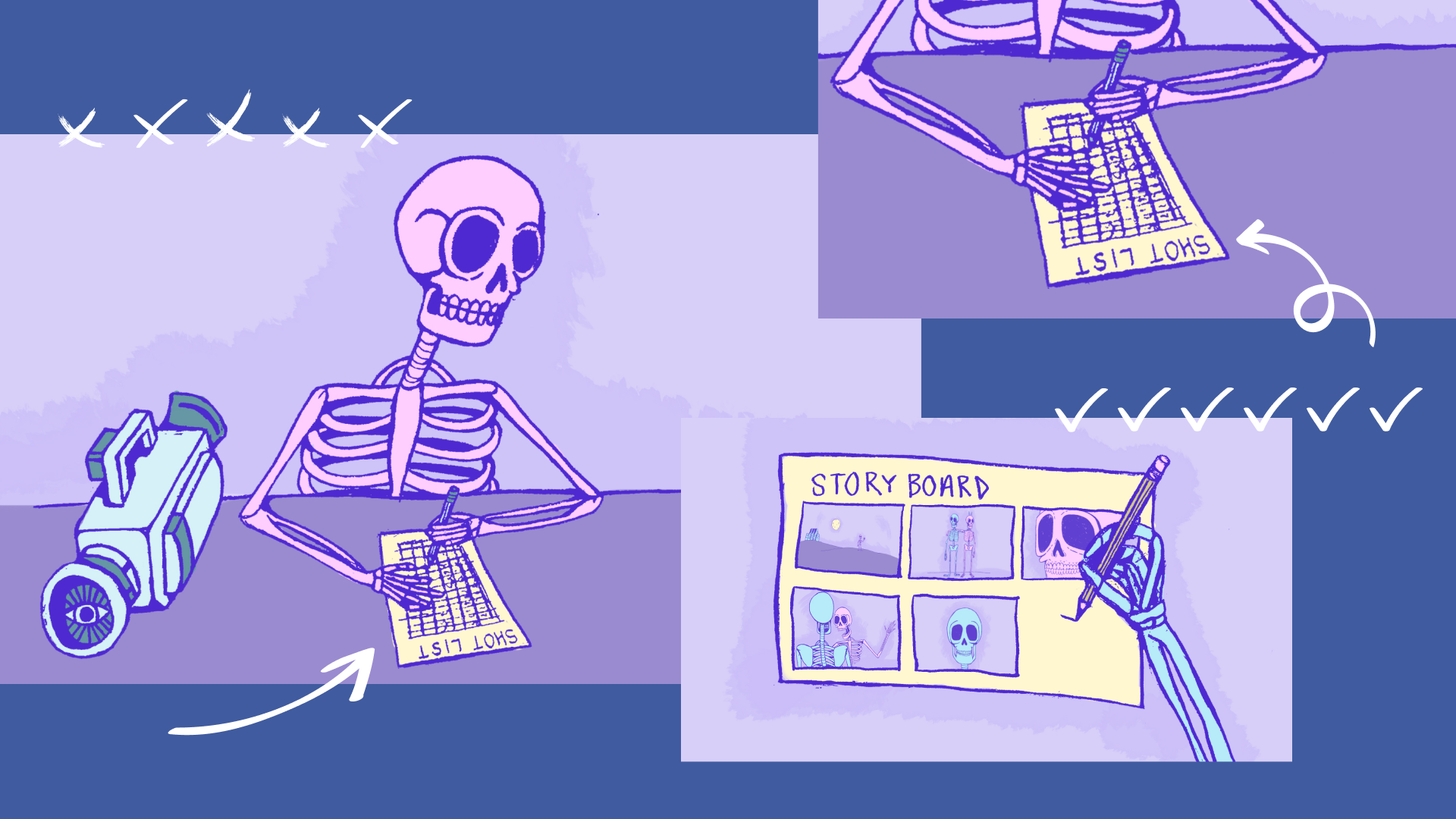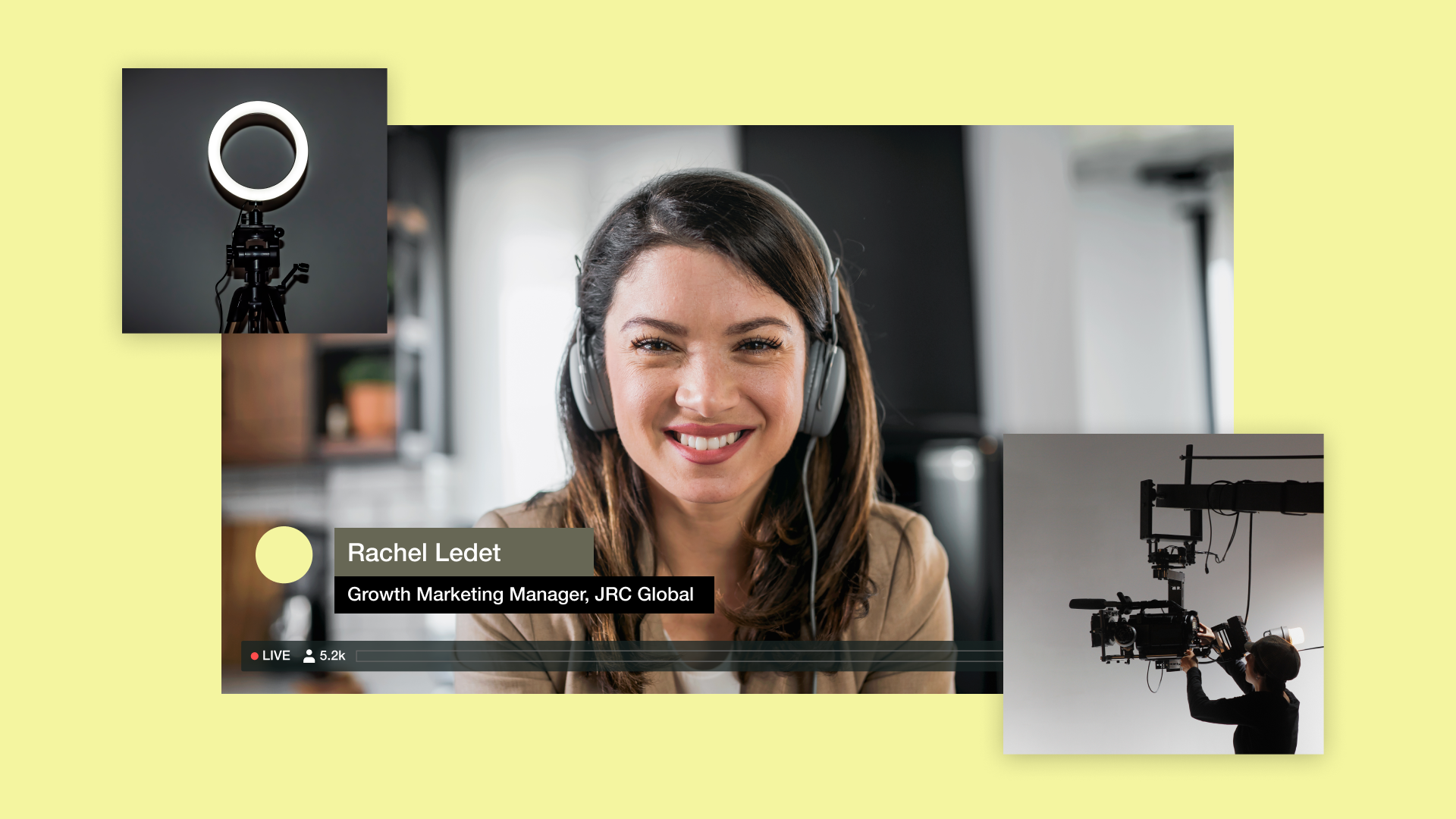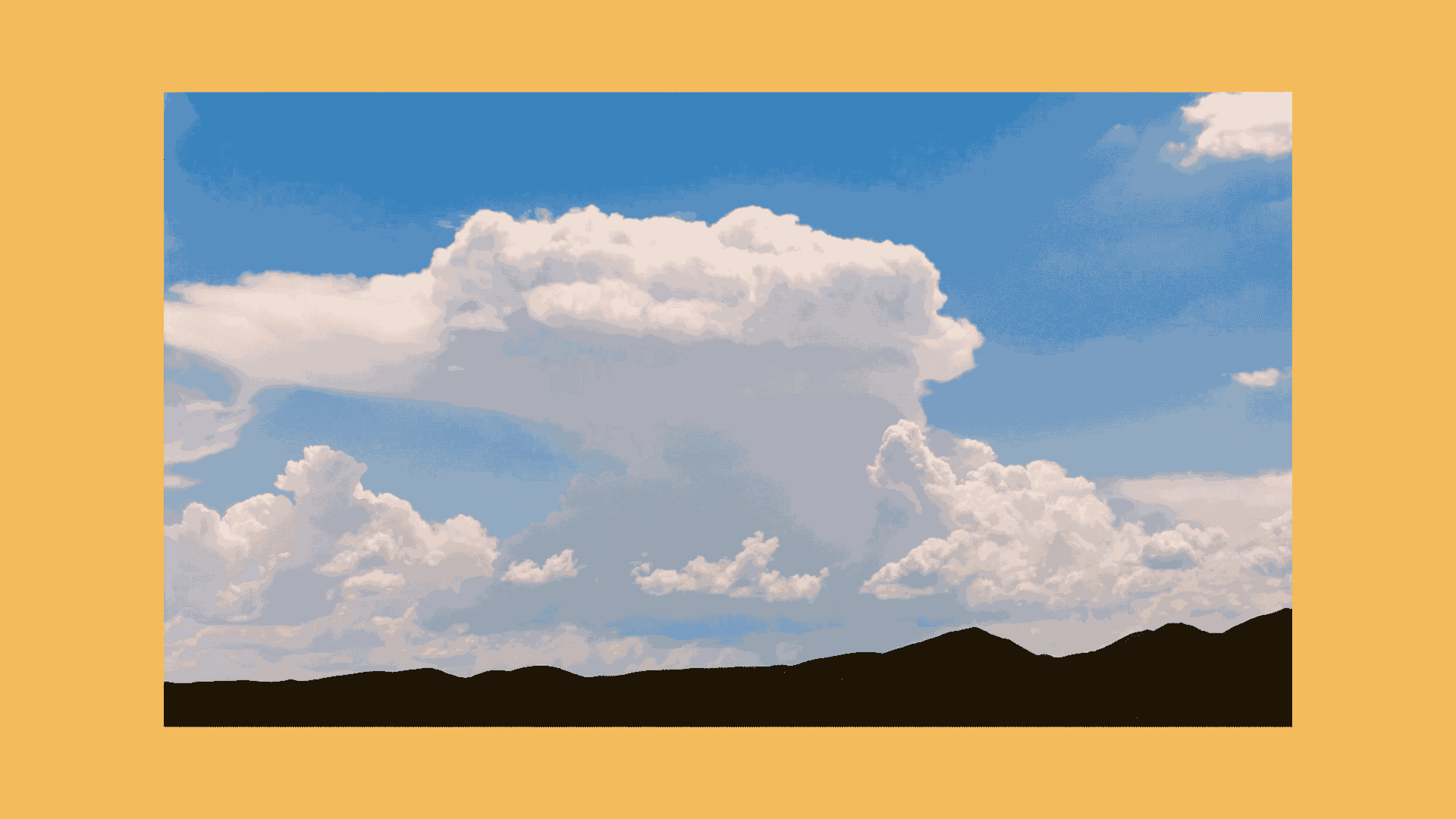360-degree videos offer a uniquely interactive experience. They let viewers pan around a spherical space and see your content from every angle. This type of video is useful for live events, product demos, educational content, and anything else where you want to immerse the viewer in the action.
Shooting 360-degree video footage requires specialized equipment, including cameras and software. There are also some special challenges to consider, such as how to edit the footage and upload the final product in a shareable format. This guide will cover how to make 360 videos, including the essential equipment you’ll need and how Vimeo can help you distribute the final product.
What’s a 360 video?
A video with a 360-degree view captures shots from every angle to create a final product that lets users pan around to change their viewpoints. This storytelling method puts the audience in the middle of the action.
Shooting footage requires a spherical 360 camera or an array of traditional cameras. You’ll also need specialized software to make a 360 video for platforms like YouTube or Vimeo.
Here’s an example of a 360 video that takes full advantage of the format:
Not only does it offer a 360-degree view, but it also encourages you to look around. Carefully timed animations guide viewers around the room, leading toward bits of quirky humor. This interactivity resembles VR, but you can view it without a VR headset.
360 vs. VR videos: What’s the difference?
The primary difference between 360-degree videos and VR is interactivity. A VR experience takes place in a simulated environment, where you can move around and interact with objects. For a spatial video experience, check out the teaser for the film currents, made using the Apple Vision Pro.
A 360 video isn’t typically as interactive, since it’s the same content every time. Some creators add small ways to interact with 360 videos, such as branching paths or hotspots. But you can’t do this to the same degree that VR video formats support.
VR videos are also created for a stereoscopic view, requiring two fisheye lenses. A 360 video file is monoscopic, presenting a spherical view where you can pan around.
Common uses for 360 videos
Even without extensive interactivity, 360 videos can still deliver immersive viewing experiences. The following types of content work particularly well in this format.
Travel and adventure experiences
Travel is all about seeing something new and being immersed in unfamiliar surroundings. A 360-degree video is about as close as you can get to that experience without actually being in a different place. These videos are a great way to advertise things “you have to see to believe,” and give viewers a small taste of what they’re likely to encounter when they arrive.
Live events and concerts
Part of what’s so exhilarating about a live event is being able to look around and take in the full spectacle. A 360-degree video captures that excitement, allowing viewers to see every angle as if they were really there.
Behind-the-scenes or workplace tours
A 360 video lets viewers take in the whole experience by examining every direction. This can feel more “genuine” than static images and traditional videos, since you can see everything happening around the camera — such as other people walking through an office or performers getting ready for an entrance.
Educational and training content
There’s a big difference between learning about something and doing it, and 360 videos can bridge that gap. They put a trainee right in the situation they’re learning about, and give them the agency to decide what to look at.
Essential equipment for shooting in 360
Shooting 360-degree footage requires specialized equipment, and editing it takes a few extra steps. But none of this is out of reach, even for beginners. There are low-cost solutions that can get you started, and free video-sharing sites where you can publish the final products.
The type of equipment you use significantly impacts the editing process, so consider your options carefully as you shop for the following items.
360 cameras
360 cameras capture footage using a series of carefully placed fisheye lenses. The more lenses there are, the less distorted the video will be. For example, the GoPro MAX is an affordable choice for beginners, but with only two lenses, the view can appear stretched. Pro-grade tools like the Insta360 Titan use more cameras to deliver images with less distortion.
Stabilization gear
Even the most advanced 360 cameras are delicate pieces of equipment, thanks to the precise placement of each lens. Sudden movements can disrupt a 360 video and cause noticeable tearing wherever two lenses' fields of view (FOV) meet. You’ll need a sturdy tripod, preferably with a gimbal that keeps the camera stable and movements fluid.
Audio solutions for immersive sound
360 cameras come with built-in microphones that capture directional audio and map it out, so viewers hear the correct sounds at every angle. Beginners can usually rely on these default mics, but professionals might want to enhance the audio experience with more specialized microphones.
High-capacity memory cards and batteries
Since 360-degree videos are essentially multiple shots stitched together, they tend to result in large file sizes. It also takes a lot of power to run up to eight cameras simultaneously. You’ll need spacious memory cards to store the files, and hefty batteries to keep your devices powered.
How to upload a 360 video on Vimeo
- Upload your video: Start the normal video upload process.
- Tick the "This video was recorded in 360" box: This option is located at the bottom of the upload page. All 360 videos uploaded to Vimeo should be equirectangular. Refer to the Vimeo Help Center for further guidance on 360 video requirements.
- Select monoscopic or stereoscopic: After ticking the 360 box, a dropdown will appear. Choose "monoscopic" or "stereoscopic (top/bottom layout)" based on your source file. Vimeo will optimize the viewing experience for your audience based on their setup.
- Metadata injection (optional): If you've used a metadata injector tool, Vimeo's system will automatically detect and apply the relevant settings. If not, Vimeo will default to common 360 settings.
- Configure embed settings: Once your upload is complete, go to the "Embed" tab in your video settings.
- Manage 360 badge and compass: You'll see two pre-ticked boxes: "360 badge" and "compass."
- The 360 badge displays a 360 icon next to your video title on vimeo.com.
- The 360 compass appears in the player to help viewers orient themselves.
- You can choose to untick these boxes if you prefer not to display them.
Tips for capturing high-quality 360 video footage
To capture high-quality 360 video footage, you’ll need to adjust the way you set the scene and conduct filming. Here are some tips:
- Position the camera at eye level: Place your camera approximately 65 to 70 inches off the ground to provide a more natural perspective.
- Create distance between the lens and objects or people: A fisheye lens will noticeably distort anything that’s too close, so keep anything you’re filming at least five feet away from the camera at all times.
- Consistently light the full scene: Use ring lights or wash lights that can illuminate a wide area with a uniform glow.
- Minimize camera movements: Moving the camera while it’s recording can result in stretching and tearing at the points where camera FOVs meet.
- Shoot multiple takes: 360-degree cameras use sophisticated software to carefully control the timing of each lens and stitch shots into a complete video. However, dropped frames and poor stabilization still happen. Shoot your footage multiple times, so you can edit over issues to get a video that’s perfect from start to finish.
Editing 360 video footage
Stitching video files together into a spherical shape requires sophisticated tools. Most 360-degree cameras have built-in software that automates this process for you, but you’ll still need to edit the footage. Insta360 Studio is a free desktop program that offers basic stitching and editing tools. For more precise controls, you can upgrade to GoPro Omni or Autopano.
Keep in mind that each angle may need individual fine-tuning. For instance, color correction and gamma might require more adjustment on one side than the other, especially if you used multiple light sources. It’s best to select one angle as your key frame, and adjust all the others to dial in a consistent viewing experience.
Distributing your 360 videos
Unlike traditional media, it isn’t easy to distribute 360-degree videos by just sending the files. The larger file sizes take too long to download, and native media players don’t tend to support 360 videos.
The better solution is to publish online, where viewers can stream your videos with smooth, stable playback. You can use a platform like YouTube, although you’ll have to contend with limited control and annoyances like ads.
With a comprehensive video solution like Vimeo, you get more control over how your content is shared and viewed. Vimeo supports 8K 360-degree videos, and it lets you embed a custom player on your own site without losing any interactivity. Plus, you can configure privacy controls and integrate with social platforms like LinkedIn and Twitter for maximum reach.
Upload your 360-degree video to Vimeo →
Bring your 360-degree vision to life with Vimeo
360-degree videos offer an impressive, memorable experience — and they’re not as hard to create as you might expect. It may take some trial and error to produce quality results. But with beginner gear and the tips you’ve learned here, you can try out this unique format for your next marketing or educational video.
When you have a finished project to showcase, Vimeo is the best way to share it with your audience. Thanks to creative editing tools and high-quality streaming options, you can make sure your viewers get an optimal experience.