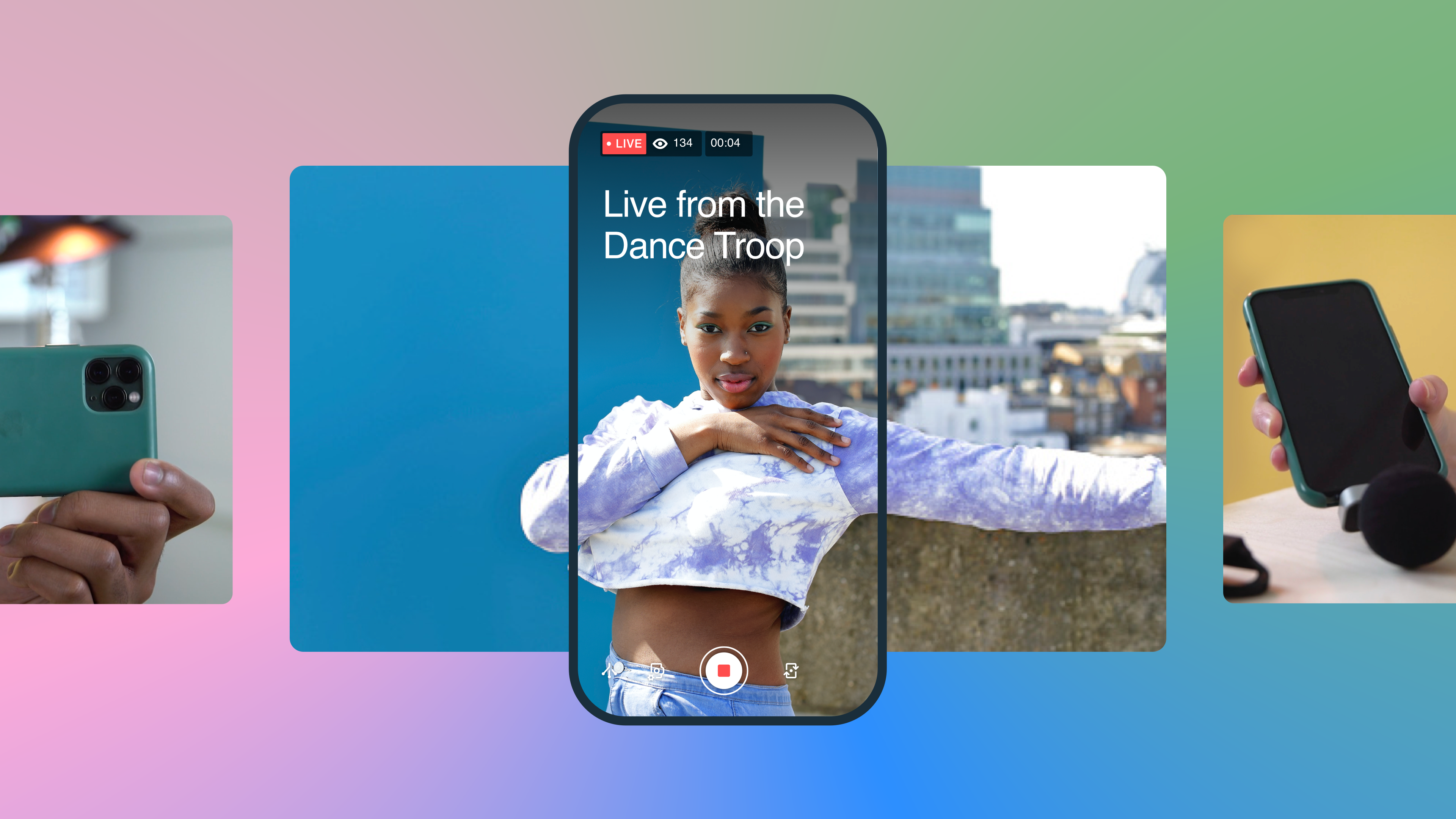Discover the latest updates designed to make creating, managing, and growing with video even easier. From smarter team organization to new AI translation tools and streaming upgrades, here’s what’s new this month on Vimeo.
Workspaces built for enterprise video management
Organize your video content the same way your company is organized: by brand, business unit, or region. Vimeo Workspaces introduces a “parent-child” structure that consolidates video management without compromise. Each team gets its own optimized space to work, while leadership gains complete visibility through unified analytics and usage dashboards segmented by Workspace.
Available on: All Enterprise plans.
Create multilingual content with editable dubbing
Now you can dub videos in 29 languages by cloning your own voice or using native accents. Share every translated version through one embeddable link — no more juggling multiple uploads. Once created, translations can be edited anytime without using extra credits.
Available with AI credits on: All Enterprise plans.
New on Vimeo Streaming: Targeted bumpers, promo codes, and Continue Watching
Unlock revenue with targeted bumpers
Bumpers just got an upgrade: Sellers can now drive conversions and streamline campaigns through smarter targeting. Deliver upgrade offers or tailored messages to specific subscriber segments, promote regional events or sports, and schedule campaigns with preset start and end dates. It’s a simple way to reach the right viewers and boost revenue.
Reward your superfans with promo codes
Sellers can now create exclusive promo codes for memberships, perfect for driving upgrades, boosting retention, and rewarding loyal fans. Offer discounts or special perks at checkout to keep subscribers engaged and grow long-term revenue potential across your audience.
Keep your customers watching
Viewers can now pick up right where they left off — seamlessly across web, mobile, and TV apps. The new Continue Watching row also fuels binge behavior by automatically queuing the next episode in a series or collection, helping increase engagement and session time across platforms.
Available on: Vimeo Streaming OTT plans.